Microsoft Surface Book Pro 1703 Data Recovery
Zero Alpha Data Recovery is equipped with the specialised tools and software to safely disassemble and recover data from different types of laptops. The Microsoft Surface Book Pro 1703, equipped with the internal Toshiba THNSN256GPU7 SSD, offers a solid balance of performance and storage capacity. The THNSN256GPU7 is a 256GB solid-state drive that utilizes Toshiba’s advanced NAND flash memory technology, providing fast read and write speeds, which contributes to improved system responsiveness, faster boot times, and quick access to files and applications. With its 256GB capacity, it offers ample space for everyday tasks, though users with larger storage needs may opt for external drives or cloud storage. The combination of the SSD with the powerful Intel Core processors and dedicated NVIDIA GeForce graphics ensures smooth performance for demanding applications, making the Surface Book Pro 1703 a capable device for creative professionals, students, and business users alike. Additionally, the SSD’s reliability and durability enhance the overall user experience, providing consistent performance over time, while also reducing the risk of mechanical failure commonly seen in traditional hard drives.
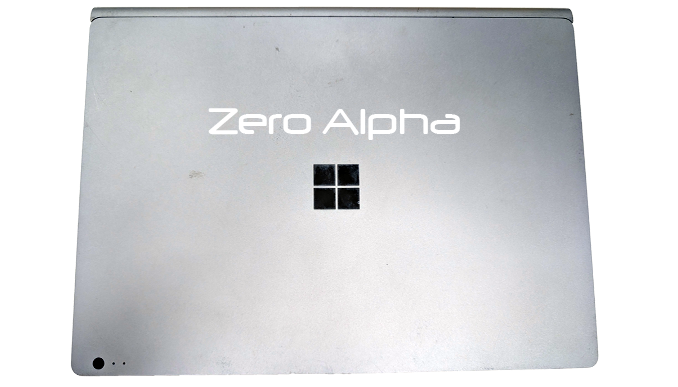
Common problems
- SSD Corruption or Failure: The Toshiba THNSN256GPU7 SSD can experience corruption or failure, leading to data inaccessibility, slow performance, or system crashes. This may require data recovery tools or professional services to retrieve files from a failing or non-booting drive.
- Accidental File Deletion: Users may accidentally delete important files or folders. While these files are often recoverable using third-party data recovery software, prompt action is recommended to prevent overwriting.
- System Crashes or Boot Failure: A system crash or failure to boot can make data inaccessible, especially if the operating system or boot partition becomes corrupted. Data recovery may be needed if the system is unable to start or repair itself.
- File System Corruption: If the file system (NTFS) becomes corrupted due to improper shutdowns, software bugs, or malware, users may lose access to their data. In such cases, data recovery tools or professional services might be required to repair or recover files.
- Damaged Partition Table: Damage to the partition table can make the drive appear empty or inaccessible. Data recovery software can sometimes rebuild the partition table, allowing access to the lost data.
- Unresponsive or Detachable Screen: If the laptop’s screen is unresponsive or has issues, data recovery can still be performed by connecting the Surface Book to an external monitor, though the data is still accessible via the internal SSD.
- Malware or Ransomware Attacks: In cases where data is encrypted or corrupted by malware or ransomware, specialized tools or professional recovery services may be needed to retrieve the data before it's lost permanently.
- Failed Windows Update or Software Installation: Sometimes, failed Windows updates or faulty software installations can corrupt files or the operating system itself, rendering data inaccessible. Data recovery can help retrieve files from the damaged system.
- Damaged or Corrupted User Profile: If a user profile becomes corrupted, it can prevent access to personal files. Data recovery can help extract user data from a corrupted profile or damaged Windows user directory.

