Microsoft Surface Pro 3 Data Recovery
1631
Zero Alpha has great expertiseThe Microsoft Surface Pro 3 (model 1631) is a versatile 2-in-1 device that was first introduced in 2014, marking a significant evolution in the Surface lineup. With its 12-inch ClearType Full HD display, it offers a sharp and vibrant viewing experience, ideal for both productivity and entertainment. The device is powered by Intel's fourth-generation Core processors, providing a balance between performance and battery life. The Surface Pro 3 stands out for its adjustable kickstand and detachable Type Cover keyboard, allowing users to seamlessly switch between a laptop and a tablet. Despite being a few years old, it remains a solid option for those needing a reliable, portable computing solution. Its design, which emphasizes both form and function, has been praised for its build quality and versatility.
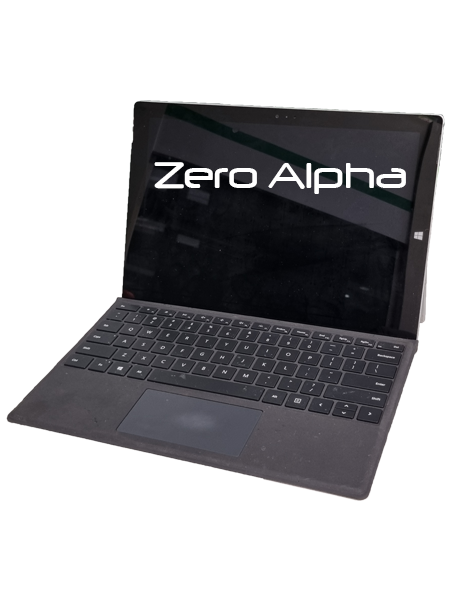
Common Problems
-
Battery Degradation:
- Over time, users report a noticeable decrease in battery life.
- The battery may fail to hold a charge as well as it did when new.
- This issue often leads to more frequent recharging and can affect overall portability.
-
Charging and Power Supply Issues:
- Problems with the charging port, such as loose connections or physical damage, can prevent the device from charging properly.
- Some users experience intermittent power connection problems, where the device may not charge consistently or might stop charging altogether.
- The power adapter itself can also be a point of failure, sometimes leading to unreliable performance.
-
Overheating:
- The Surface Pro 3 may overheat during extended use or when running demanding applications.
- Overheating can cause the device to throttle performance to manage temperature, leading to slower operation.
- In severe cases, overheating can cause system shutdowns or affect hardware longevity.
-
Type Cover Keyboard Issues:
- The detachable Type Cover keyboard may have connectivity problems, such as intermittent disconnections or failures to register keystrokes.
- Wear and tear on the keyboard can lead to physical issues, such as stuck keys or degraded responsiveness.
- The Type Cover's magnetic connectors can sometimes fail to align properly with the tablet.
-
Screen Problems:
- Users may experience screen flickering, which can be distracting and affect usability.
- There can be issues with unresponsive touch functionality or calibration problems, affecting the overall touchscreen experience.
- In some cases, the display might have issues with color accuracy or brightness uniformity.
These issues can often be mitigated with regular maintenance, software updates, and, if necessary, professional repairs.
Surface Pro 3 Not powering on Data Recovery Caselog
10Sept2024 - A customer arrived at Zero Alpha with their 2015 Microsoft Surface Pro 3, which had suddenly stopped powering on. The power buttons doesn't do anything and it just shows a blank black screen and white led on the charger. A new charger was tried but the same problem occured. The customer described how, after last using it without any apparent problems, the Surface Pro 3 failed to respond to any attempts to power it up. They had tried various troubleshooting steps, including checking the power connection, attempting a hard reset, and even using different charging cables, but to no avail. Zero Alpha was able to recover all the files from this device and unlock the bitlocker. The system was using a samsung PM851.
