Microsoft Surface Pro 5 Data Recovery
At Zero Alpha, we specialise in Microsoft Surface Pro 5 Data Recovery. Our expert team is well-versed in handling data loss scenarios specific to Surface Pro 5 devices. Whether your data loss stems from accidental deletion, hardware failure, software corruption, or any other issue, our advanced techniques and state-of-the-art tools enable us to retrieve your valuable data effectively. With a deep understanding of Microsoft technologies, we ensure a seamless and secure data recovery process, prioritizing the confidentiality of your information. Trust Zero Alpha to bring your critical data back to life, enabling you to regain access to your important files and documents from your Microsoft Surface Pro 5 device.
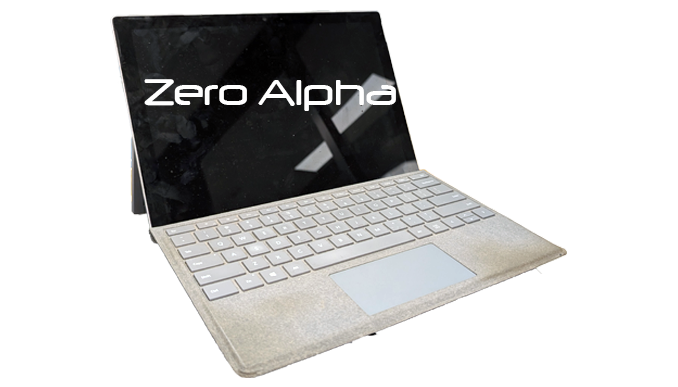
Common Surface Pro 5 Problems
-
Failed SSD:
- The internal SSD fails due to wear and tear, bad sectors, or controller failure, making the data inaccessible.
-
Liquid Damage:
- Spills or exposure to moisture can short-circuit internal components, including the storage device.
-
Physical Damage:
- Drops or impacts cause motherboard damage or disconnection of internal components like the SSD.
-
Corrupted Operating System:
- System crashes or malware lead to boot errors, preventing access to stored data.
-
Firmware Issues:
- SSD firmware corruption renders the drive unreadable, despite being physically intact.
-
Accidental Deletion:
- Files or partitions are accidentally deleted, leading to the loss of important data.
-
Encryption Problems:
- BitLocker encryption or TPM chip malfunctions lock users out of their data.
-
Power Issues:
- Sudden power loss or an unstable power supply damages the storage device or corrupts data.
-
Connector Issues:
- Faulty connectors or solder points cause the SSD to become intermittently accessible or completely undetectable.
-
Software Corruption:
- File system errors or logical corruption result from improper shutdowns, software conflicts, or virus infections.
-
Motherboard Failure:
- A defective motherboard prevents the Surface Pro 5 from booting, even though the SSD is intact.
-
Thermal Damage:
- Overheating due to prolonged use or a faulty cooling system affects the SSD and motherboard performance.
-
E-Waste Wear:
- Aging components, including capacitors or resistors, degrade over time, leading to drive failure.
-
Driver or Firmware Updates Gone Wrong:
- Updates to firmware or drivers corrupt the data structure or make the SSD inaccessible.
-
Partition Errors:
- Improper formatting or resizing of partitions causes data loss or inaccessibility.
-
Surface Cover/Keyboard Dock Issues:
- A damaged or disconnected Surface keyboard/cover can sometimes make users think the device is non-functional, when in reality the data can still be accessed through recovery.
-
Non-Removable SSD Design:
- The soldered SSD makes traditional recovery methods harder, often requiring professional equipment or techniques to access data.
-
BIOS Lock or Password Issues:
- Forgotten BIOS passwords lock users out of the device, complicating data access.
-
Microsoft Updates Causing Boot Loops:
- Automatic updates from Microsoft occasionally result in boot loops, leaving data inaccessible.
Technical Issues servicing the Surface Pro 5
This surface pro 5 has zero servicability and poor repairability. Most cases require access to the motherboard which requires breaking open the lcd. There is a high probability that the LCD panel will be damaged from cracks and defects. The LCD is hard glued to the assembly and requires a lot of heat and force to remove. Repair is not an option for complex data recovery cases.
Surface Pro Chip off Data Recovery
At Zero Alpha, we offer specialised chip-off data recovery services tailored to tablets like yours. Our expertise in chip-off techniques allows us to recover data directly from the tablet's memory chip when conventional methods prove challenging. Whether your tablet has suffered physical damage, water exposure, or any other issue that has rendered it inoperable, our skilled technicians meticulously extract and reconstruct data from the memory chip itself. Our state-of-the-art equipment and years of experience enable us to navigate the intricate process of chip-off recovery while maintaining the utmost data integrity. Trust Zero Alpha to employ cutting-edge solutions that give you the best chance of retrieving your crucial data from your tablet's memory chip.
Memory Chips:
- KUS020203M
- KUS030202M
- KUS040202M

Surface Pro Bad battery data recovery caselog
08DEC22: This surface pro 5 was dropped and had the top panel smashed. The unit would not power on and had the common windows logo only boot loop. The glass panel was difficult to remove as the cracked glass meant that small pieces of glass would get stuck to the assembly. This unit had bitlocker but could login with password.
First diagnosis was power problem: The charger flicks between 0.5w and 13w every second, 0.5, 10.3, 0.5, 7.4, 12.7 watts. Would not boot while connected to battery but once isolated could. New LCD was used but no touch would not work.
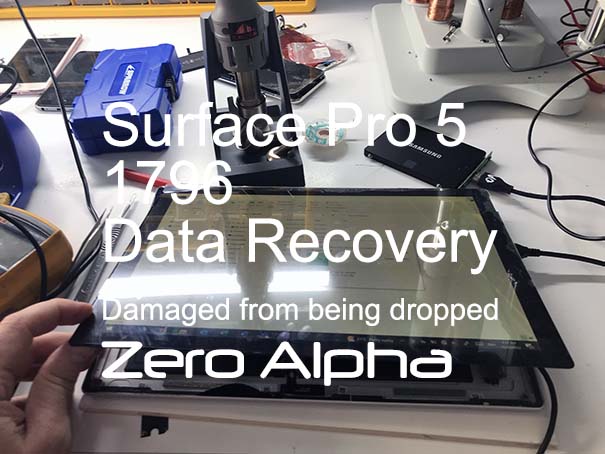
14DEC20: Surface pro had common boot loop.
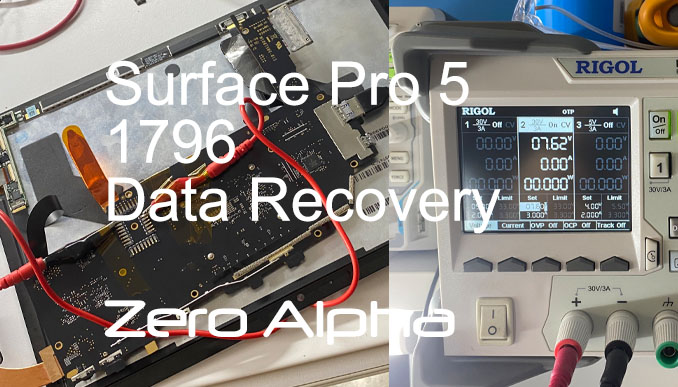 Power on method using bench
Power on method using bench
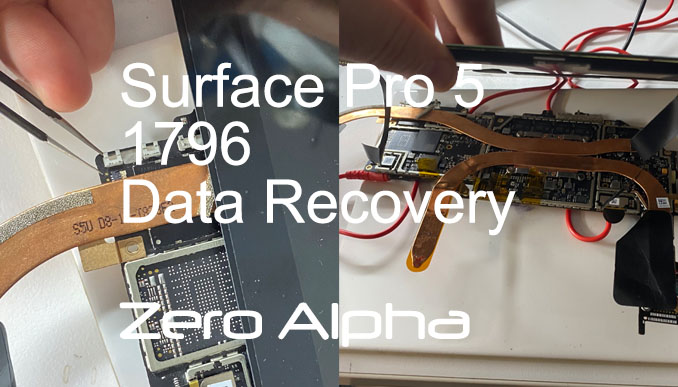
Power on method using tweezers
Surface Pro 5 black screen no boot data recovery caselog
27Nov24: This SURFACE PRO 5 1796 512GB has been to microsoft where they said it has a battery problem. It has no life when plugged in but charger light works. Surface pros are non repairable as the lcd smashes when you try to remove them. We tested the battery and it was fine with 8.5 volts. It would not power up on the programmable power supply, just flick to 0.01 amp. Memory chip is KBG30ZPZ512G.
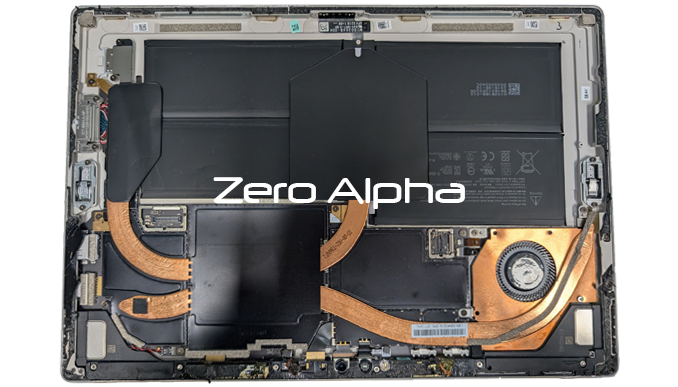
1796 Surface Pro wont boot past windows logo
04Mar25: This surface pro has dual KUS040202M-B000 ssd chips.