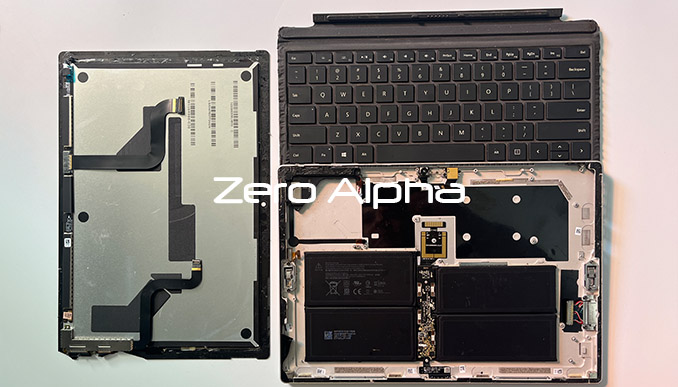Microsoft Surface Pro 6 Data Recovery
Zero Alpha data recovery is a professional data recovery service provider that specializes in recovering lost data from the Microsoft surface pro 6 tablet. We have a team of highly skilled and experienced data recovery experts who have the expertise and knowledge to recover data from all types of Surface Pro 6 issues, regardless of the severity of the problem.
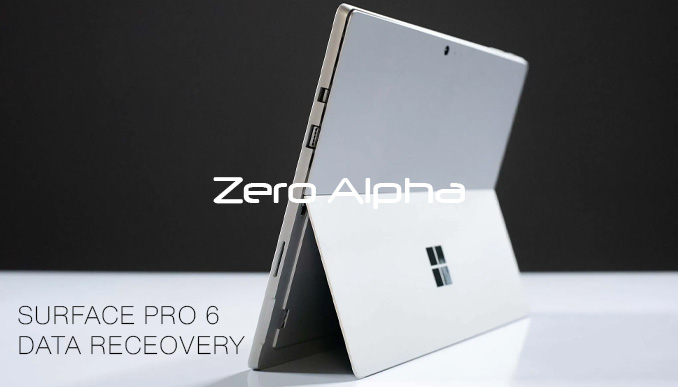
One of the key advantages of Zero Alpha data recovery is their state-of-the-art data recovery lab equipped with advanced tools and technology that enables them to recover data from even the most complex Surface Pro 6 issues. Whether your Surface Pro 6 has suffered physical damage, software corruption, or any other issue, they have the expertise and resources to recover your data quickly and efficiently.
Zero Alpha data recovery also offers a no data, no fee policy, which means that if they are unable to recover your data, you don't have to pay a penny. They also prioritize customer satisfaction, and their customer-centric approach ensures that they keep you informed throughout the data recovery process.
In conclusion, data loss can be a stressful and frustrating experience, but with Zero Alpha data recovery, you can rest assured that your data is in safe hands. Their ability to recover data from all types of Surface Pro 6 issues makes them an ideal choice for individuals and businesses alike. With their state-of-the-art data recovery lab, highly skilled experts, and customer-centric approach, Zero Alpha data recovery is the go-to solution for all your data recovery needs.
In today's digital age, data has become the lifeblood of businesses and individuals alike. With the increasing use of electronic devices such as laptops, tablets, and smartphones, the importance of data has only grown exponentially. When it comes to data loss, it can be a nightmare for anyone, especially for businesses that rely heavily on data for their daily operations. However, with the help of Zero Alpha data recovery, you can now recover your lost data from all types of Surface Pro 6 issues.
Surface Pro 6 is a high-end tablet designed and developed by Microsoft that has been widely popular among users for its high-end features and functionality. However, like any other electronic device, the Surface Pro 6 is also prone to data loss due to various issues. Some of the common reasons for data loss include hardware failure, accidental deletion, virus or malware attack, software corruption, and physical damage.
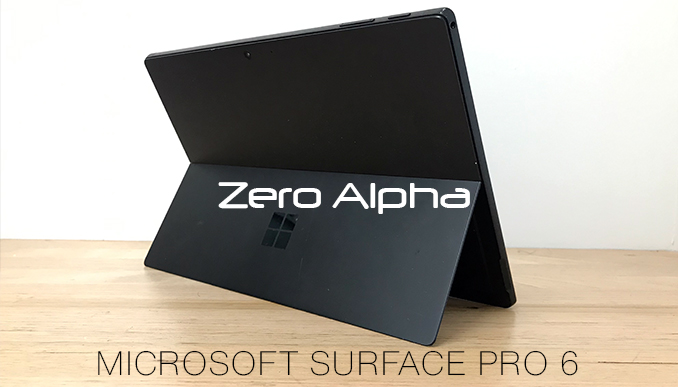
The Microsoft Surface Pro 6 has several model numbers, depending on its configuration and market. Here are some of the model numbers for the Surface Pro 6:
-
Model 1796: This is for the Surface Pro 6 with Intel Core i5 and i7 processors.
-
Model 1807: This is for the Surface Pro 6 with Intel Core M3 processor.
Please check the information on the back of your device or in your device's settings to ensure you have the correct model number. This information can typically be found in Settings > System > About.

Data Loss Scenarios:
-
Accidental Deletion: One of the most common causes of data loss is accidental deletion of files. While unintentional, such actions can lead to the disappearance of critical files. Thankfully, files deleted in this manner can often be retrieved from the Recycle Bin or by using professional data recovery tools.
-
Software or System Crashes: An unexpected crash can result in loss of unsaved data. Regularly saving work and keeping software, including the operating system, updated can help minimize the risk.
-
Virus or Malware Attack: Harmful software can corrupt files, making them inaccessible. Using a reliable antivirus program and avoiding suspicious downloads can help keep your data safe.
-
Faulty Windows Updates: Sometimes, system updates may not install correctly, leading to data loss or corruption. Regular backups can safeguard data in such instances.
Hardware Problems:
-
Battery Failure: Some Surface Pro 6 users have reported issues with the device's battery, such as rapid drainage or the device not charging. This could be due to a faulty battery, charger, or charging port. In some cases, a software bug might be the culprit. Resolving this might require professional repair or replacement of the battery.
-
Screen Issues: Screen flickering or dead pixels can sometimes plague Surface Pro 6 users. While driver updates can fix some screen issues, others might require screen replacement.
-
Type Cover Not Recognized: The Surface Pro's Type Cover may occasionally not be recognized, preventing typing. This could be due to a faulty Type Cover, dirty or damaged connectors, or a software bug.
-
Overheating: Like any computer, the Surface Pro 6 can overheat if pushed beyond its limits or if ventilation is poor. If not addressed, overheating can lead to hardware damage. Users should ensure that their device's vents are unblocked and avoid overworking the device for prolonged periods.

Double Layer Chips
KUS040202M-B000 and K9DUGY8S0M-4000 512G SSD CHIPS
In the photo above you can see the 512GB SSD Chip KUS040202M-B000 displayed. It's also important to note that these SSDs are not user-replaceable due to the compact and integrated design of the Surface Pro
SAMSUNG KUS020203M-B000, PM971 NVMe Samsung 128GB
May be seen substituted with K90KGY8S0E4000
- KUS020203M
- KUS030202M
- KUS040202M
Microsoft Surface Pro Black Screen No Power on but White Charger LED Data Recovery Case Log
13Jun24: This Surface pro would not power on at all. The customer reports that charging slowly became a problem until it wouldn't turn on. The charger was tested fine and a known working charger was also used but the tablet showed no signs of activity. All data was recovered using our well tested solution.