Microsoft Surface Pro 7 Data Recovery
We are a professional data recovery service offering solutions for the microsoft surface pro 7 tablet. The Surface Pro 7 is Microsoft's flagship 2-in-1 laptop/tablet hybrid, which offers exceptional performance and an unparalleled user experience. However, like all technology, it is susceptible to a range of issues that could lead to data loss. But worry not, Zero Alpha is here to support you in these critical moments, offering expert data recovery services for your Microsoft Surface Pro 7.
Surface Pro 7 Model configurations
- Surface Pro 7 with Intel Core i3, 4GB RAM, and 128GB SSD: Model 1866
- Surface Pro 7 with Intel Core i5, 8GB RAM, and 128GB SSD: Model 1866
- Surface Pro 7 with Intel Core i5, 8GB RAM, and 256GB SSD: Model 1866
- Surface Pro 7 with Intel Core i7, 16GB RAM, and 256GB SSD: Model 1866
- Surface Pro 7 with Intel Core i7, 16GB RAM, and 512GB SSD: Model 1866
- Surface Pro 7 with Intel Core i7, 16GB RAM, and 1TB SSD: Model 1866
Common Symptoms and Problems
Several symptoms could indicate data loss on your Surface Pro 7. These may include, but are not limited to:
-
System Crashes: If your device is frequently crashing or freezing, it might signify a severe system or hardware error that could lead to data loss.
-
Slow Performance: If your Surface Pro 7 is operating slower than usual or apps are taking too long to load, this could be due to hard drive issues, which can result in data loss.
-
Missing Files: This is a clear indicator of possible data loss. If you notice files disappearing or getting deleted without your action, you may be experiencing data loss.
-
Error Messages: Receiving recurrent error messages relating to disk read or write failures is another symptom of potential data loss.
-
Corrupt Files: If you find that some of your files are corrupt and cannot be opened, it could signify data corruption or loss.
Technical issues that could lead to these symptoms range from software problems such as viruses, malware, accidental deletion, OS corruption, or hardware issues like overheating, physical damage, or SSD wear and tear.
Microsoft Surface Pro 7: Technical Overview
The Surface Pro 7 is equipped with high-end specifications that make it an excellent device for professional use. It comes with a solid-state drive (SSD) with various storage options, ranging from 128GB to 1TB, coupled with 4GB, 8GB, or 16GB LPDDR4x RAM options. These SSDs are faster, quieter, and more reliable than traditional hard drives, but they are not immune to issues.
The Surface Pro 7 uses the latest 10th generation Intel Core processors (i3, i5, or i7). It runs on the Windows 10 operating system, offering an optimal environment for business and professional use. Its proprietary Surface Connect port is used for charging and docking purposes.
Zero Alpha’s Approach to Data Recovery
Despite the advanced technology and robust build of the Surface Pro 7, the device is still susceptible to data loss, and recovering lost data from SSDs is a complex process. At Zero Alpha, we understand these challenges and have devised a systematic approach to data recovery:
1. Diagnosis: Upon receiving your Surface Pro 7, our experts will conduct a thorough analysis to identify the root cause of the data loss. This allows us to establish the best strategy for recovery.
2. Secure Cloning: We create a sector-by-sector clone of your SSD. This clone serves as a working copy, allowing us to perform the recovery process without risking further damage to the original data.
3. Data Recovery: Utilizing advanced software and proprietary techniques, our experts will then meticulously extract your data from the cloned drive.
4. Quality Assurance: We validate the recovered data to ensure its integrity and usability. Our team double-checks everything from business-critical files to personal photos, ensuring a high recovery success rate.
5. Data Return: After successful data recovery, we securely transfer your data to a new drive or an online storage solution based on your preference.
With Zero Alpha, you're partnering with a team dedicated to providing superior data recovery service. We understand the critical importance of data in today's digital world, and our mission is to get your files back safely
Surface Pro 7 Windows Logo Boot Loop Problem - How to get data back
The Windows logo boot loop on a Microsoft Surface Pro is a problem in which the device continuously restarts and displays the Windows logo without ever successfully booting into the operating system. This loop, often referred to as a boot loop, can be caused by a variety of issues, including a software problem such as corrupted system files or an unsuccessful Windows update, or a hardware problem such as a failing hard drive.
During a boot loop, your Surface Pro might seem stuck on the loading screen, or it could reboot immediately after the Windows logo appears. This is often frustrating as it prevents you from accessing your files and using your device as usual.
Zero Alpha is well-equipped to address such issues and recover your critical data. Our first step would be to diagnose the root cause of the boot loop, which might involve checking for any recent software updates, inspecting the device for potential hardware issues, or scanning the system for any corrupted files.
Upon determining the cause, we would implement the most suitable solution, whether that's a system repair, a complete reinstallation of Windows (without losing your files), or hardware replacement. And in cases where the device itself cannot be saved, rest assured, we can still recover your valuable data. By creating a clone of your drive and working from that, we ensure the safety of your original data while we perform the recovery process.
Surface Pro Chip off Data Recovery
At Zero Alpha, we offer specialised chip-off data recovery services tailored to tablets like yours. Our expertise in chip-off techniques allows us to recover data directly from the tablet's memory chip when conventional methods prove challenging. Whether your tablet has suffered physical damage, water exposure, or any other issue that has rendered it inoperable, our skilled technicians meticulously extract and reconstruct data from the memory chip itself. Our state-of-the-art equipment and years of experience enable us to navigate the intricate process of chip-off recovery while maintaining the utmost data integrity. Trust Zero Alpha to employ cutting-edge solutions that give you the best chance of retrieving your crucial data from your tablet's memory chip.
Memory Chips:
- KUS020203M
- KUS030202M
- KUS040202M

Surface Pro 7 Data Recovery Case Log
Surface pro 7 Model 1866. Windows logo boot loop. All microsoft helpline solutions were tried and failed. There is a dead short on between charger ic and cpu.
Problem: CPU
13Jun22 - Data recovery requirements. No schematics available. Needed donor board for measurements
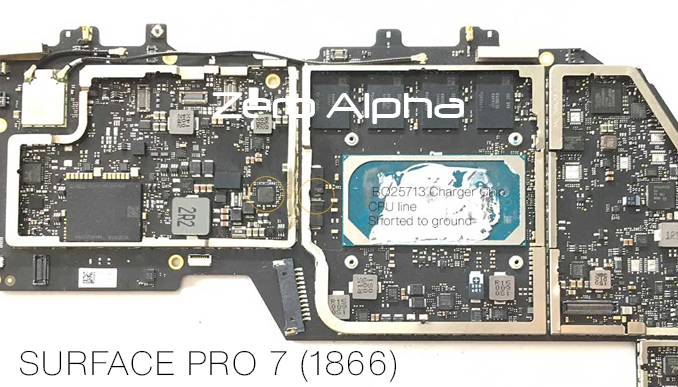
PCB Top view

PCB Bottom View