Microsoft Surface Pro
How to identify your model and serial number
When it comes to data recovery, having the model and serial number of your device can be crucial for identifying and retrieving your data. These numbers can help us identify your devices specifications, warranty status, Compatibility and Parts Identification and Device History. In this article, we will guide you through the process of finding the serial number on a Surface Pro 5 and explain what this information can tell us in terms of data recovery.
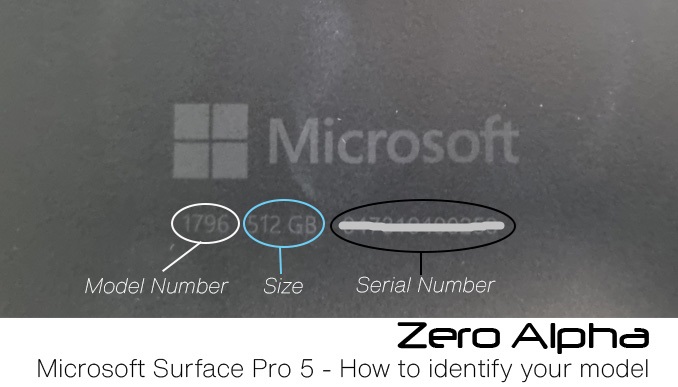
Why is the Serial Number Important for Data Recovery?
The serial number serves as a unique identifier for your Surface Pro 5. It helps data recovery experts distinguish your device from others, ensuring that the recovery process is specific to your device. Each Surface Pro 5 has a specific serial number assigned during the manufacturing process, making it a reliable way to ensure that the recovery process is tailored to your device. By identifying your device accurately, data recovery specialists can apply the appropriate techniques and tools specific to your Surface Pro 5, maximizing the chances of successful data retrieval. The serial number also provides valuable information about the warranty status and support options for your Surface Pro 5. This can be uncovered by signing in to your microsoft account.
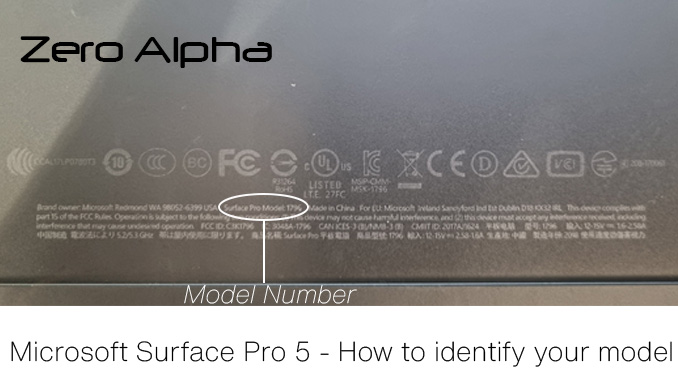
Locating the Serial Number on a Surface Pro 5
Option 1 - Device Settings: Navigate to the "Settings" menu on your Surface Pro 5. Select "System" followed by "About." Here, you will find the serial number listed along with other device information.
Option 2 - On back of device screen: As seen on the photos above, a lot of information about your device including the model number, serial number and device storage space is displayed on the back of the device screen on and under the kickstand.
Importance of Serial Number for Data Recovery
The serial number of your Surface Pro 5 is of utmost importance for data recovery purposes. It serves as a unique identifier, ensuring that the recovery process is customized to your specific device. Additionally, the serial number allows data recovery experts to identify the hardware components of your device, ensuring compatibility during the recovery process. It also facilitates documentation and tracking of the recovery progress, helping keep comprehensive records of the steps taken and data retrieved. By leveraging the serial number, data recovery professionals can provide a targeted and efficient recovery solution for your Surface Pro 5.
Finding the serial number on your Surface Pro 5 is crucial for data recovery purposes. It provides a unique identifier for your device, enables proper identification and verification, and ensures compatibility during the recovery process. By following the outlined methods, you can easily locate the serial number, empowering you to initiate data recovery with confidence and improve the chances of successfully retrieving your valuable data. For further data recovery assistance, call our service and book in an appointment on 1300 001 211