3ware raid server failure data recovery. Zero Alpha can recover data from all 3ware raid systems. SAS or SATA drives in any raid version. RAID 0, RAID 1, RAID 5, RAID 6

Customer Reported Problems:
I have a RAID array using a 3ware controller which has failed - (not simply degraded, but multiple drives failed, so the array needs to be discarded.)
I rebooted the computer to try and get into the 3ware BIOS Manager. However, when booting, the system says "Waiting for 3Ware Controller to Initialize...", and simply hangs forever.
I googled around looking for solutions, and found some sporadic anecdotes about similar situations. The consensus seems to be that... seriously, this can potentially be solved by removing the 3ware card, blowing on it, and reinserting it. (Apparently this solution was devised by Nintendo.)
Anyway, I actually tried that - I reseated the card and reinserted it. After rebooting, I still have the same problem - hanging forever.
Has anyone experienced this issue before? Is it likely the card itself is somehow damaged?
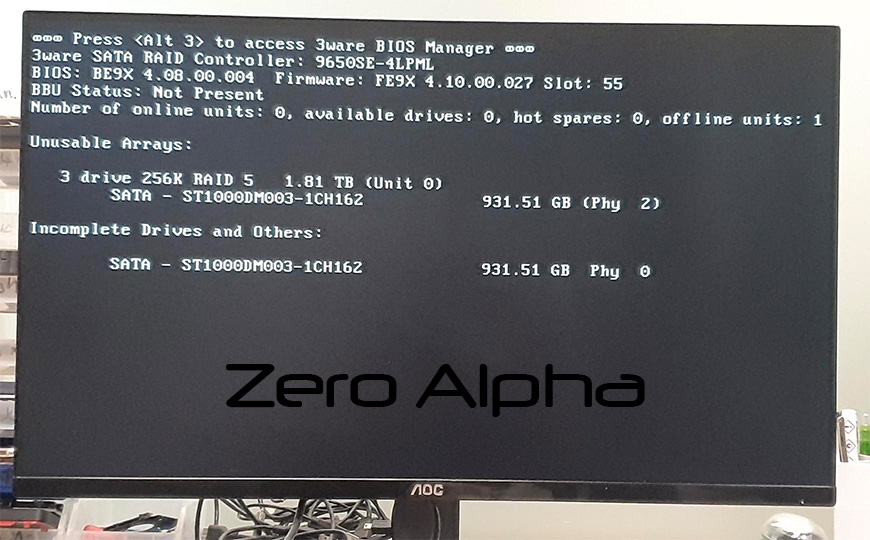
Customer Reported Problems:
So I've got a file server here at home hosting about 3 TiB of music, TV and movies.
I decided to do a CPU swap this afternoon, replacing a pair of 89 watt Opterons with a pair of 55 watt Opterons. Since the thing runs 24x7, I thought I'd save some power.
Now the 3ware raid controller card no longer sees any of the drives attached to it. "3ware BIOS not installed" and no hard drives listed at POST, and no array in Windows.
I've pulled and reseated the card, pulled it and installed it in the other PCI-X slot in the motherboard, pulled half of the SATA cables then the other half off. I've loaded failsafe and optimal BIOS settings. I've pulled and reseated all the SATA power and data cables, too.
System specs:
Iwill DK88 dual socket 940 motherboard
3ware 9500S-8 PCI-X (not PCI express) RAID controller
2GB PC3200 ECC DDR
8x 500GB Seagate SATA drives in RAID-5
PC Power & Cooling Silencer 750 Quad Black PS
Windows Server 2003 R2 x64
This is not about DRIVE failure. It's about drive CONFIG failure.
I bought 3 brand new drives for my server, because existing ones have worked for over 4 years and one of them is failing (shows ECC ERROR or DEGRADE). I'm always able to rebuild array with existing drives, but replacing them all is my immediate goal.
I checked specs of these old drives, they are WD2003FYYS, 512 bytes per sector. I thought it would be proper to also acquire 2TB drives with 512n format, so I now have Seagate ST2000NM0055.
THE PROBLEM
As seen on the following picture, all three new drives behave exactly the same - 3ware /LSI 9750-8i does not want to detect these properly. Just for kicks I inserted one desktop drive, WD10EZEX with Advanced Format (4K sectors) and it showed status of OK. All 8 drives are in hot-swap bays, so I did a lot of swapping, also tried different bays - no change. Controller's event log does not even show "drive connected" event, as it did for WD10EZEX

3ware Controller Models:
3ware 9650SE SATA II RAID Controller - 9650SE-12ML-KIT 256kb block size, right asyncronous, no offset
3ware 8006-2LP KIT Serial ATA RAID Controller
3Ware 3War Internal SATA RAID Controller Card (9500S-8MI)
3ware 9750-8i SAS RAID Controller - Serial Attached SCSI - PCI Express x8 - Plug-in Card 3WARE SAS 9750-8I KIT 8PORT 6GB SATA+SAS PCIE 2.0 512MB 0 1 5 6 10 50 RAID Level - 512 MB (LSI00213)