HP Smart Array P420i RAID controller Data Recovery
The HP P420i is a RAID controller that typically supports various RAID levels for data redundancy and performance enhancement. However, it can also be configured to operate in Host Bus Adapter (HBA) or IT (Initiator Target) mode.
When a RAID controller is in HBA or IT mode, it essentially acts as a pass-through mechanism between the connected drives and the host system. In other words, the controller presents each drive individually to the operating system, allowing the OS to have direct access to each drive. This is different from RAID mode, where the controller presents one or more logical units to the OS, each of which may be comprised of multiple physical drives.
This mode is typically used in systems that require direct access to the drives, such as ZFS file systems or software-defined storage systems. These systems handle the RAID functionality at the software level and require direct access to the individual drives to do so.

In today's digital world, data is the lifeblood of any organization. At Zero Alpha, we understand the essential role that your data plays in your daily operations and the immense challenges that can arise when you encounter RAID-related issues, particularly with the HP P420i RAID controller. That's why we've honed our expertise to provide robust, reliable, and efficient data recovery solutions for p420i RAID problems.
Zero Alpha combines an in-depth understanding of RAID technologies with state-of-the-art tools and a team of highly skilled technicians. We specialize in all RAID levels supported by the HP P420i, including RAID 0, RAID 1, and RAID 5, among others. When your RAID array experiences issues – whether it's drive failure, accidental deletion, or configuration errors – we are fully equipped to handle the situation.
Our first step in any recovery process is a comprehensive diagnostic analysis to identify the problem's exact nature. Once we've pinpointed the issue, our team creates a customized recovery plan, designed to secure the highest possible data retrieval rate.
Understanding the urgency of data recovery for your business operations, we prioritize speed without compromising accuracy. Our team will work tirelessly to retrieve your data, ensuring minimal downtime for your business.
We also recognize the importance of transparency. Throughout the recovery process, we keep you informed of our progress and any potential challenges that may arise. We're not just a data recovery company; we're your partners in navigating the complexities of RAID systems.
Whether your HP P420i RAID system is experiencing drive failure or other complications, trust Zero Alpha to provide a reliable and efficient recovery solution. We're not just recovering data; we're bringing your business back to full speed. Zero Alpha – your ultimate ally in data recovery.
HP Smart Storage Administrator Software for RAID
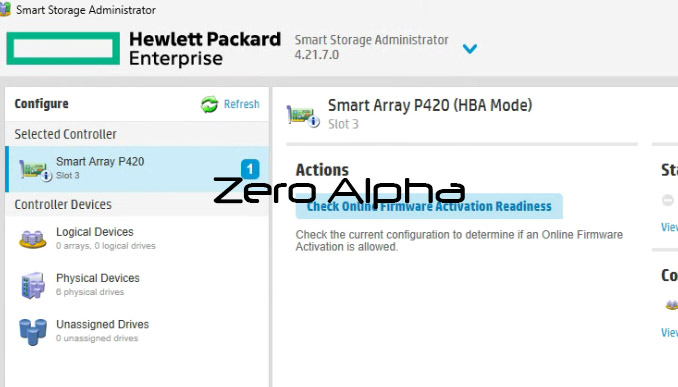
HP Smart Storage Administrator (HP SSA) is a configuration utility that allows you to manage your HP ProLiant server's storage arrays. It replaces the older HP Array Configuration Utility (ACU), and it includes additional features and an enhanced user interface.
The HP SSA helps you configure, manage, diagnose, and monitor HP ProLiant Smart Array Controllers and now other storage devices as well, such as host bus adapters (HBAs), HP Storage controllers, and future devices like SCSI Express drives, and SAS switch devices.
With HP SSA, you can set up various RAID levels, including RAID 0, RAID 1, and RAID 5, among others, depending on your needs. This tool also allows you to monitor the status and performance of your RAID arrays and drives, helping you to manage storage efficiently and troubleshoot any issues that arise.
In addition to these functions, HP SSA offers advanced functionality, like the ability to create multiple logical drive configurations, support for SSD drives, and predictive spare activation, among others.
You can access HP SSA in several ways: during the server boot process, from the HP System Insight Manager, or by launching it from the SmartStart CD or HP's Service Pack for ProLiant.
Please note that details and specifics may vary based on the version of HP Smart Storage Administrator that you're using and the specific HP ProLiant server model you're working with. Always refer to the latest version of the product documentation for the most accurate and up-to-date information.
The HP P420i RAID controller does not use DDF
The HP P420i is a RAID controller commonly used in HP ProLiant servers. While the P420i does support hardware-based RAID functionality, it does not use the DDF (Data Disk Format) specification.
The HP P420i RAID controller utilizes a different format and management system specific to HP ProLiant servers. It integrates with the HP Smart Array software suite, which provides tools for configuring and managing RAID arrays.
The P420i controller offers various RAID levels, including RAID 0, RAID 1, RAID 5, RAID 6, RAID 10, and RAID 50, providing different levels of data redundancy and performance.
Although the HP P420i does not use DDF, it provides similar functionality as DDF-based RAID controllers, allowing you to create and manage RAID arrays for data protection and improved storage performance within HP ProLiant servers.