LaCie 2big RAID Data Recovery
The LaCie 2big RAID is a popular choice for professionals seeking high-capacity, reliable storage, but data loss issues can still arise, often leaving users in a bind. Common problems include RAID controller failures, where the RAID configuration becomes corrupted, making the data inaccessible. The drives are also prone to physical damage, such as head crashes and bad sectors, which can disrupt the RAID array and prevent it from mounting properly. Firmware corruption is another frequent issue, leading to drive detection problems. Additionally, accidental reconfiguration or rebuilds can overwrite existing data, complicating the recovery process. In many cases, RAID degradation goes unnoticed until both drives exhibit failures, resulting in complete data loss.

Types of LaCie 2Big Data Recovery problems
- RAID Controller Failure: Corruption or malfunction in the RAID controller, causing loss of access to the RAID configuration.
- Drive Degradation: Gradual wear and tear leading to bad sectors, read/write errors, and drive failure.
- Physical Damage: Head crashes, platter scratches, or motor failure due to drops, impacts, or overheating.
- Firmware Corruption: Firmware issues causing the drives to not be detected or initialized by the system.
- RAID Rebuild Errors: Errors during rebuilds or accidental reconfiguration can overwrite existing data.
- Accidental Formatting: The RAID volume may be formatted or reinitialized by mistake, leading to data loss.
- Power Surges: Electrical issues or sudden power loss can damage the drives or RAID controller.
- Drive Desynchronization: Drives falling out of sync within the RAID array, often due to differences in read/write performance.
- File System Corruption: Corruption of the file system, often due to improper disconnection or software crashes.
- Multiple Drive Failures: Both drives failing simultaneously, leading to complete RAID failure and potential data loss.
The Role of Zero Alpha:
Enter Zero Alpha, a professional data recovery service renowned for its state-of-the-art tools and experienced team. Here's a step-by-step process of how Zero Alpha recovers data from the LaCie 2Big:
-
Consultation and Evaluation: Zero Alpha starts by analyzing the device and the data loss scenario, providing an initial assessment of the recovery process, potential risks, timeframe, and cost.
-
Secure Data Imaging: The most crucial step in the process is creating a secure image of the drives. This is essentially a sector-by-sector copy, ensuring the original drive is not further compromised during the recovery process. Zero Alpha employs specialized equipment to deal with potential issues such as physical damage or file corruption during this process.
-
RAID Reconstruction: LaCie 2Big typically uses RAID 0 or RAID 1 configurations, both of which distribute data across multiple drives. If the RAID configuration fails, the data may become inaccessible. Zero Alpha has the necessary expertise to rebuild these arrays, enabling access to the stored data.
-
Data Recovery: Once the RAID is reconstructed, Zero Alpha proceeds with data recovery using advanced software tools. They navigate the file system, carefully extracting the lost data. This process varies depending on the data loss scenario and could involve recovering deleted files, repairing corrupted files, or restoring lost partitions.
-
Verification and Restoration: The recovered data is then verified to ensure integrity and usability. Following verification, the data is transferred to a new, healthy storage device for the client to access.
Lacie 2Big data recovery Case Log

29Jun23: 2 Seagate Drives ST3000DM007-2U910G. Drive 1 was ok but Drive 2 was clicking. A Backup of the good drive was made. Used good parts in bad drive. Drives are striped. Thunderbolt series uses Apple raid with no offset. Apple reverses physical order every 4096 logical using 4096 bytes per physical sector hard drives. Lacie TBT2 uses HFS+ and default label is LaCie
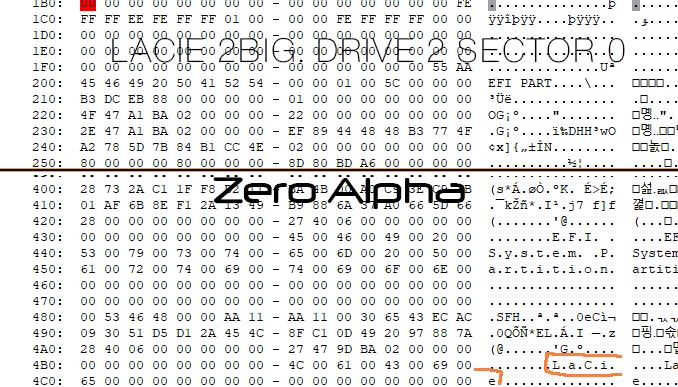
You can find the physical drive order by examing the GPT structure. On a 4k drive this information will be in sector 0. This can obviously be Sector 1 on a 512 Drive.
LACIE 2Big LED error 16TB Data Recovery Caselog
18Nov24: This lacie 2big has two seagate iron wolf pro 8tb hard drives inside. Both of them were reporting bad sectors and errors causing the lacie 2big unit to stop detecting. The led blinking on the front was not correct and data could not be accessed. We were able to recover the data using the raid mirror system.