Netgear ReadyNAS 316 Data Recovery
In an increasingly digitized world, data management and recovery have become crucial elements of business continuity. One innovative company has been making waves in this area: Zero Alpha. Recently, they showcased their impressive data recovery capabilities on the Netgear ReadyNAS 316, a feat that has caught the attention of the tech industry.

Zero Alpha - The Data Recovery Specialists
Zero Alpha is a pioneering firm specializing in data recovery and protection. With years of expertise, Zero Alpha has established a robust reputation for its ability to retrieve data from a wide array of storage devices - be it HDDs, SSDs, USB drives, or complex network storage systems. Their most recent accomplishment, data recovery from a Netgear ReadyNAS 316, serves as an affirmation of their technical prowess and dedication to customer satisfaction.
The Netgear ReadyNAS 316 Challenge
The Netgear ReadyNAS 316 is a high-performing network-attached storage (NAS) system, commonly used for business and high-demand personal applications. It provides superior data protection, file sharing capabilities, and automated backup solutions, making it a favored choice among professionals seeking secure and efficient storage solutions.
However, like all technologies, the ReadyNAS 316 is not immune to data loss. Hardware failures, human errors, malware attacks, or unexpected power surges can compromise the data integrity of this system. Recovering data from such intricate devices can be challenging due to their proprietary file systems and unique RAID configurations.
The Solution: Zero Alpha's Expertise
In this critical realm, Zero Alpha has successfully demonstrated its abilities. Through their deep understanding of the Netgear ReadyNAS 316 system architecture and RAID configurations, they could devise an effective method to recover the seemingly lost data.
Zero Alpha's comprehensive data recovery process begins with a meticulous diagnosis of the problem. Once the issue is identified, the experts at Zero Alpha employ cutting-edge tools and techniques to recover the data. This includes, but is not limited to, disk imaging to create exact clones, proprietary software for in-depth data analysis, and manual reconstruction of damaged RAID arrays if needed.
The Outcome: Successful Data Recovery
Zero Alpha’s success in recovering data from the Netgear ReadyNAS 316 is a testament to their technical capabilities and commitment to customer satisfaction. They were able to extract and restore the data efficiently, ensuring that their client's operations were minimally impacted.
Zero Alpha’s achievement also highlights their readiness to tackle the data recovery challenges posed by today's advanced storage systems. It is a testament to their adaptability in an ever-evolving technological landscape.
The demand for data recovery services continues to grow with the ever-increasing reliance on digital data. Companies like Zero Alpha are stepping up to this challenge, constantly improving their capabilities to meet the needs of their clients. Their success with the Netgear ReadyNAS 316 demonstrates their commitment to offering comprehensive data recovery solutions, regardless of the complexity of the storage system involved.
With their focus on continuous improvement and customer satisfaction, Zero Alpha is poised to remain at the forefront of the data recovery industry. For anyone experiencing data loss, their recent achievement should serve as a reassurance that even in the most challenging situations, data recovery is not only possible but also achievable with the right expertise.
Netgear ReadyNas 316 Data Recovery Case Log
BTRFS not detecting raid volume. SSH is disabled with no volumes
No volume exists.
Netgear recommends that you create a volume before configuring others. Navigate to system > Volumes page to create a volume.
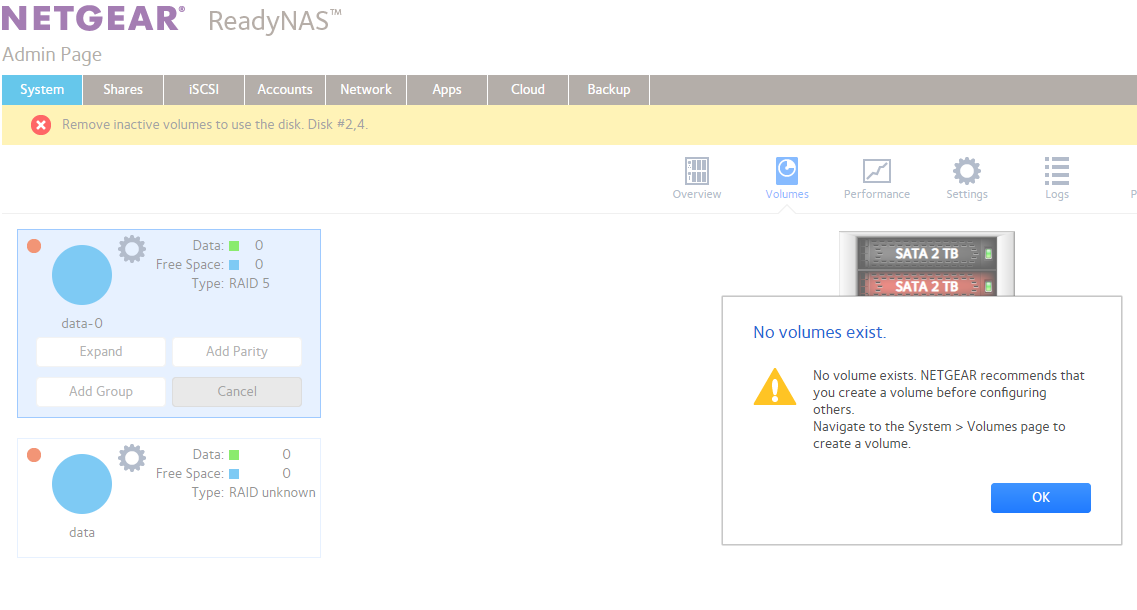
please remove inactive volumes in order to use the disk
| Wed May 4 2022 15:57:19 | System: Antivirus scanner definition file update failed due to download failure. Check your Internet connection. | |
| Wed May 4 2022 15:33:06 | System: ReadyNASOS background service started. | |
| Tue Apr 26 2022 12:02:23 | System: The system is shutting down. | |
| Tue Apr 26 2022 10:20:34 | System: Antivirus scanner definition file update failed due to download failure. Check your Internet connection. | |
| Tue Apr 26 2022 10:04:54 | System: ReadyNASOS background service started. | |
| Tue Apr 26 2022 9:30:28 | System: The system is shutting down. | |
| Tue Apr 26 2022 9:24:22 | System: Antivirus scanner definition file update failed due to download failure. Check your Internet connection. | |
| Tue Apr 26 2022 9:08:42 | System: ReadyNASOS background service started. | |
| Tue Apr 26 2022 9:05:27 | System: The system is shutting down. | |
| Fri Apr 22 2022 9:33:51 | System: Antivirus scanner definition file update failed due to download failure. Check your Internet connection. | |
| Fri Apr 22 2022 9:21:10 | Disk: Disk in channel 3 (Internal) changed state from ONLINE to RESYNC. | |
| Fri Apr 22 2022 9:21:09 | Disk: Disk in channel 1 (Internal) changed state from RESYNC to ONLINE. | |
| Fri Apr 22 2022 9:18:09 | System: ReadyNASOS background service started. | |
| Fri Apr 22 2022 9:18:04 | System: ReadyNASOS service or process was restarted. | |
| Fri Apr 22 2022 1:00:42 | Volume: Volume data is Degraded. | |
| Fri Apr 22 2022 0:59:40 | Snapshot: Snapshot prune worker successfully deleted snapshot 2022_03_25__00_00_12 from share or LUN Data. | |
| Fri Apr 22 2022 0:59:39 | Snapshot: Snapshot prune worker successfully deleted snapshot 2022_03_25__00_00_12 from share or LUN Backup. | |
| Fri Apr 22 2022 0:00:06 | Snapshot: Snapshot c_1650549604 was successfully created for share or LUN Data. | |
| Fri Apr 22 2022 0:00:05 | Snapshot: Snapshot c_1650549604 was successfully created for share or LUN Backup. | |
| Thu Apr 21 2022 1:00:05 | Volume: Volume data is Degraded. |
13Jun22 - RAID successfully recovered with 2 faulty drives and highly damaged file system. SSH failed to turn on this system.
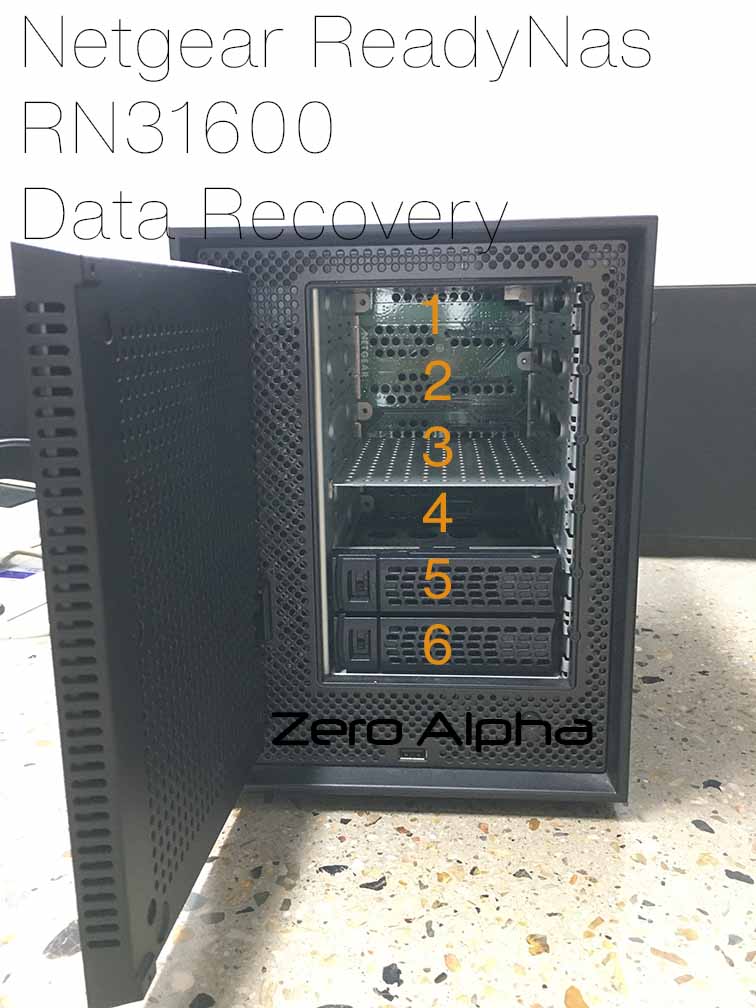
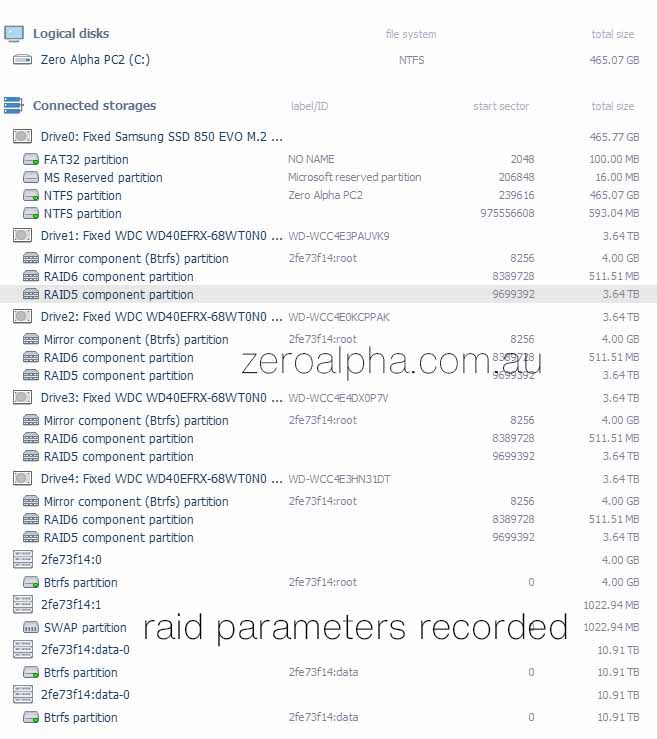
Data Recovery Case Log
01Jun23: RAID5 same parameters as first version. 64k block size standard left offset by partition boundaries. Linux Mdadm with Btrfs. Only 3 data drives remained out of 4. 2 drives failed smart exam. One of those drive was very bad probably with firmware damage or as much as bad heads. Lucky for the client they had a duplicate copy of the severe drive from a previous reconstruction attempt.
RN31600 Data Recovery Case Log (RND-6C)
10Jul24: This 6 drive nas system was in very poor condition. One drive was clicking, two drives have failed with bad sectors & one of the drives was completely blank from a failed rebuild attempt. Very complex raid settings with raid 10 and raid 5 volume.

