QNAP TS-563 NAS Data Recovery
We provide expert data recovery services for the QNAP TS-563 NAS. Whether the unit has failed, drives are not mounting, or the RAID array has degraded or crashed, our technicians can recover your important data. We accept mail-in jobs Australia-wide, making the recovery process simple and accessible.

QNAP TS-563 NAS Common Problems
- RAID array degraded or failed
- NAS not powering on or boot looping
- Firmware corruption or update failure
- Disk read errors or SMART failures
- Accidental volume deletion or reinitialisation
- File system corruption (EXT4, Btrfs, etc.)
- QNAP OS stuck at "system booting" screen
QNAP TS-563 NAS Models
- TS-563-2G – 2GB RAM model
- TS-563-8G – 8GB RAM model
QNAP TS-563 Data Recovery Caselog
07Mar22: This QNAP uses propreitory multiple disk admin and lvm2 raid software. Which will show as a volume group in common raid software but with no filesystem detected. You will not find a linux, ext3/4 or zfs system due to this complex structure. If you try to scan the disk virtually you will only find raw results with most files below block size. LVM2 THICK VOLUME will require thin-provisioning-tools installed. Thick provision (lazy or eager) never fluctates in size.
This device was checked and found to have no initiased qnap software and had possibly failed due to an update or technician interference. Direct lan cable connection found the device with qnap software tool. Most qnap systems will have a different subnet address and will not be visible from a 3rd party switch.
QNAP Qfinder Pro
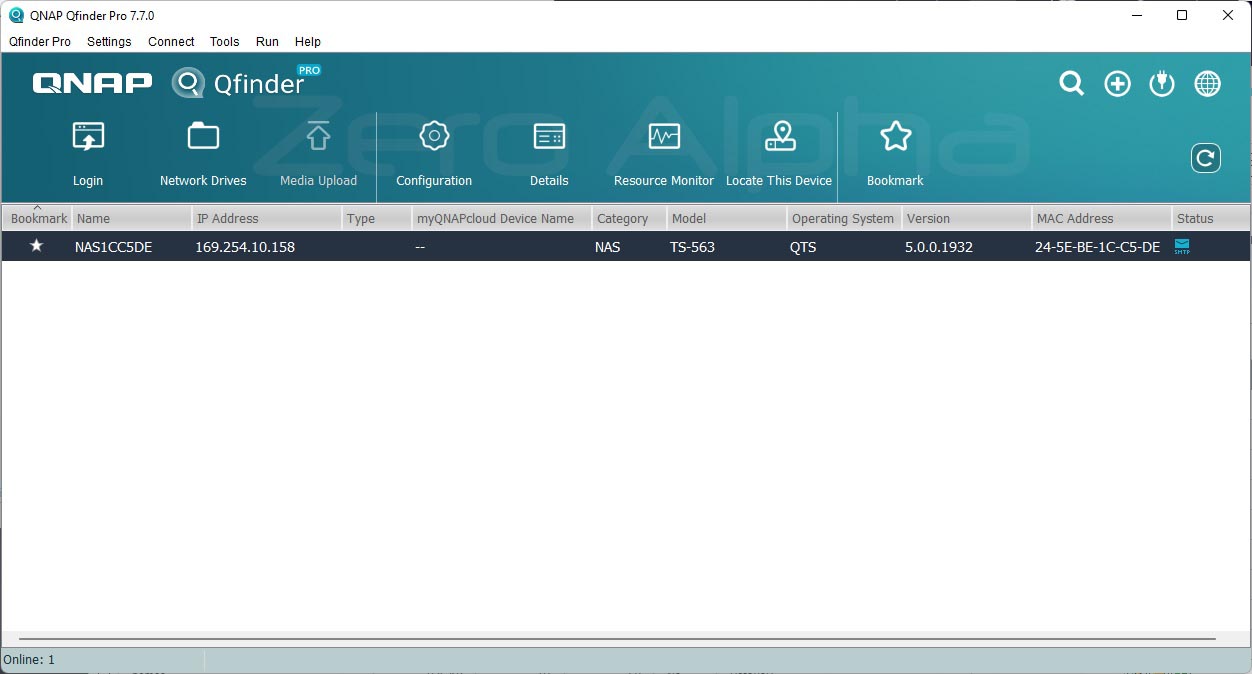
A new login was created. Initialised system.
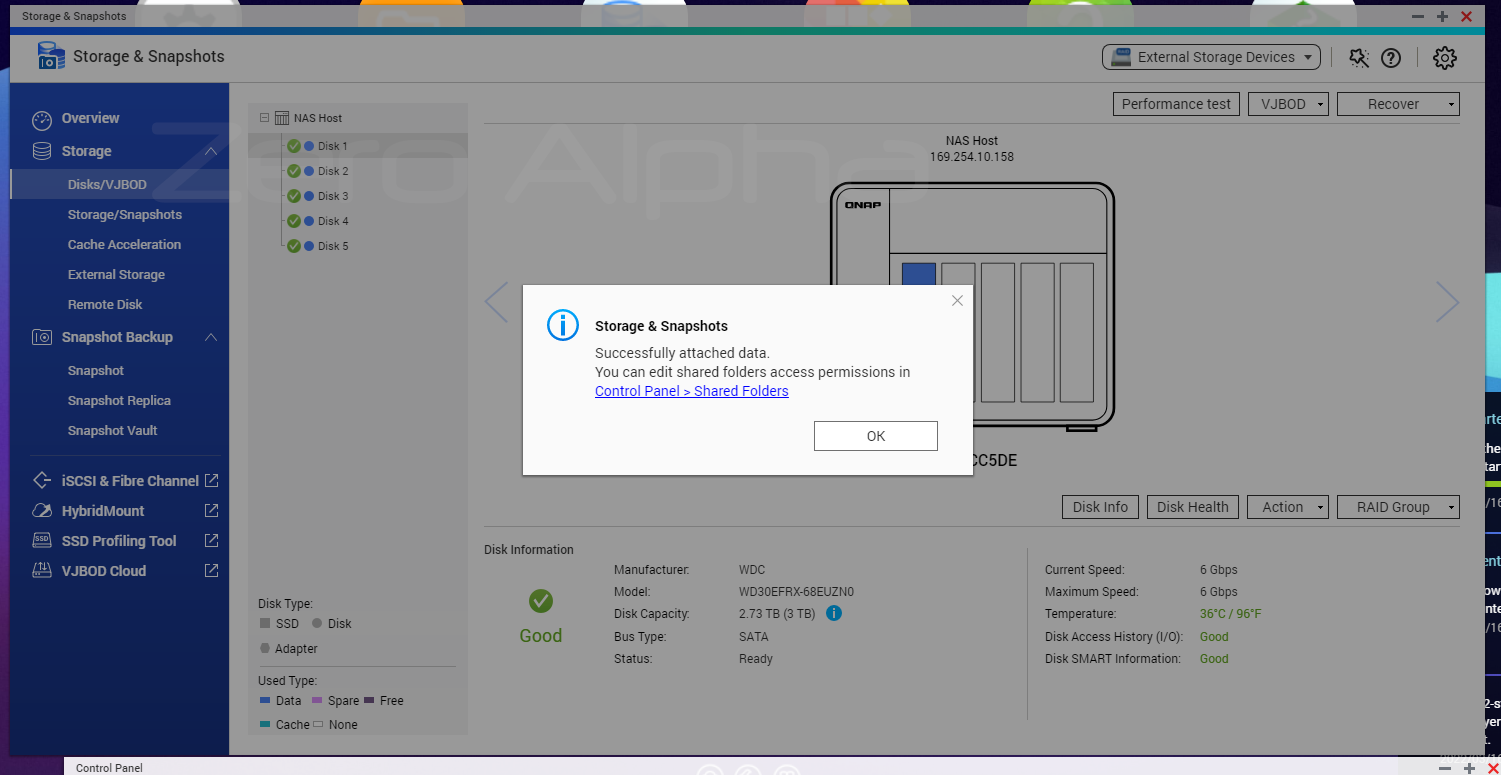
Access to a QNAP system is done via the login. A system can be rebuilt after successful data recovery. Network access is also possible.

The default admin login password for a QNAP is the MAC1 address in capitals
Putty in to the QNAP and execute cat /procs/mount to find all mounted file systems
[admin1@NAS1CC5DE /]$ /dev/mapper/cachedev1 /share/CACHEDEV1_DATA ext4 rw,relatime,noacl,stripe=384,data=ordered,data_err=abort,jqfmt=vfsv1,usrjquota=aquota.user 0 0
Lists disks with df
df
Filesystem Size Used Available Use% Mounted on
none 400.0M 298.7M 101.3M 75% /
devtmpfs 946.8M 4.0K 946.8M 0% /dev
tmpfs 64.0M 368.0K 63.6M 1% /tmp
tmpfs 961.2M 136.0K 961.1M 0% /dev/shm
tmpfs 16.0M 0 16.0M 0% /share
/dev/sdf5 7.8M 28.0K 7.8M 0% /mnt/boot_config
tmpfs 16.0M 0 16.0M 0% /mnt/snapshot/export
/dev/md9 493.5M 121.5M 372.0M 25% /mnt/HDA_ROOT
cgroup_root 961.2M 0 961.2M 0% /sys/fs/cgroup
/dev/mapper/cachedev1
6.3T 3.6T 2.7T 57% /share/CACHEDEV1_DATA
/dev/md13 417.0M 398.6M 18.4M 96% /mnt/ext
tmpfs 32.0M 27.2M 4.8M 85% /samba_third_party
tmpfs 48.0M 52.0K 47.9M 0% /share/CACHEDEV1_DATA/.samba/lock/msg.lock
df: /mnt/ext/opt/samba/private/msg.sock: Permission denied
Connect spare drive to sudo cp -rv /source /spare
QNAP Data Recovery Links
https://alex3305.github.io/home-assistant-docs/homelab/qnap-linux-mount/
https://www.golinuxcloud.com/recover-lvm2-partition-restore-vg-pv-metadata/