QNAP TS-453A Data Recovery
Data recovery on the QNAP TS-453A is a pivotal service that Zero Alpha proudly offers. The QNAP TS-453A, a renowned Network Attached Storage (NAS) device, is lauded for its technical prowess but, like any electronic product, isn't immune to data loss. Our experienced professionals at Zero Alpha understand the intricate specifications of this device and the challenges that can arise, ensuring efficient and effective data recovery. Zero Alpha has years of experience recovering data from all QNAP NAS and RAID products.
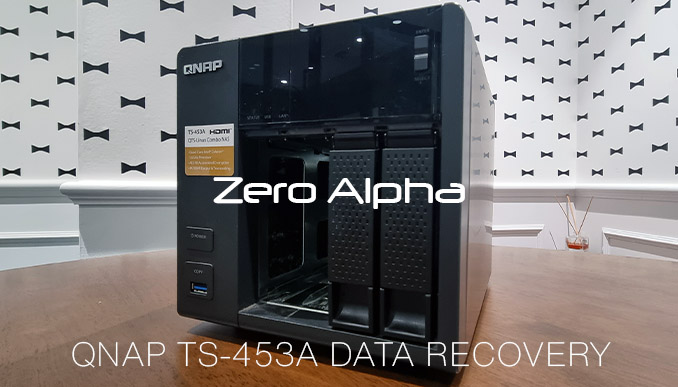
Technical Specifications of the QNAP TS-453A
The QNAP TS-453A stands out for several reasons:
- Processor: Quad-core Intel Celeron 1.6GHz (burst up to 2.48GHz)
- Memory: Available in 4GB and 8GB DDR3L RAM configurations.
- Drive Bays: Four, compatible with both 3.5" and 2.5" SATA 6Gb/s HDDs or SSDs.
- Connectivity: Dual Gigabit LAN ports, supporting SATA, and AES-NI hardware-accelerated encryption.
- Expansion Slots: Equipped with PCIe slots for additional functionalities.
These features, while making the TS-453A a powerful and versatile choice for businesses and tech enthusiasts, also introduce potential points of vulnerability.
What Can Go Wrong?
Despite its technical merits, the TS-453A is susceptible to various challenges:
- Physical Damage: Natural disasters, such as floods or fires, can wreak havoc on the hardware. Even accidental drops or mishandling can cause mechanical failures.
- Logical Errors: This can be the result of faulty firmware updates, corruption of the system's internal software, or malicious attacks, like ransomware or viruses.
- Human Errors: Accidentally deleting vital data, misconfiguring RAID setups, or incorrectly formatting drives can lead to loss of crucial information.
- Drive Failures: The TS-453A, with its four bays, can be set up in various RAID configurations. However, multiple drive failures can pose risks even to RAID 5 or RAID 6 setups, known for their redundancy.
- File System Corruption: Unexpected shutdowns, software glitches, or hardware issues can corrupt the NAS's file system, making data inaccessible.
How to Handle RAID Data Loss: Expert Advice and Recovery Methods
The most critical step in handling RAID data loss is to turn off your system immediately. A switched-off RAID setup, whether Dell, HP, or Synology, helps prevent the problem from escalating. Data loss can be a stressful event, and we at Zero Alpha are here to help. Contact our friendly support hotline on 1300 001 211 for expert advice. Don't panic – hard drives are intricate devices, so it's best to leave them turned off and let the professionals step in.
We can't stress this enough. The hardest jobs to recover from are the ones that have been completely mucked up by IT service industry personnel. Most of these people have good intentions to help you, but their unqualified service usually leads to risky experiments, which risk making the problem worse. These systems are very easy for us to recover from without all the interference caused by amateurs.
Beware of websites claiming to be experts. They use fake "Stock" photos and promote overconfident success rates. These charlatans are known for outsourcing the drives to unknown locations, overcharging or attempt data recovery with no professional equipment.
How Zero Alpha Steps In to recover data from failed QNAP Hard drives
Understanding the intricacies of the QNAP TS-453A, Zero Alpha employs a tailored approach to address each specific issue. Leveraging state-of-the-art equipment and a team of seasoned professionals, we ensure that data recovery is executed with the highest chances of success. Whether it's a hardware-related problem requiring a clean room intervention or a software glitch needing advanced decryption tools, Zero Alpha has the expertise to bring your data back.
In conclusion, while the QNAP TS-453A is an exemplary device in the world of NAS solutions, it's not exempt from data loss scenarios. With Zero Alpha by your side, however, you have a trusted partner ready to restore your valuable data when the unexpected happens.
QNAP TS-453A RAID Configurations Data Recovery
The QNAP TS-453A, being a NAS with four drive bays, supports various RAID configurations to cater to different data protection and performance needs. Here are the RAID types that this system offers:
-
RAID 0 (Striping): This configuration splits or "stripes" data evenly across two or more disks without parity information, redundancy, or fault tolerance. It offers increased performance, but if one drive fails, all data is lost.
-
RAID 1 (Mirroring): In this setup, data is duplicated exactly on two (or more) drives. It provides data redundancy, meaning if one drive fails, no data is lost, but it offers no performance boost.
-
RAID 5 (Striped with Parity): This is one of the most popular RAID configurations, especially for NAS devices with three or more drives. It provides a good balance between performance and redundancy. Data is striped across drives with parity information distributed among the drives. If a single drive fails, the data can be rebuilt from the remaining drives.
-
RAID 6 (Striped with Double Parity): Similar to RAID 5, but with an additional layer of parity. It allows for two drives to fail without data loss. Given its extra redundancy, RAID 6 is a preferred choice for those who prioritize data protection over raw performance.
-
RAID 10 (1+0): This is a combination of RAID 1 and RAID 0. It offers the redundancy of RAID 1 along with the increased performance of RAID 0. It requires a minimum of four drives. In this setup, data is mirrored and then striped across the drives.
-
JBOD (Just a Bunch Of Disks): In this configuration, drives are not in a RAID setup but are concatenated. Each drive operates as an independent entity. There's no performance benefit or redundancy in this mode, and if one drive fails, only the data on that particular drive is lost.
When configuring a RAID system on the QNAP TS-453A or any NAS, it's essential to understand the benefits and risks associated with each RAID level. Your choice should align with your needs for performance, data protection, and storage capacity.
QNAP Console if using proprietory nas configuration
QNAP NAS devices come with a web-based interface known as the QTS (or QuTS hero, for some newer models) which acts as their primary user interface. This interface is essentially the "console" for QNAP devices, allowing users to manage settings, access files, configure applications, and monitor the system's health and performance.
For advanced users and administrators, QNAP also offers an SSH (Secure Shell) access feature, which allows them to log in to the NAS using command-line interfaces. This can be particularly useful for troubleshooting, manual configurations, and running certain scripts or commands. However, it's essential to use this feature with caution, as making changes via SSH without adequate knowledge can potentially harm the system or lead to data loss. This is for expert and experienced data recovery engineers only.
QNAP TS-453A Data Recovery Log
08Aug23:
This qnap nas box was only using 2 drives in jbod mode. Which is a less common mode that users select. One drive was 6tb and the other was 2tb. The user had previously expected both hard drives fail 2 months earlier. Unfortunately now the 6tb drive failed the smart test which means out of the 2 new drives only one was in ok working condition. This caused the system to go offline and fail. The user was no longer to be able to access their data.

Data structure is not the usual setup for this system but all data was able to be recovered using linux and mdadm. We were able to read the faulty hard drive using hardware and software solutions.
