QNAP TS-453D Data Recovery
Zero Alpha offers professional data recovery for the QNAP TS-453D. This is a popular 4-bay NAS enclosure typically used with capacities such as 4TB, 8TB, 12TB, and larger RAID arrays. Users often experience problems such as failed RAID arrays, multiple drive degradation, accidental reinitialisation, firmware corruption, or issues after power events. No matter the fault, our technicians can diagnose the NAS, rebuild arrays, and recover files safely. We accept mail in jobs from all over Australia and worldwide.
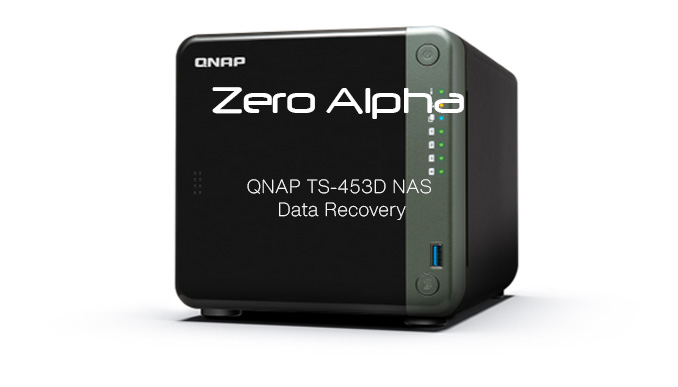
QNAP TS-453D Common Problems
- RAID 0, RAID 1, RAID 5, or RAID 6 array failure
- Multiple HDDs showing bad sectors or going offline
- NAS stuck in a reboot loop or firmware corruption
- Accidental reinitialisation or volume formatting
- QTS update failure leading to inaccessible storage pools
- Power surge or lightning damage to NAS hardware
- Drive removal, mis-ordering, or mismatched disk replacement
QNAP TS-453D Models
- QNAP TS-453D
- QNAP TS-453D-4G
- QNAP TS-453D-8G
QNAP TS-453D Data Recovery Caselog
08DEC25: We had a customer mail in a 4 drive qnap raid system from Rockhampton QLD. It was using 4X ST4000VN008-2DR166. The owner first took it to a computer shop who tried to get data back but failed after one week and mailed it to Zero Alpha for data recovery. 3 out of the 4 drives had hardware issues and 2 out of the 4 drives had damaged raid configuration. Its important not to try fixing these systems as you can make the problem worse. We provided a cheap recovery and got all the documents and photos back. Due to extensive damage to the configuration it was very difficult to get the original structure back unless a higher level of service was requested.