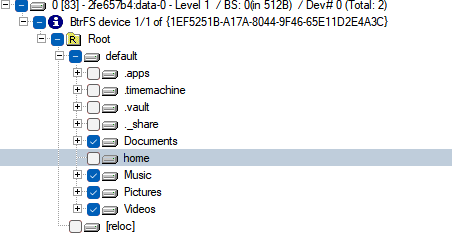NETGEAR RND-2D RN10200 2 DRIVE DATA RECOVERY
The NETGEAR RND-2D RN10200 is a reliable network-attached storage (NAS) system that many businesses worldwide trust for their data storage needs. However, like any technological device, it is not immune to data loss due to issues such as system errors, accidental deletion, or hardware malfunctions. In such instances, the ability to recover lost data becomes a crucial asset to maintain your business's continuity and minimize downtime. This article provides an insightful guide on how your business can effectively recover data from the NETGEAR RND-2D RN10200.

Understanding Data Recovery on the NETGEAR RND-2D RN10200
The NETGEAR RND-2D RN10200 utilizes a RAID (Redundant Array of Independent Disks) configuration, designed to provide redundancy and protect data from loss by spreading it across multiple disks. However, even with RAID, data loss can occur due to RAID controller failure, accidental file deletion, or a multitude of other reasons.
The good news is that NETGEAR provides in-built features that allow for data recovery. This in-built functionality should be the first point of recourse in case of data loss. Nevertheless, in some cases where the in-built features might not be enough, you can use third-party data recovery tools or services.
- Use the NETGEAR's In-Built Data Recovery Features
The NETGEAR RND-2D RN10200 comes with built-in features for data recovery:
i. Snapshots: This feature allows the system to take 'snapshots' of your data at specific points in time, which can be restored in the event of data loss. If you've enabled and configured snapshots on your NAS, you can recover your lost data by reverting to a snapshot created before the data loss occurred.
ii. RAID Volume Recovery: In the case of a RAID failure, the device's built-in software can attempt to recover the RAID array. Access the RAID management section via the NAS's web interface to start the recovery process.
- Employing Third-Party Data Recovery Tools
When built-in recovery features do not suffice, third-party data recovery tools can be a useful resource. These tools are designed to scan your NAS drives for recoverable data. They can often recover deleted files, reformatted disks, and even data lost due to some forms of corruption or system errors.
It's important to choose a reliable and well-reviewed data recovery tool. Some prominent options include Disk Drill, EaseUS Data Recovery Wizard, and R-Studio. Each of these tools can recover data from a NAS device, but their specific features and capabilities vary, so it's worth researching which one best suits your needs.
- Hiring a Professional Data Recovery Service
In cases where the data loss is severe, or where the recovery process risks damaging the data further, it may be prudent to hire a professional data recovery service. These experts have the tools, knowledge, and clean-room environments necessary to safely recover data from even severely damaged drives.
Professional data recovery can be expensive, and there's never a 100% guarantee of success, particularly if the drives are severely damaged. However, if the data is critical to your business operations, this cost can be a worthwhile investment.
While the NETGEAR RND-2D RN10200 offers reliable data storage, it's essential to be prepared for any possibility of data loss. In such cases, the device's in-built recovery features, third-party recovery tools, or even professional data recovery services can be invaluable in restoring your lost data. Regularly backing up critical data, maintaining your devices in good condition.
30May22 - Damaged File system on one drive. Both drives have issues reading. Mirrored. Can find damaged FS with UFS scan, or better DE: