Synology DiskStation DS214 2-Bay NAS Data Recovery
At Zero Alpha, we specialize in Synology DiskStation DS214 NAS data recovery. Whether your DS214 won't boot, shows degraded volume errors, or you've accidentally deleted shared folders, our expert team can recover data from RAID1, JBOD, or Basic setups with minimal downtime. We handle disk failures, power issues, and volume corruption with professional tools and proven techniques.
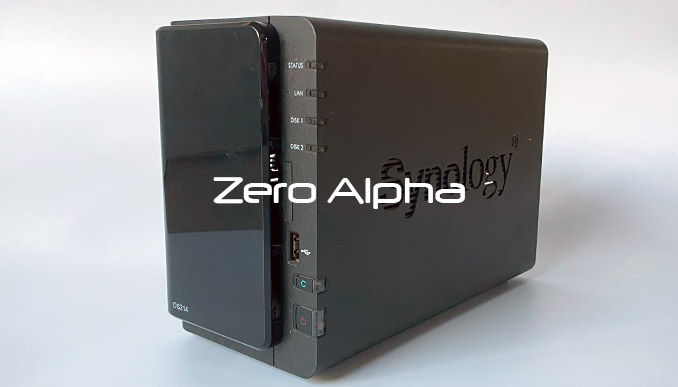
Common DS214 Issues and Data Loss Scenarios
-
Drive Failures: One of the primary concerns for any storage device is drive failure. Whether due to mechanical issues or wear and tear over time, the failure of a hard drive within the DS214 can lead to potential data loss.
-
RAID Configuration Problems: Incorrect RAID configurations or accidental reconfigurations can result in the loss of data or limited accessibility to stored information.
-
File System Corruption: Issues with the file system, caused by power outages, improper shutdowns, or firmware problems, can lead to data corruption and make files inaccessible.
-
Accidental Deletion or Formatting: Human errors, such as accidental deletion of crucial data or unintentional formatting of drives, can lead to significant data loss.
Data Recovery Strategies for Synology DS214
-
RAID Rebuilding: In the event of a drive failure, the DS214's RAID configuration allows for the rebuilding of data using redundancy. Replacing the failed drive and initiating the RAID rebuild process through the Synology DiskStation Manager (DSM) can recover lost data.
-
Data Backup: Regularly backing up data to an external source or a different NAS device can mitigate the risk of data loss. Synology offers various backup solutions like Hyper Backup, allowing users to create scheduled backups for added security.
-
Professional Data Recovery Services: In scenarios where data loss is extensive or occurs due to complex issues like file system corruption or accidental formatting, seeking professional data recovery services is advisable. These experts possess the tools and expertise to recover data from the DS214 effectively.
-
Software Solutions: Synology offers tools within DSM, such as File Station and Snapshot Replication, which can aid in recovering deleted files or reverting to previous versions of data.
Nas Data Recovery Case Log
24Nov23: Both hard drives may have been damaged from a power interuption. Both hard drives showed signs of reading trouble and issues inside the firmware. All data was recovered using data extractor via RAID 1
Non responsive Synology DS214 with WD HDD failure data recovery caselog
08May25: This device has two hard drives which one was in bad condition with bad sectors. We can recover data from these systems.