Western Digital - My Cloud Mirror NAS WDBZVM0040JWT-20 Data Recovery
Western Digital's My Cloud Mirror is a network-attached storage (NAS) product. It is part of the My Cloud family, which includes various NAS devices designed to provide secure and centralised storage for personal and small business use.

The My Cloud Mirror devices are equipped with multiple hard drives configured in RAID arrays, offering data redundancy and protection against drive failures. The main purpose of the My Cloud Mirror is to allow users to store and access their data from anywhere using the internet. It enables users to create their private cloud storage, giving them the freedom to access their files, photos, videos, and other data remotely through various devices like computers, smartphones, and tablets.
Key features of the My Cloud Mirror typically include:
-
Dual-drive Configuration: My Cloud Mirror models come with two hard drives in a RAID configuration, which can be set up as RAID 1 (mirroring) to automatically duplicate data between the drives for increased data redundancy.
-
Personal Cloud Storage: Users can set up their personal cloud storage, eliminating the need for third-party cloud services and retaining full control over their data.
-
Remote Access: With the My Cloud app or web interface, users can access their data securely from any location with an internet connection.
-
File Sharing and Collaboration: The My Cloud Mirror allows users to share files and folders with others, enabling collaborative work and easy file distribution.
-
Automatic Backup and Synchronisation: The device can be configured to automatically back up data from various devices connected to the network, ensuring data safety and easy recovery.
-
DLNA and Media Streaming: The My Cloud Mirror is often equipped with DLNA (Digital Living Network Alliance) support, allowing users to stream media content to compatible devices like smart TVs, gaming consoles, and media players.
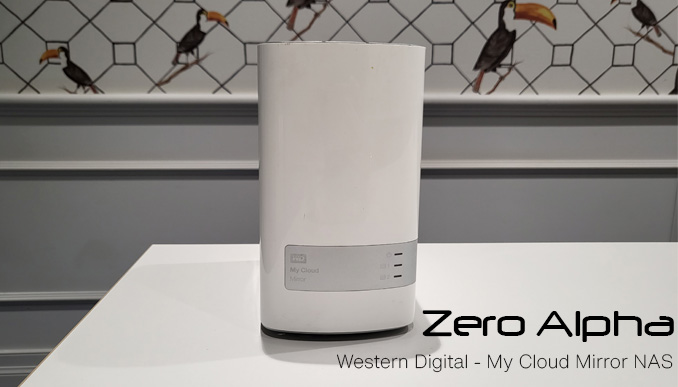
Data recovery from a My Cloud Mirror device with RAID configuration can be a complex process and should ideally be handled by Zero Alpha or other professional data recovery services. RAID 1, which is the typical configuration for a My Cloud Mirror, provides redundancy by mirroring data across two drives. If one drive fails, the data is still available on the other drive. However, if both drives fail or encounter issues simultaneously, data recovery becomes more challenging.
Here are some steps to consider if you experience data loss or drive failure in a My Cloud Mirror RAID 1 setup:
-
Identify the Issue: Determine whether the data loss is due to a drive failure or a different issue. Check the device's indicator lights or logs for any failure indications. Also, try accessing the data through the device's web interface or software.
-
Avoid DIY Recovery: If both drives are failing or inaccessible, refrain from attempting DIY recovery methods, as you might accidentally worsen the situation and make data recovery more difficult for professionals.
-
Contact Zero Alpha: Immediately seek assistance from Zero Alpha with experience in handling RAID configurations. They have specialised tools and knowledge to recover data from failed RAID arrays.
-
Do Not Reinitialise or Rebuild RAID: Avoid reinitialising or rebuilding the RAID array without professional guidance, as this could lead to data overwriting and make recovery impossible.
-
Provide Necessary Information: When contacting Zero Alpha, provide them with details about the RAID configuration, the exact issue, and any troubleshooting steps you've taken. This information will help them better understand the situation and propose an appropriate solution.
-
Assess Backup Options: If you have backups of your important data, consider using them to restore the data after the RAID issue is resolved.
Data recovery from a RAID 1 configuration can be more successful compared to other RAID levels since RAID 1 duplicates data on both drives. However, the success of the recovery depends on the extent of the damage and the expertise of Zero Alpha. Contact us at 1300 001 211 to book a data recovery appointment now.