Western Digital ShareSpace Data Recovery
Western Digital ShareSpace, a network-attached storage (NAS) solution, has been a popular choice for businesses and individuals seeking a robust storage system. Despite its reliability and advanced features, users often encounter a variety of data recovery issues. Understanding these problems is crucial for anyone relying on this device for critical data storage. Below, we discuss some of the most common data recovery challenges faced by Western Digital ShareSpace users.
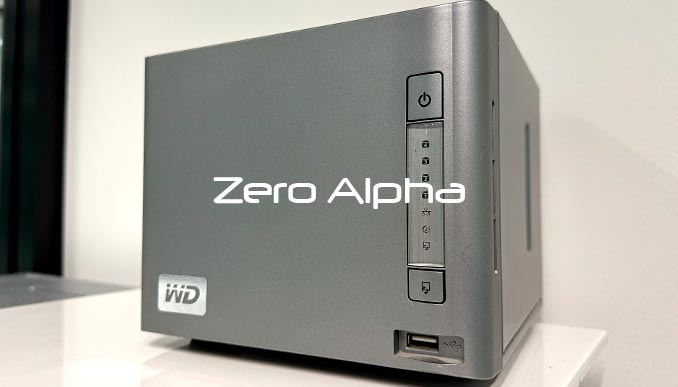
1. RAID Array Failures
One of the primary issues with Western Digital ShareSpace is RAID array failure. This NAS device often uses RAID configurations to enhance data redundancy and performance. However, RAID arrays are not immune to failure. Common causes include:
- Multiple Disk Failures: RAID arrays can usually tolerate a single disk failure, but if multiple disks fail simultaneously, the entire array can become unreadable.
- Rebuild Failures: When a failed disk is replaced, the RAID array must rebuild itself. If this process encounters errors or another disk fails during rebuilding, data can be lost.
- Configuration Corruption: RAID configurations can become corrupted due to firmware bugs, improper shutdowns, or power surges, leading to data inaccessibility.
2. Firmware Corruption
Firmware issues can significantly impact the functionality of the Western Digital ShareSpace. Firmware is critical for the operation of the NAS, and its corruption can stem from:
- Failed Updates: Incomplete or interrupted firmware updates can corrupt the system, making the data inaccessible.
- Bugs and Glitches: Firmware bugs can cause unexpected crashes or failure to boot, complicating data recovery efforts.
3. Mechanical Hard Drive Failures
Hard drives within the ShareSpace can suffer from mechanical failures, which are among the most challenging issues to resolve. Mechanical failures can result from:
- Wear and Tear: Over time, the mechanical components of hard drives can degrade, leading to failures.
- Physical Damage: Drops, bumps, or exposure to extreme conditions can physically damage the drives, making data recovery difficult.
4. Logical Data Corruption
Logical corruption involves errors in the data structure or filesystem, often caused by software issues or improper shutdowns. Common scenarios include:
- File System Errors: Corruption in the file system can prevent the NAS from reading data correctly.
- Bad Sectors: Hard drives can develop bad sectors, which are areas that no longer reliably store data, leading to read/write errors.
5. Network and Access Issues
As a network-attached storage device, the ShareSpace can encounter network-related problems, such as:
- Network Configuration Errors: Incorrect network settings can make the NAS inaccessible.
- IP Conflicts: Duplicate IP addresses within the network can lead to connectivity issues.
- Authentication Failures: Problems with user authentication can prevent access to the stored data.
6. Power-Related Failures
Power issues can severely impact NAS functionality. Common power-related problems include:
- Power Surges: Sudden power spikes can damage the internal components of the NAS.
- Power Supply Failures: A failing power supply can cause intermittent shutdowns or complete failure, risking data integrity.
7. User Errors
Human errors are an often overlooked but significant cause of data loss. These errors include:
- Accidental Deletion: Users may inadvertently delete critical files or folders.
- Improper Handling: Mishandling during maintenance or upgrade procedures can lead to data loss.
Conclusion
Western Digital ShareSpace is a reliable storage solution, but like any technology, it is not without its vulnerabilities. Understanding the common problems that can lead to data loss is essential for preventing and addressing these issues. Whether dealing with RAID failures, firmware corruption, mechanical breakdowns, or network problems, being aware of these challenges can help users take proactive steps to protect their data and ensure its recoverability in the event of a failure.
WD SHARESPARE WD80000A4NC Data Recovery Case Log
31May24: This nas system has 4 hard drives inside it. The device stopped detecting via network. All led lights on the front panel changed from working green to yellow which is a fault signal. 2 out of the 4 hard drives had smart issues.
12Jun24: uses mdadm. there are a couple of mirrored partitions, which includes a Linux install. the /tmp/raid.log file indicates that the data partition is RAID5 with 64KiB blocks. Includes information on the drive order. Recreating the RAID in software, we have access to all the data.
