Windows Storage Spaces Data Recovery
Windows Storage Spaces is a feature in Microsoft Windows operating systems that allows users to create virtualized storage pools by combining multiple physical drives into a single logical unit. It provides a software-defined storage solution that offers flexibility, scalability, and data protection options.
With Storage Spaces, users can aggregate various types of drives, such as hard disk drives (HDDs), solid-state drives (SSDs), or even USB drives, into a unified storage pool. This pool can then be divided into one or more virtual drives called storage spaces, which appear as regular drives to the operating system and applications.
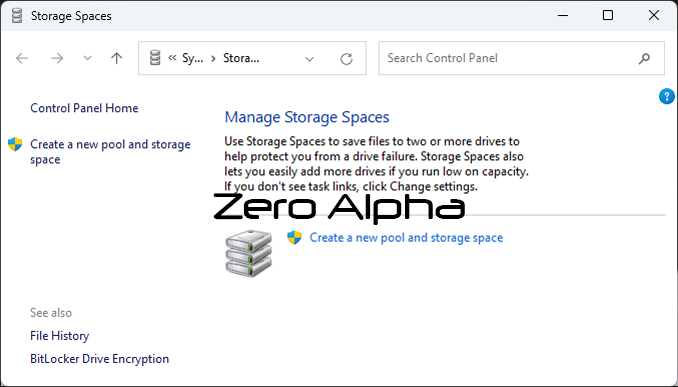
Key features and benefits of Windows Storage Spaces include:
-
Resilience and Data Protection: Storage Spaces supports various resiliency options, such as Simple (no redundancy), Mirror (RAID 1), Parity (RAID 5/6), and Dual Parity (RAID 6). These options provide different levels of data protection, allowing for drive failure tolerance and data recovery.
-
Storage Tiering: Storage Spaces can automatically optimize data placement across different types of drives within the storage pool, based on the access patterns and performance requirements. This enables efficient utilization of faster SSDs for frequently accessed data and slower HDDs for less accessed data.
-
Storage Efficiency: Storage Spaces supports thin provisioning, which allows users to allocate storage space dynamically as needed, rather than allocating the entire capacity upfront. This helps optimize disk space utilization.
-
Flexibility and Scalability: Users can easily add or remove drives from the storage pool without disrupting the storage spaces or requiring manual data migration. This provides flexibility for future expansion or drive replacement.
-
Integrated Management: Windows provides a built-in graphical user interface (GUI) in the Storage Spaces control panel to create, manage, and monitor storage pools and spaces. PowerShell commands are also available for advanced management and automation.
Windows Storage Spaces is available in various editions of Windows, starting from Windows 10, Windows Server, and Windows Server Essentials. It provides a cost-effective and versatile solution for creating software-defined storage configurations to meet different storage needs, ranging from personal computers to enterprise-level deployments.
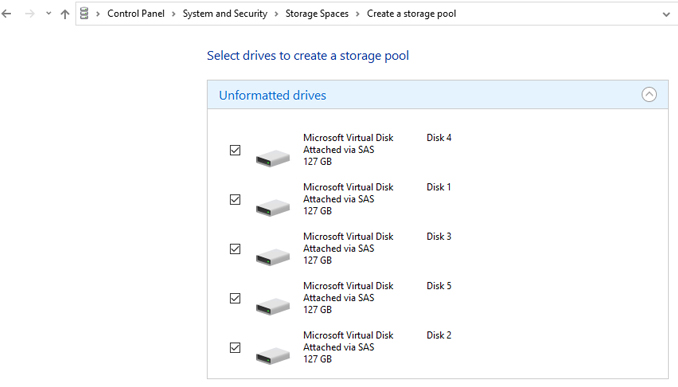
Recovering Data from Windows Storage Spaces: Unleashing Zero Alpha's Expertise
Windows Storage Spaces offer an efficient way to manage and protect data through virtualized storage pools. However, despite their reliability, users may encounter various issues that can lead to data loss or inaccessibility. In such dire situations, Zero Alpha comes to the rescue with its advanced data recovery solutions. This article explores the different types of problems and error messages users may encounter when dealing with Windows Storage Spaces and how Zero Alpha can assist in recovering valuable data.
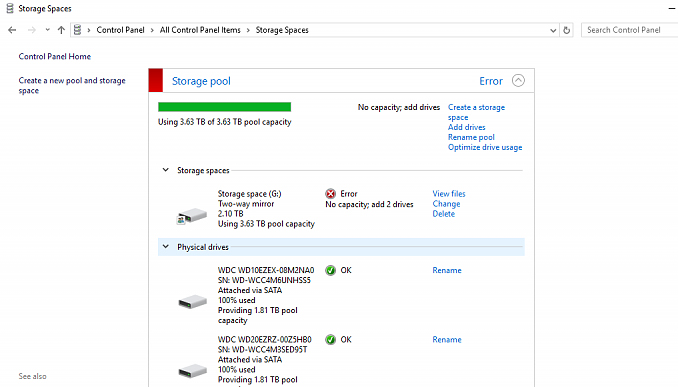
-
Drive Failure: One of the most common issues is drive failure within a storage pool. When a drive fails, Windows Storage Spaces might display error messages such as "Drive Error" or "Drive Offline." Zero Alpha's skilled technicians employ cutting-edge techniques to recover data from failed drives, including physical repairs, logical reconstruction, and specialized data extraction methods.
-
Storage Pool Failure: A storage pool failure can occur due to a wide range of factors, such as power outages, software conflicts, or hardware malfunctions. Users may encounter error messages like "Storage Pool Degraded" or "Storage Pool Inaccessible." Zero Alpha's experts meticulously analyze the failed storage pool, identifying the root cause and employing advanced recovery strategies to regain access to the data.
-
Virtual Disk Corruption: Virtual disks in Windows Storage Spaces can become corrupted, making it impossible to access the stored data. Error messages such as "Virtual Disk Errors" or "Virtual Disk Failed" indicate such issues. Zero Alpha's technicians utilize state-of-the-art tools and techniques to repair virtual disk corruption, salvaging valuable data from seemingly irretrievable situations.
-
Disk Rebuild Failure: During the disk rebuild process, which occurs when a new drive replaces a failed one, errors can arise, resulting in a failed or incomplete rebuild. Users may encounter error messages like "Disk Rebuild Failed" or "Redundancy Lost." Zero Alpha's experts possess the expertise to handle failed disk rebuild scenarios, recovering data from both the old and newly added drives to restore the storage pool's integrity.
-
Inconsistent Storage Spaces: In some cases, the metadata of Windows Storage Spaces can become inconsistent, leading to data access issues. Users may see error messages such as "Metadata Inconsistent" or "File System Errors." Zero Alpha's skilled professionals employ advanced algorithms to reconcile inconsistent metadata, ensuring the recovery of data from the affected storage spaces.
Conclusion: Data loss or inaccessibility within Windows Storage Spaces can be a distressing experience for users. However, Zero Alpha's comprehensive expertise in data recovery offers a glimmer of hope in even the most challenging scenarios. By addressing a wide range of problems, including drive failure, storage pool failure, virtual disk corruption, disk rebuild failures, and inconsistent storage spaces, Zero Alpha's skilled technicians leverage their knowledge and advanced tools to recover critical data. When faced with data loss within Windows Storage Spaces, Zero Alpha's reliable and effective data recovery services prove invaluable, restoring peace of mind and ensuring the continuity of important information.