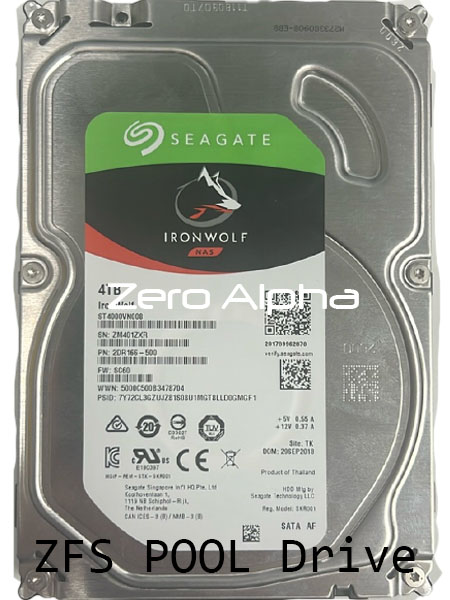ZFS Pool Data Recovery
We specialise in professional data recovery for failed or degraded ZFS Pool systems, including RAID-Z, RAID-Z2, striped mirrors, and hybrid vdev setups. Whether your pool is faulted, unmountable, or suffering from multiple disk failures, our team can help recover your valuable data. We accept mail-in jobs Australia-wide.
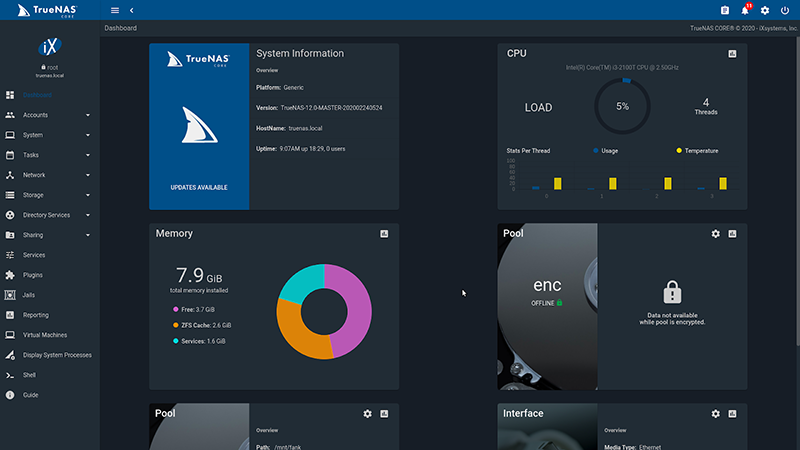
ZFS Pool Common Problems
- Pool won't import due to missing or failed drives
- ZFS pool marked as FAULTED or DEGRADED
- Corrupted ZFS metadata or label headers
- Accidental zpool destroy or zfs destroy command
- Multiple disk failure in RAID-Z configurations
- ZIL/SLOG or L2ARC device failure
- Read/write errors causing system crashes
- Incompatibility after FreeNAS/TrueNAS update
ZFS Pool Minor Model & Problem Data Recovery Caselog
02SEP25: RAIDZ1 pool with three ST4000VN008-2DR166 drives. Two (ZM401ZXR, ZDH5N8SG) had dead heads and showed “0003” terminal error. One drive (ZDH5F828) was healthy and used as a reference. ROMs read via terminal, preamp versions confirmed, and tech mode patching applied. ZDH5F828 was cloned to an 8TB donor; head swap planned into ZDH5N8SG for pool reconstruction.