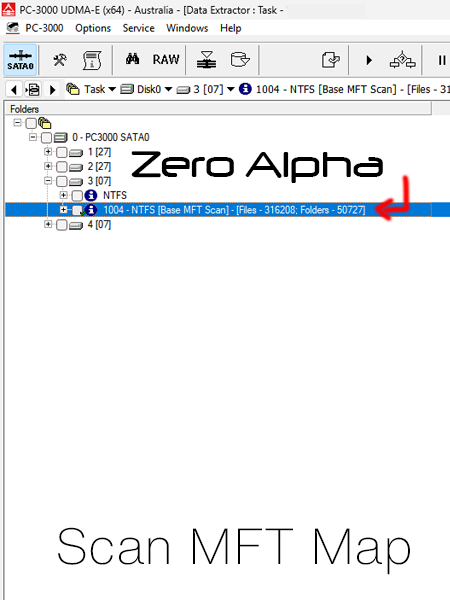Scan MFT to find more files in PC3000
The Master File Table (MFT) is a critical component of the NTFS (New Technology File System) used by Windows operating systems. It contains information about every file and directory on an NTFS volume, including their attributes, security information, and data location. By scanning the MFT, PC3000 can locate files that are not accessible through standard file browsing. This increases the chances of recovering all possible files from a damaged or corrupted storage device. MFT scanning can reveal deleted files that have not been overwritten, allowing for their recovery.
Step 1 - select the NTFS partition you would like to scan. Left click and select "Data Analysis" then "Scan MFT".
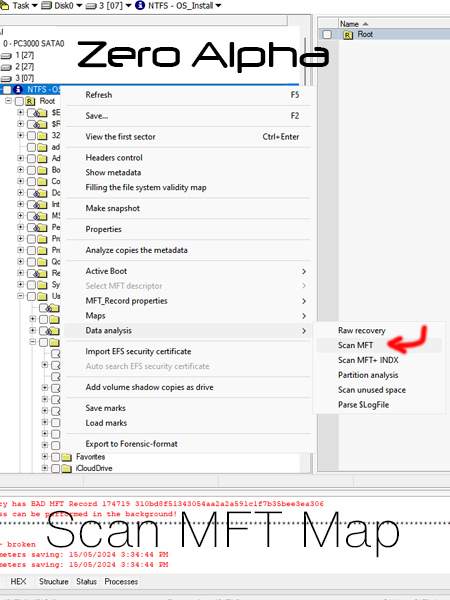
Step 2 - MFT will scan drive and find files.
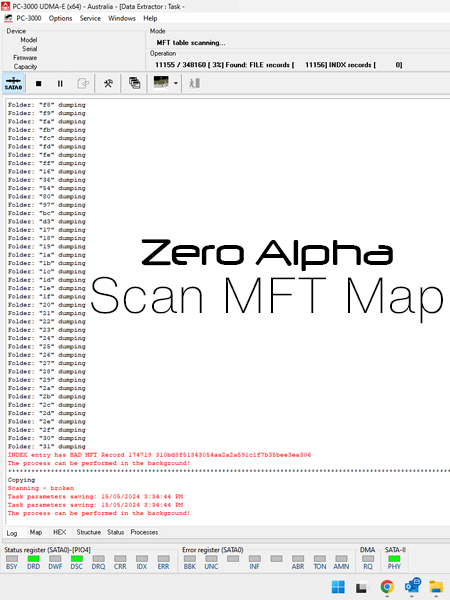
Step 3 - Select and map/save results from MFT folder.