A Comprehensive Guide to Backing Up Your Samsung Galaxy S20+ and Data Recovery
Your Samsung Galaxy S20+ is packed with precious photos, important contacts, and valuable data that you wouldn't want to lose. To safeguard your data and ensure its availability even in the face of unforeseen circumstances, it's crucial to regularly back up your Samsung Galaxy S20+. In this article, we will walk you through a step-by-step guide on how to back up your device effectively and securely.
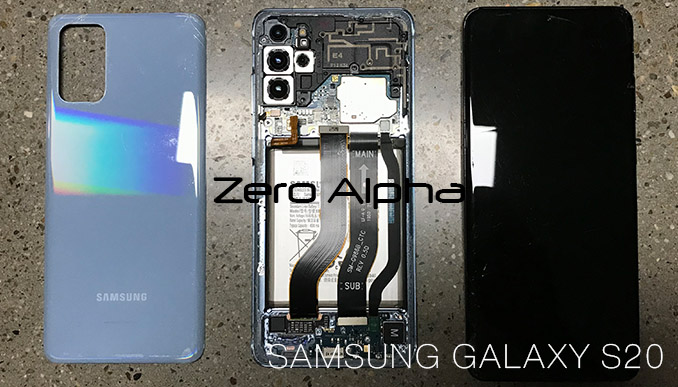
Backup Method: Samsung Cloud
Samsung Galaxy S20+ offers a built-in backup solution known as Samsung Cloud. Follow these steps to back up your device using Samsung Cloud:
- Open the Settings app on your Galaxy S20+.
- Scroll down and tap on "Accounts and backup."
- Select "Backup and restore" and then tap on "Back up data."
- Choose the data types you want to back up, such as Contacts, Messages, Photos, and more.
- Tap "Back up" to initiate the backup process. Ensure you have a stable internet connection as the backup files will be stored securely in your Samsung Cloud account.
Backup Method: Google Account
You can also utilize your Google Account to back up your Samsung Galaxy S20+. Here's how:
- Go to the Settings app on your device.
- Scroll down and tap on "Accounts and backup."
- Select "Backup and restore" and then tap on "Google Account."
- Enable the toggle for "Back up my data" to back up your app data, Wi-Fi passwords, and other settings.
- Tap on "Backup account" and ensure your Google Account is selected.
- Finally, tap on "Back up now" to initiate the backup process. Your data will be securely stored in your Google Account.
Third-Party Backup Solutions
Apart from built-in backup options, you can explore third-party backup solutions available on the Google Play Store. These apps offer additional features and flexibility in backing up your Samsung Galaxy S20+. Some popular backup apps include Helium, Titanium Backup, and Super Backup. Install your preferred backup app, follow the instructions provided, and select the data you wish to back up.
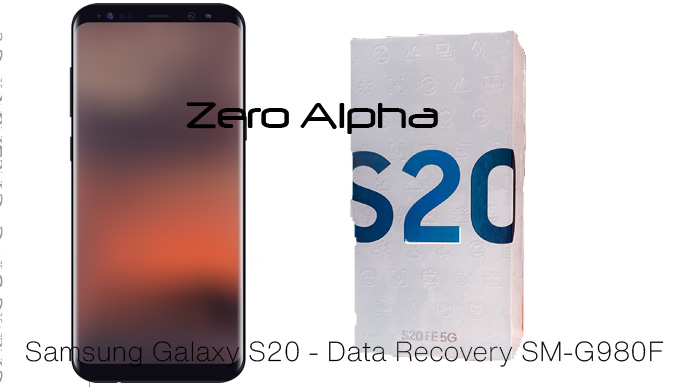
Regular Backup Practices
To ensure the safety of your data, it's essential to establish a regular backup routine. Set reminders to back up your Samsung Galaxy S20+ at regular intervals, such as weekly or monthly. This way, you can minimize the risk of data loss and have peace of mind knowing your important information is securely stored.
Data Recovery Services from Samsung Galaxy S20 Plus
In the unfortunate event of data loss on your Samsung Galaxy S20+, whether due to accidental deletion, hardware failure, or other reasons, Zero Alpha provides professional data recovery services. With their expertise, specialized tools, and knowledge of Samsung devices, they can help you recover lost photos, contacts, messages, and other valuable data. Contact Zero Alpha for their reliable data recovery assistance.
Backing up your Samsung Galaxy S20+ is a crucial step to protect your valuable data. Whether you choose to utilize Samsung Cloud, your Google Account, or third-party backup solutions, make it a habit to back up your device regularly. By following the steps outlined in this guide, you can ensure the safety and availability of your important data. Remember, prevention is always better than cure, but in case of unexpected data loss, Zero Alpha is there to help you recover your lost data efficiently and effectively. Safeguard your Samsung Galaxy S20+ today and enjoy the peace of mind that comes with having a reliable backup of your valuable information.