Data Recovery Guide: Common Bugs and Problems with Samsung Galaxy S21 Plus
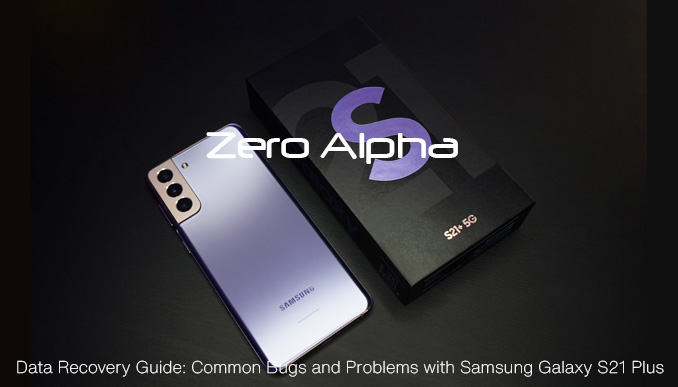
The Samsung Galaxy S21 Plus is a powerful and feature-packed smartphone. However, like any device, it may encounter certain bugs and problems that users may experience. Here are some of the main issues associated with the Samsung Galaxy S21 Plus:
-
Overheating: Some users have reported instances of the Samsung Galaxy S21 Plus overheating during prolonged use or while performing demanding tasks such as gaming or video recording. This can lead to performance throttling or even unexpected shutdowns.
-
Battery Drain: Some users have experienced faster-than-usual battery drain on their Samsung Galaxy S21 Plus. This can be caused by various factors such as excessive background app activity, inefficient battery optimization, or certain software bugs.
-
Camera Issues: While the Samsung Galaxy S21 Plus boasts an impressive camera setup, some users have reported issues with camera performance. This includes autofocus problems, blurry images, or inconsistent color reproduction. These issues may be caused by software glitches or hardware limitations.
-
Connectivity Problems: Users have reported occasional connectivity issues with Wi-Fi, Bluetooth, and mobile data on their Samsung Galaxy S21 Plus. This can manifest as slow or intermittent connections, difficulty pairing with other devices, or network dropouts.
-
Software Glitches: Like any software-based device, the Samsung Galaxy S21 Plus may encounter occasional software glitches or bugs. This can result in random freezes, app crashes, or unresponsive behavior. Regular software updates from Samsung aim to address these issues and improve overall device performance.
-
Display Problems: Some users have reported display-related problems on the Samsung Galaxy S21 Plus, such as screen flickering, touch sensitivity issues, or unresponsive areas of the display. These issues can be caused by hardware defects or software conflicts.

It's important to note that while these problems have been reported by some users, they do not affect every device, and the severity of the issues can vary. Samsung actively works to address these issues through software updates and customer support.
If you encounter any of these problems or other issues with your Samsung Galaxy S21 Plus, it is recommended to troubleshoot the device by performing software updates, clearing cache, or resetting the device. If the issues persist, reaching out to Samsung's customer support or seeking professional assistance may be necessary.
Zero Alpha, a reputable data recovery service, can help recover data from the Samsung Galaxy S21 Plus in cases where data loss occurs due to software issues, hardware failures, or accidental deletion. Their expertise in data recovery can assist in retrieving lost photos, videos, contacts, and other important data from the device.