Samsung Galaxy S7 Data Recovery SM-G930
Samsung Galaxy S7 SM-G930 data recovery solutions by Zero Alpha. We can help recover data from all types of Samsung Galaxy S7 problems

Common S7 Data Recovery Problems
- Accidental Deletion:
Users may accidentally delete photos, contacts, messages, or other important data from their Galaxy S7. - Software Update Failure:
A failed or interrupted software update could lead to data loss or a corrupted operating system. - Factory Reset:
Performing a factory reset without proper backups can result in the loss of all personal data stored on the device. - Water Damage:
Exposure to water or other liquids can cause the device to malfunction, leading to potential data loss. - Physical Damage:
Dropping the phone or any other physical impact can damage internal components, making it difficult to access stored data. - Corrupted SD Card:
If the SD card used in the Galaxy S7 becomes corrupted, data stored on it may become inaccessible. - System Crash:
An unexpected system crash can result in the loss of unsaved data or corruption of existing files. - Boot Loop:
If the Galaxy S7 gets stuck in a boot loop, it may become impossible to access the data stored on the device. - Forgotten Password/PIN/Pattern:
Forgetting the device's password, PIN, or pattern lock can lock users out of their phone, making data recovery necessary. - Malware or Virus Attack:
A malware or virus infection can compromise or delete important files on the device. - Partition Corruption:
Corruption in the phone’s internal storage partition can lead to data inaccessibility. - Battery Failure:
A malfunctioning battery that prevents the device from turning on can also prevent access to data. - Operating System Corruption:
A corrupted Android OS might cause the phone to become unresponsive or unable to boot, risking data loss. - Black Screen Issue:
If the Galaxy S7 screen goes black and stays unresponsive, it can be difficult to retrieve data without external tools. - Memory Chip Failure:
Internal memory chip failure can render data inaccessible, requiring specialized data recovery techniques.
Overview of the Samsung Galaxy S7 SM-G930
The Samsung Galaxy S7 SM-G930 is a flagship smartphone released in 2016. Equipped with cutting-edge specifications and features, it continues to be a popular choice among users. Key specifications include:
- Display: 5.1-inch Super AMOLED capacitive touchscreen with a resolution of 1440 x 2560 pixels
- Processor: Exynos 8890 Octa-core (4x2.3 GHz Mongoose & 4x1.6 GHz Cortex-A53) or Qualcomm Snapdragon 820 Quad-core (2x2.15 GHz Kryo & 2x1.6 GHz Kryo)
- RAM: 4GB
- Storage: Available in various options (32GB, 64GB) with expandable storage support up to 256GB
- Camera: 12-megapixel rear camera with f/1.7 aperture, optical image stabilization, and 4K video recording; 5-megapixel front camera with f/1.7 aperture
- Battery: Non-removable Li-Ion 3,000mAh battery
- Operating System: Android OS, v6.0 (Marshmallow), upgradable to v8.0 (Oreo)
- Additional Features: Fingerprint sensor, heart rate monitor, wireless charging, IP68 water and dust resistance, NFC, and various connectivity options (Wi-Fi, Bluetooth, GPS, etc.)
Water Damage and Saltwater Effects
Water damage poses a significant threat to smartphone functionality, and saltwater exacerbates the issue due to its corrosive nature. When a Samsung Galaxy S7 SM-G930 comes into contact with saltwater, it can lead to various problems, including:
a. Corrosion: Saltwater corrosion can damage internal components, such as the motherboard, connectors, and circuits, hindering proper device functioning.
b. Short-circuiting: When saltwater reaches electrical circuits, it can cause short circuits, resulting in device failure and potential data loss.
c. Data Inaccessibility: Saltwater damage can render the device unresponsive, making data inaccessible, including contacts, messages, photos, videos, and documents.
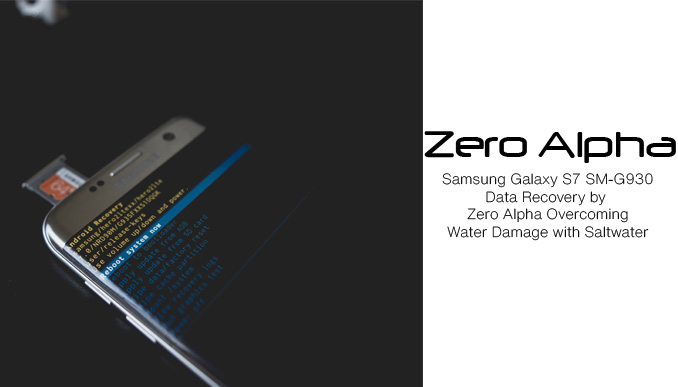
Samsung S7 SM-G930FD wont turn on
13Aug24: This phone shows no signs of powering on at all. The charger sits only at 0.3amps well below the charging requirement. Usually an LED on the front is on but this phone shows no activity at all. We found the problem to be the SOC. When the SoC is dead, it generally means the phone's main processor is no longer functioning.

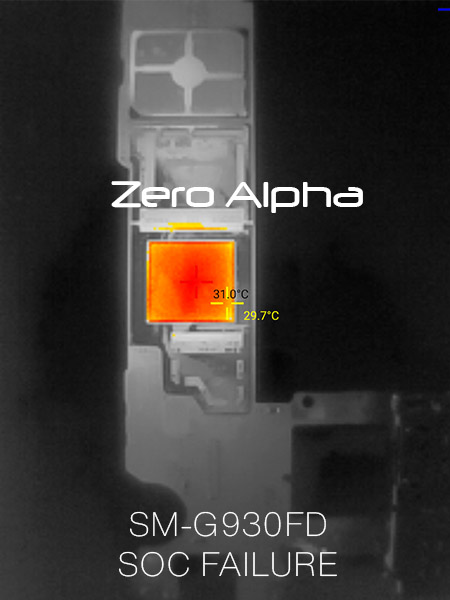
Samsung S7 Bad CPU Test
08Oct24: This samsung galaxy s7 had the same no power on as before but this time we show a more detailed test to find if the cpu is bad.