Samsung Galaxy Tab 2 GT-P3110 8GB
Zero Alpha Data Recovery specializes in recovering data from all types of Samsung tablets, employing advanced methods to restore lost or inaccessible data from any model or generation. The Samsung Galaxy Tab 2 GT-P3110 8GB is a compact and lightweight tablet that was released in 2012, featuring a 7-inch display with a resolution of 1024 x 600 pixels. Powered by a 1 GHz dual-core processor, it offers smooth performance for everyday tasks like browsing, streaming, and light gaming. With 8GB of internal storage, it provides modest space for apps, photos, and music, though expandable storage via a microSD card slot allows users to add more space as needed. Running on Android 4.0 Ice Cream Sandwich, the tablet offers access to a range of apps and features, including multi-tasking capabilities. The GT-P3110 also includes a 3MP rear camera, which allows for basic photography, and a front-facing VGA camera for video calls. Though its specifications are dated by modern standards, the Galaxy Tab 2 GT-P3110 remains a solid, budget-friendly option for those who need a simple, portable device for media consumption and light productivity tasks.
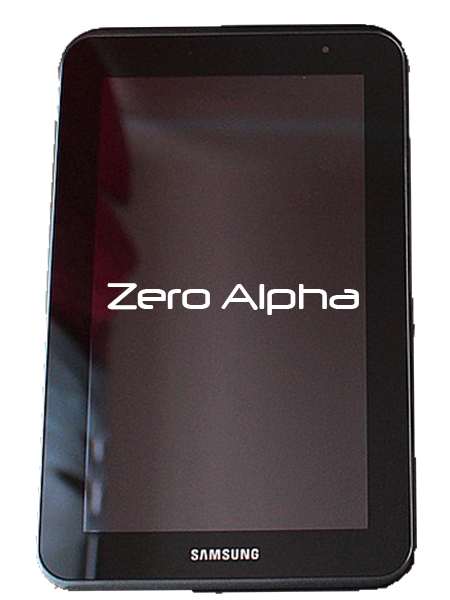
Common problems
-
Slow Performance: Due to its aging hardware, the tablet may struggle with modern apps and multitasking. The 1 GHz dual-core processor and limited 1GB of RAM can cause lag, especially with more demanding applications.
-
Battery Drain and Charging Issues: Many users report that the battery degrades over time, leading to shorter battery life. Some also experience charging issues, such as slow charging or the tablet not charging properly, often due to wear on the charging port or internal battery deterioration.
-
Software Updates: The Galaxy Tab 2 originally ran Android 4.0 Ice Cream Sandwich and, although it received some updates, it no longer supports the latest Android versions. This can lead to compatibility issues with newer apps, security vulnerabilities, and a lack of new features.
-
Touchscreen Problems: Some users have encountered issues with the touchscreen becoming unresponsive or having difficulty registering touch inputs, especially after prolonged use.
-
Wi-Fi Connectivity Issues: Wi-Fi problems, including difficulty connecting to networks or slow speeds, have been reported. This could be due to outdated hardware or software incompatibilities, especially with newer Wi-Fi standards.
-
Overheating: The device can sometimes overheat during heavy use, which may cause it to slow down or even shut off temporarily.
-
Storage Limitations: With only 8GB of internal storage, users quickly run out of space, even with expandable microSD cards. However, apps that require more internal storage may not function properly with limited space.
Deleted photos Caselog
At Zero Alpha Data Recovery, we often encounter cases where clients need to retrieve important data from older or damaged devices. One such case involved a customer who brought in a Samsung Galaxy Tab 2 GT-P3110, an aging tablet that had begun to show signs of wear, including slow performance and frequent crashes. The customer had accidentally deleted several folders containing precious photos and was unable to recover them despite her attempts. With the tablet’s 8GB internal storage and an outdated version of Android, the task of recovering the lost data was made more difficult by fragmentation and corruption.
Our engineers began by connecting the tablet to our data recovery systems. After assessing the device, we found that it still had a working power supply, but the internal storage had become somewhat corrupted over time. Traditional methods of recovery could not locate the missing files, as the data was fragmented across the device’s storage. To address this, we used advanced data recovery techniques tailored to handle such situations, focusing on low-level scans that could bypass damaged areas of the file system and identify any remaining traces of the deleted files.
Through these techniques, our engineers were able to identify fragments of the deleted photo folders within the storage. By carefully piecing these fragments together, we successfully reconstructed most of the missing photos, including several irreplaceable family pictures. The recovery process took several hours, due to the device's limited storage and the extent of fragmentation, but we were able to restore the files in their original form. After the recovery, we performed thorough verification checks to ensure that the restored photos were intact and usable.
Once the recovery was complete, we transferred the recovered files onto a secure external storage device for safekeeping. The customer left with her photos, now safe and intact, which would have otherwise been lost forever. At Zero Alpha Data Recovery, we use advanced recovery methods to tackle even the most challenging data retrieval tasks, ensuring that our clients’ valuable data is recovered and preserved, no matter the age or condition of the device.