Dashcam data loss and data recovery from MicroSD
Dashcam data recovery is a common request we get which involves the MicroSD memory card. Dashcams have become an essential tool for capturing real-time footage while driving, offering security, evidence, and peace of mind. However, the data stored on microSD cards within dashcams can be vulnerable to various risks that might lead to data loss. This article explores the potential causes of data loss and the methods for data recovery from microSD cards used in dashcams. You can not recover old video files if they have been 100% overwritten by new video.

Causes of Data Loss:
-
Physical Damage: MicroSD cards are susceptible to physical damage due to mishandling, accidents, or environmental factors. Drops, exposure to water, extreme temperatures, and other physical impacts can render the card unreadable and cause data loss.
-
Card Corruption: Dashcam microSD cards can become corrupted due to abrupt power loss during writing, improper ejection, or even manufacturing defects. Corruption can lead to unreadable or partially readable files.
-
File System Issues: If the file system on the microSD card becomes corrupted or improperly formatted, it can prevent the dashcam from writing or reading data correctly. This can result in data loss or inaccessibility.
-
Overwriting Data: Dashcams often loop record, which means new footage is recorded over older files. If important footage is not saved or backed up in time, it can be permanently lost.
This image shows what video files look like when the correct date and time is recovered but they are not working because the contents of the video file was overwritten by new dashcam footage. Most dashcams record using high definition video and can only store a few days worth of footage.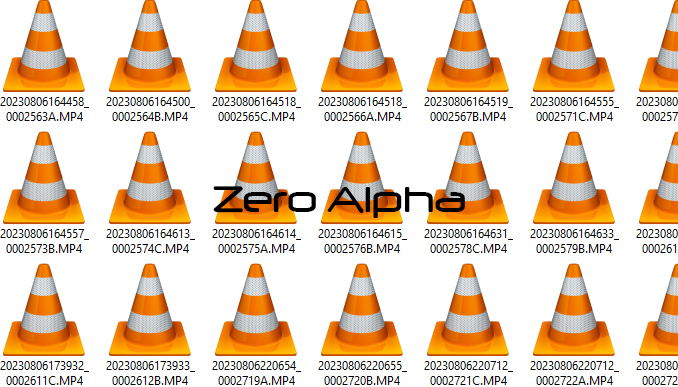
Methods for Data Recovery:
-
Cease Usage: If data loss is suspected, stop using the microSD card immediately to prevent overwriting or further damage to the data.
-
Data Recovery Software: There are various data recovery software tools available that can help recover lost or deleted files from microSD cards. These tools scan the card for recoverable data and attempt to restore it.
-
Professional Data Recovery Services: In cases of severe damage or corruption, it's advisable to seek professional data recovery services. These experts have specialized equipment and knowledge to recover data even from physically damaged cards.
-
Backup Strategies: Prevent future data loss by implementing regular backups of important footage. This can be done by manually transferring files to a computer or using dashcams that support cloud storage.
-
File System Repair: Sometimes, data loss can be due to file system errors. Running a disk check or repair utility can help fix file system issues and recover lost data.
-
Contacting the Manufacturer: If the microSD card or dashcam is still under warranty, consider contacting the manufacturer for assistance. They might offer support or replacements for faulty equipment.
Prevention and Best Practices:
-
Use High-Quality MicroSD Cards: Invest in reputable and high-quality microSD cards that are designed for continuous writing and compatible with dashcams.
-
Eject Properly: Always eject the microSD card properly before removing it from the dashcam or computer to avoid data corruption.
-
Regular Formatting: Periodically format the microSD card within the dashcam to prevent file system issues and maintain optimal performance.
-
Backup Important Footage: Save critical footage to a separate storage device or cloud storage regularly to avoid permanent loss.
-
Handle with Care: Treat the microSD card and the dashcam with care to prevent physical damage. Avoid exposing the card to extreme temperatures or harsh environments.
What can be done to recover data from a car's Dashcam
Understanding the potential causes of data loss from microSD cards used in dashcams is crucial for maintaining the integrity of important footage. By adopting proper handling practices, backup strategies, and recovery methods, users can minimize the risks associated with data loss and ensure that their dashcam footage remains accessible when needed.
What if my old video files were overwritten with new video files?
You can not recover old video files if they have been 100% overwritten by new video.