Gigastone Micro SD Data Recovery - Full HD Video 16GB
Gigastone Micro SD cards have become a popular choice for storing vast amounts of data on various devices, ranging from smartphones and tablets to cameras and drones. However, despite their reliability, these compact storage devices are not immune to data loss issues. As a leading data recovery business, Zero Alpha offers specialized services to address a wide range of problems associated with Gigastone Micro SD cards. In this article, we will explore the key issues users may face and how Zero Alpha can recover valuable data from these storage cards using advanced techniques and proprietary tools.

-
Gigastone Micro SD Card Data Loss: Data loss can occur due to accidental deletion, formatting errors, or file system corruption. Zero Alpha has extensive experience in recovering lost data from Gigastone Micro SD cards suffering from such issues.
-
Physical Damage: Gigastone Micro SD cards can experience physical damage due to drops, water exposure, or even bending. Our skilled technicians are adept at handling physical damage cases and retrieving data from seemingly irreparable cards.
-
Virus and Malware Infections: Virus and malware infections can corrupt data on Gigastone Micro SD cards, making files inaccessible. Zero Alpha's advanced recovery techniques can bypass such infections and salvage your valuable data.
-
Corrupt File System: A corrupted file system on a Gigastone Micro SD card can lead to data inaccessibility. Our experts utilize cutting-edge tools to repair and rebuild file systems, enabling data retrieval.
-
Bad Sectors and Read Errors: Bad sectors and read errors can impede data access on Gigastone Micro SD cards. Zero Alpha's skilled team can circumvent these issues and extract data from affected areas.
-
Formatted Micro SD Cards: Accidentally formatting a Gigastone Micro SD card can lead to substantial data loss. Our in-depth knowledge and tools allow us to recover files even after formatting.
-
Unrecognized or Undetected Micro SD Cards: If your device fails to recognize or detect the Gigastone Micro SD card, it could be due to various reasons. Zero Alpha's experts can diagnose and recover data from undetected cards.
-
Micro SD Card File Overwrite: Overwriting files on a Gigastone Micro SD card can cause permanent data loss. Our advanced recovery methods can often retrieve previous versions of files before the overwrite occurred.
-
Encrypted Data: In cases where data on Gigastone Micro SD cards is encrypted or password-protected, Zero Alpha's specialized techniques can help recover encrypted files and regain access.
-
Firmware and Controller Issues: Faulty firmware or controller issues can render Gigastone Micro SD cards inaccessible. Our experts have the expertise to overcome these problems and extract data.
Conclusion:
As a trusted data recovery service provider, Zero Alpha understands the significance of Gigastone Micro SD cards and the challenges associated with data loss. With our skilled team, cutting-edge tools, and proprietary techniques, we have successfully recovered valuable data from a myriad of Gigastone Micro SD card issues. Whether it's physical damage, corruption, formatting errors, or any other problem causing data loss, Zero Alpha stands ready to help businesses and individuals retrieve their critical information. Trust Zero Alpha to restore your peace of mind and recover your precious data from Gigastone Micro SD cards when you need it most.
Gigastone data recovery case log
In the photo above both gigastone micro sd cards 16gb are not detecting and just freeze up the system. They were used in a raspberry pi for controlling photo software.
[18.08.2023 11:40:06]: Init Mode...............: SD
[18.08.2023 11:40:06]: Interface Init..........: OK!
[18.08.2023 11:40:06]: 80Z.....................: OK!
[18.08.2023 11:40:06]: CMD0....................: OK!
[18.08.2023 11:40:06]: CMD8....................: OK!
[18.08.2023 11:40:06]: ACMD41..................: OK!
[18.08.2023 11:40:06]: SDHC/SDXC SD Ver 2.0
[18.08.2023 11:40:06]: CMD2....................:
[18.08.2023 11:40:06]: Manufacturer ID...........:0x0
[18.08.2023 11:40:06]: OEM/Application ID........: [0x0]
[18.08.2023 11:40:06]: Product name..............:00000
[18.08.2023 11:40:06]: Product revision..........:0.0 [0x00]
[18.08.2023 11:40:06]: Product serial number.....:-715259904 [0xD55E0000]
[18.08.2023 11:40:06]: Manufacturing Data........:1.2021 [0x01 0x51] OK!
[18.08.2023 11:40:06]: CMD3....................: OK!
[18.08.2023 11:40:06]: CMD9....................: Max LBA = 30535680 OK!
[18.08.2023 11:40:07]: CHECK STATUS............: OK
[18.08.2023 11:40:07]: ACMD6...................: OK!
[18.08.2023 11:40:13]: Sector 000008192 READ FAIL!... ReInit Card...(1 / 3)..OK!
Card2 Using adafruit adapter:
[24082023 112400]: Init Mode: SD
[24082023 112400]: Interface Init: OK!
[24082023 112400]: 80Z: OK!
[24082023 112400]: CMD0: OK!
[24082023 112400]: CMD8: OK!
[24082023 112400]: ACMD41: OK!
[24082023 112400]: SDHC/SDXC SD Ver 2.0
[24082023 112400]: CMD2:
[24082023 112400]: Manufacturer ID: 0x0
[24082023 112400]: OEM/Application ID: [0x0]
[24082023 112400]: Product name: 00000
[24082023 112400]: Product revision: 0.0 [0x00]
[24082023 112400]: Product serial number: -832700416 [0xCE5E0000]
[24082023 112400]: Manufacturing Data: 1.2021 [0x01 0x51] OK!
[24082023 112400]: CMD3: OK!
[24082023 112400]: CMD9: Max LBA = 30535680 OK!
[24082023 112400]: CHECK STATUS: OK
[24082023 112400]: ACMD6: OK!
[24082023 112407]: Sector 033554432 READ FAIL!... ReInit Card...(1 / 3)..OK!

The parallel x4 Bus setup did not work as pictured.
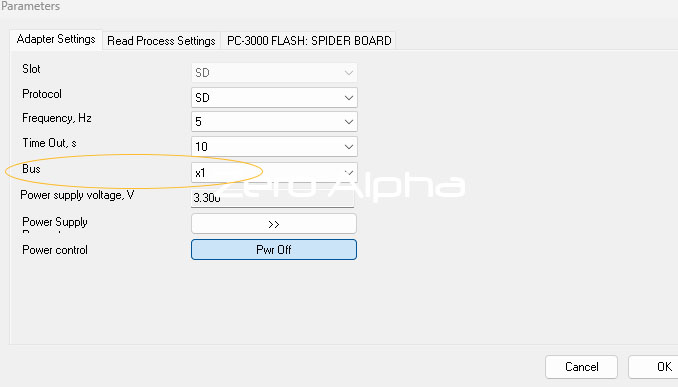 Successfully read this SD card with Single channel Bus Lane Dat0 only
Successfully read this SD card with Single channel Bus Lane Dat0 only
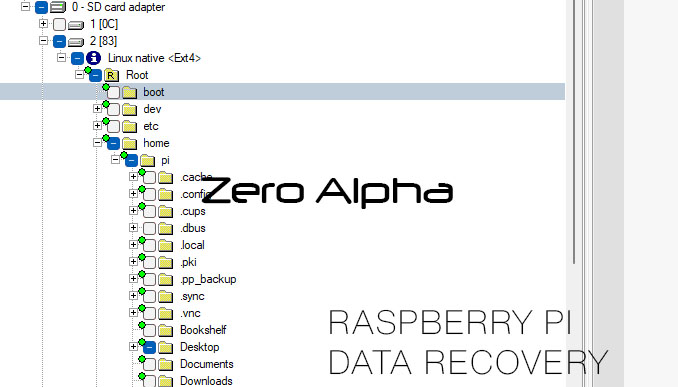
Zero Alpha was able to recover the all the Raspberry PI folders and files with original names and data structure