Kingston Canvas Select Plus Micro SDXC Data Recovery
The Kingston Canvas Select Plus Micro SDXC cards are well-regarded for their speed, reliability, and affordability. However, like all storage devices, they can encounter issues that may lead to data loss. Here, we discuss the common problems associated with these memory cards and the challenges they pose for data recovery.
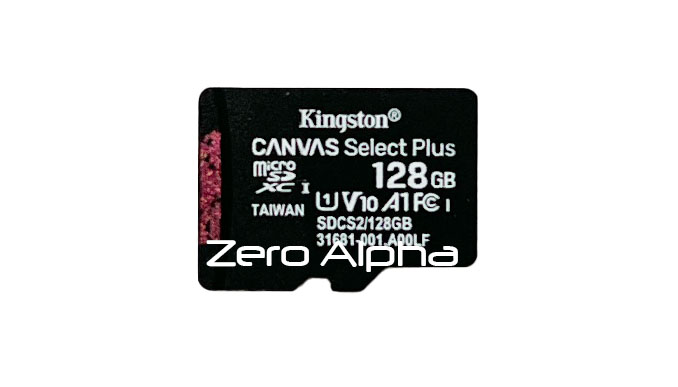
1. Physical Damage
One of the most significant risks to the Kingston Canvas Select Plus Micro SDXC cards is physical damage. Due to their small size, these cards are highly susceptible to bending, breaking, or being crushed. Even minor physical damage can disrupt the delicate internal circuitry, making data recovery extremely difficult and, in some cases, impossible without professional intervention.
2. File System Corruption
File system corruption can occur for various reasons, including improper ejection from devices, sudden power loss, or firmware issues. When the file system is corrupted, the data stored on the card becomes inaccessible. Users might encounter errors like "card not formatted" or "file system not recognized," making it a challenging task to retrieve the lost files without specialized software.
3. Wear and Tear
Flash memory, which these micro SD cards use, has a finite number of write and erase cycles. Over time, the repeated use of the card can lead to wear and tear, resulting in bad sectors. Bad sectors are areas of the memory that no longer hold data reliably, leading to data loss and complications in data recovery processes.
4. Accidental Deletion and Formatting
Accidental deletion of files or formatting of the SD card is a common issue faced by many users. While some data recovery tools can help recover deleted files, the success rate varies depending on how much new data has been written to the card since the deletion. Once the card is formatted, especially if a full format is performed, recovering data becomes significantly more challenging.
5. Virus and Malware Attacks
Micro SD cards, like any other storage device, are vulnerable to virus and malware attacks. Malicious software can corrupt files, encrypt data, or even delete it entirely. Infected cards can spread malware to other connected devices, compounding the problem. Removing the malware and recovering the data without losing critical information is a complex process.
6. Compatibility Issues
Despite their versatility, Kingston Canvas Select Plus Micro SDXC cards can sometimes face compatibility issues with certain devices. These problems can manifest as the card not being recognized, read/write errors, or data transfer failures. Compatibility issues often arise from outdated device firmware or drivers, leading to potential data loss and complicating the recovery process.
7. Electrical Failures
Electrical failures, such as power surges or static discharge, can damage the internal components of the micro SD card. This type of damage is particularly problematic because it can prevent the card from being recognized by any device, rendering traditional data recovery methods ineffective.
Kingston Canvas Select Plus 128gb Data Recovery Caselog
09Oct24: This microsd detects as 1.86GB FAT partition. It has a single file on it called: uupd.bin. This is sd card is probably a counterfeit fake device purchased online cheap. Manufactuer id 0x89 is not currently recorded as Kingston but known to be an intel or intel licensed brand.
Init Mode...............: SD
Interface Init..........: OK!
80Z.....................: OK!
CMD0....................: OK!
CMD8....................: OK!
ACMD41..................: OK!
Standart SD Ver 2.0
CMD2....................:
Manufacturer ID...........:0x89
OEM/Application ID........:[0x303]
Product name..............:NCard
Product revision..........:1.0 [0x10]
Product serial number.....:304689177 [0x12293019]
Manufacturing Data........:1.2010 [0x00 0xA1] OK!
CMD3....................: OK!
CMD9....................: Max LBA = 3904512 OK!
CHECK STATUS............: OK
ACMD6...................: OK!
