Lexar SD Card Data Recovery
Overview: Lost important files stored on your Lexar SD card? Don't worry, data recovery is possible. This page provides information on how to recover lost data from Lexar SD card.
Lexar Data Recovery Case Examples
31 Jan 23: This lexar sd memory card was not detecting but it was already broken open and had the chip removed.
Controller chip is unbranded but Xor pattern SM2703 Detected. This chip has 4 internal parts. Data was successfully recovered using Block number SM SD/CF and SM2704 Controller
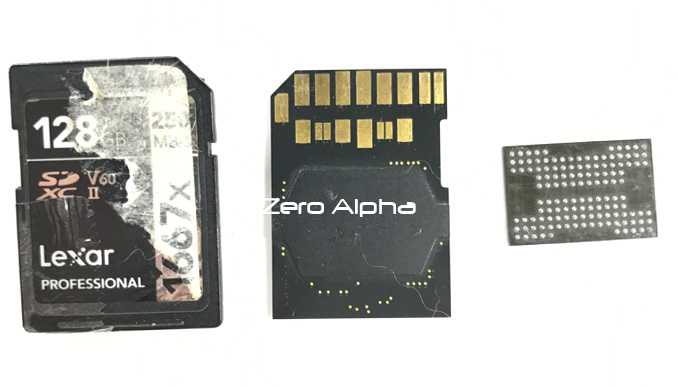
Common Causes of Data Loss:
- Accidentally formatting the SD card
- Corrupted file system
- Physical damage to the card
- Virus attack
Steps to Recover Data from Lexar SD Card:
- Stop using the SD card immediately to prevent overwriting of lost data.
- Connect the SD card to a computer using a card reader.
Tips for Data Recovery:
- Do not use the SD card after data loss.
- Do not install data recovery software on the same SD card you want to recover data from.
- Keep the SD card in a safe and secure place to prevent physical damage.
Professional Data Recovery Services: If you are unable to recover data using the steps above, consider contacting us for service. We have specialized tools and techniques to recover data from damaged or corrupted SD cards.
Conclusion: By following the steps above, you can recover lost data from your Lexar SD card. If the data recovery software fails, consider seeking professional help. Keep your important data backed up regularly to avoid data loss in the future.