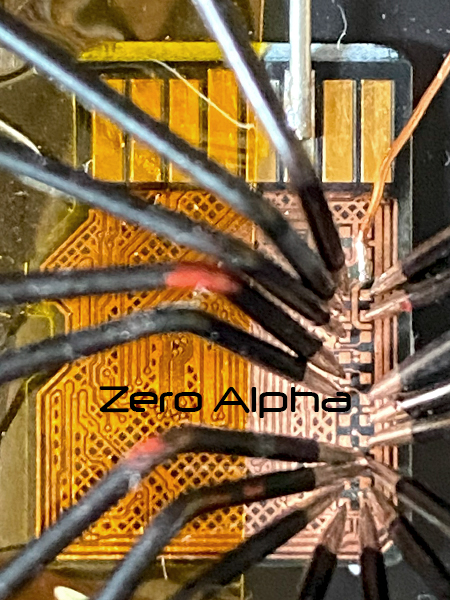Samsung 512 EVO Plus MicroSD Data Recovery
Samsung's 512 EVO Plus MicroSD card has been a popular choice for its high capacity and reliability. However, like any storage device, it is not immune to data loss and corruption. This article, brought to you by Zero Alpha, will explore the various types of problems that can occur with the Samsung 512 EVO Plus MicroSD card and offer solutions for data recovery.

- Accidental Deletion
One of the most common issues users face is accidental deletion. Whether it's photos, videos, documents, or other important data, it can be devastating to lose it due to a simple human error. Fortunately, most deleted files can be recovered with the right tools and techniques. Zero Alpha recommends using data recovery software like EaseUS Data Recovery Wizard or Recuva. These programs can scan the MicroSD card and restore deleted files, provided they haven't been overwritten.
- Formatting Errors
Formatting errors can occur when the MicroSD card is not recognized by the device or prompts you to format it. It can happen due to file system corruption or issues with the card itself. In such cases, avoid formatting the card immediately, as it may lead to data loss. Instead, use data recovery software to retrieve your files before attempting any repairs or formatting.
- File Corruption
File corruption can result from various factors, including sudden power loss, improper ejection, or even a faulty MicroSD card. Corrupted files can be unreadable or display errors when opened. To recover corrupted data, use specialized recovery tools designed to repair damaged files. Stellar Data Recovery and Disk Drill are two reliable options for this purpose.
- Physical Damage
Physical damage is a more severe problem that may require professional intervention. Physical damage can result from water exposure, extreme temperatures, or physical stress to the MicroSD card. In such cases, Zero Alpha recommends contacting a data recovery specialist who can assess the extent of the damage and attempt to recover the data from the damaged card.
- Virus or Malware Infections
MicroSD cards can also be vulnerable to virus and malware infections. These malicious programs can corrupt files, making them inaccessible. To recover data from a virus-infected MicroSD card, first, ensure that your device is protected by up-to-date antivirus software. Then, use data recovery tools to salvage your files after eliminating the virus or malware.
- Unintended File Overwrites
Unintended file overwrites can occur when new data is saved on the MicroSD card, replacing existing files. This can happen unintentionally or due to software glitches. To recover overwritten data, consider using specialized software that can reconstruct previous file versions or seek professional assistance.
Conclusion
Samsung's 512 EVO Plus MicroSD card is a reliable storage solution, but data loss can occur due to various problems ranging from accidental deletion to physical damage. Zero Alpha recommends being proactive in data protection by regularly backing up your MicroSD card. However, when data loss does occur, remember that many solutions are available for data recovery, from software-based approaches to professional services.
By understanding the types of problems that can affect your MicroSD card and being prepared with the right tools and knowledge, you can minimize the impact of data loss and ensure that your valuable information remains accessible even in challenging situations.
Samsung 512 gb Micro SD Data Recovery Case Log
[19.09.2023 19:05:24]: Turning on the power and initialization...
[19.09.2023 19:05:24]: Core (VCC) = VCC channel = 3.300V
[19.09.2023 19:05:24]: IO buffer (VCCQ) = VCC channel = 3.300V
[19.09.2023 19:05:27]: Init Mode...............: SD
[19.09.2023 19:05:27]: Interface Init..........: OK!
[19.09.2023 19:05:27]: 80Z.....................: OK!
[19.09.2023 19:05:27]: CMD0....................: OK!
[19.09.2023 19:05:28]: CMD8....................: OK!
[19.09.2023 19:05:28]: ACMD41..................:
[19.09.2023 19:05:38]: No Ready state!
[19.09.2023 19:05:39]: SD CARD Init FAIL!
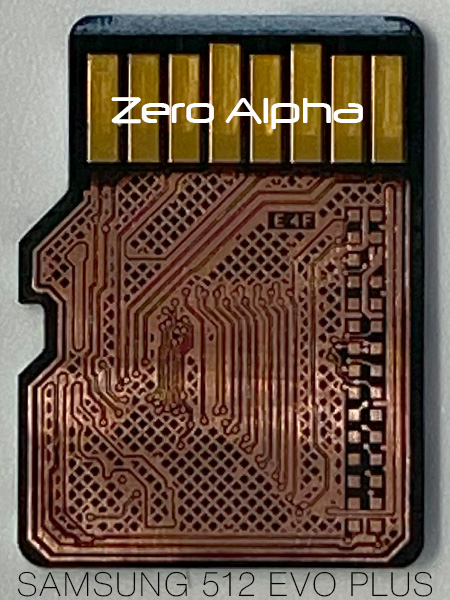
Type 50 with Ace