Samsung EVO Plus 128GB SDXC MB-SC128K
The Samsung EVO Plus 128GB SDXC MB-SC128K is a high-performance microSD card designed to provide fast, reliable storage for a variety of devices, including smartphones, tablets, cameras, and drones. With a 128GB capacity, it offers ample space for storing high-resolution photos, 4K videos, apps, and more. The card features UHS-I U3 and Class 10 speed ratings, delivering read speeds up to 100MB/s and write speeds up to 90MB/s, ensuring smooth and efficient performance. This makes it an excellent choice for 4K video recording and burst photography. Additionally, the card is built to be durable, offering waterproof, temperature-proof, shock-proof, and x-ray-proof protection, making it a reliable and long-lasting storage solution for all your digital needs.
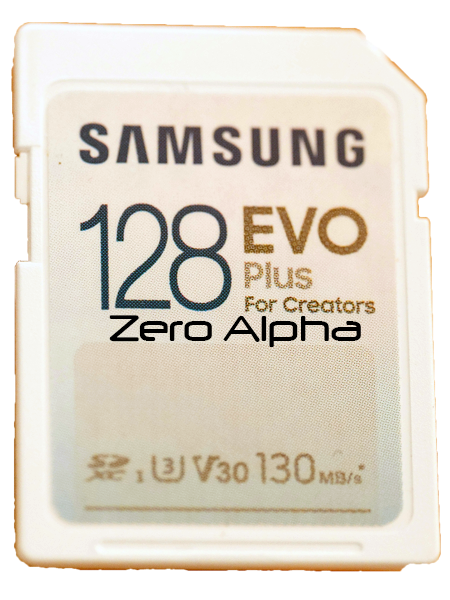
Common Issues
-
Compatibility Issues: Some devices may not support SDXC cards, particularly older devices. Ensure the device supports SDXC (Secure Digital eXtended Capacity) cards before use.
-
Data Corruption: While rare, improper ejection or power loss during data transfer can lead to data corruption or loss. It’s always recommended to safely eject the card.
-
Slower Write Speeds: While the card offers fast read and write speeds, certain devices may not fully utilize its U3 speed capabilities, resulting in slower performance than expected.
-
Overheating: In some instances, when used in high-demand environments like 4K video recording or continuous data writing, the card can overheat, leading to potential performance throttling or errors.
-
Failure After Extended Use: Like many flash memory cards, the Samsung EVO Plus 128GB has a limited number of write and erase cycles. Heavy usage over time could cause the card to degrade and fail.
-
Formatting Issues: Some users may encounter difficulties when trying to format the card in specific devices, especially if it's been used in multiple devices or has been filled to capacity.
-
File System Errors: Occasionally, the card might show up with a file system error or be unreadable due to issues with the device or a corrupted file system. Reformatting might resolve this, but it could also lead to data loss.
-
Price Fluctuations: While the card generally offers good value, its price can sometimes fluctuate significantly, making it difficult for some users to find consistent deals.
Not Recognising CaseLog
A customer recently came into Zero Alpha Data Recovery with a Samsung EVO Plus 128GB SDXC MB-SC128K microSD card that was no longer responding. The card had been used to store important personal and professional data, including high-resolution photos, videos, and documents, which the customer could no longer access after inserting it into their device. Despite multiple attempts to read the card on different devices and computers, it remained unrecognized or displayed error messages.
Understanding the urgency of the situation, the customer turned to Zero Alpha Data Recovery, where the engineers immediately assessed the issue. The engineers identified that the card likely had a file system corruption or internal issues preventing proper communication with devices. Utilizing advanced data recovery software and proprietary tools, the engineers carefully scanned the card and bypassed the corruption, allowing them to extract and recover the data.
Despite the damage, Zero Alpha's expertise in handling such complex scenarios allowed them to recover the majority of the customer's valuable files, including irreplaceable videos and photos. The data recovery process was executed with precision, ensuring that all recovered files were intact and accessible.
The customer was extremely relieved and impressed by the professionalism and efficiency of Zero Alpha Data Recovery's engineers, who were able to restore their data successfully, saving what could have otherwise been lost forever. This case highlighted the critical role of professional data recovery services when dealing with malfunctioning or corrupted storage devices like the Samsung EVO Plus SD card.