SanDisk Extreme 32GB Compact Flash Data Recovery
SanDisk Extreme 32GB Compact Flash card data recovery service. In this article, we'll explore the common problems and symptoms associated with data loss on these compact flash cards, shedding light on the technology used for SanDisk Extreme 32GB Compact Flash data recovery, with a special focus on memory cell degradation. Zero Alpha can recover your photos from all types of failures.
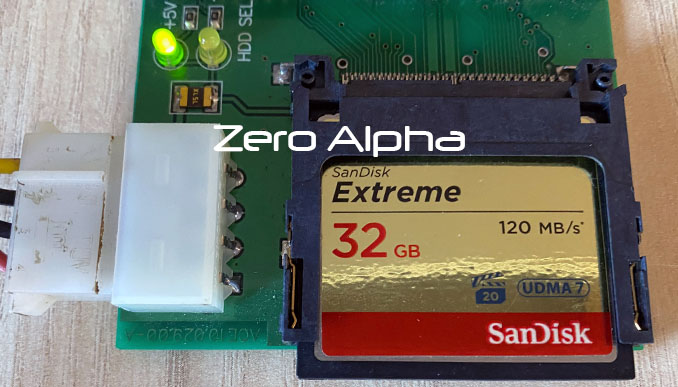
Common Problems and Symptoms
1. Accidental Deletion:
One of the most common data loss scenarios is accidental deletion. It's easy to mistakenly delete important files or format the entire compact flash card, especially when you're in a hurry.
Symptoms: Files or entire folders disappearing from the card without warning.
2. File Corruption:
Compact flash cards, like any other storage medium, can suffer from file corruption. This can result from sudden power loss, improper ejection, or even just wear and tear over time.
Symptoms: Inaccessible files, error messages when attempting to open or copy files, or strange characters in file names.
3. Physical Damage:
Compact flash cards are robust, but they are not indestructible. Physical damage, such as bending or exposure to extreme temperatures, can render a card unreadable.
Symptoms: The card not being recognized by the computer or camera, or visible physical damage to the card itself.
4. Virus or Malware Attack:
While not as common as other issues, viruses or malware can infect compact flash cards, leading to data loss.
Symptoms: Strange behavior on your computer when trying to access the card, files being automatically deleted, or new, unknown files appearing on the card.
The Technology Behind SanDisk Extreme 32GB Compact Flash Data Recovery
1. Advanced Data Recovery Software:
To recover data from SanDisk Extreme 32GB Compact Flash cards, specialized data recovery software is employed. These tools are designed to scan the card sector by sector, searching for traces of lost or corrupted data. They can often recover files even if they have been deleted or lost due to file system errors.
2. File Carving:
File carving is a technique used in data recovery to extract files from damaged or corrupted storage media. It works by identifying file signatures and reconstructing files based on these signatures rather than relying on the file system structure.
3. Hardware Recovery Tools:
In cases of physical damage, where the card's electronic components or memory chips are damaged, specialized hardware recovery tools and cleanroom facilities may be necessary. These tools can repair or replace damaged components and recover data directly from the flash memory chips.
4. Memory Cell Degradation:
One of the unique challenges in compact flash data recovery is memory cell degradation. Flash memory cells have a limited number of write and erase cycles before they degrade and become less reliable. Over time, as data is written and erased on a flash card, these cells degrade, increasing the risk of data loss.
Symptoms: Slower write and read speeds, errors during data transfer, and potential data corruption.
To address memory cell degradation, data recovery experts use specialized techniques to minimize further damage during the recovery process. They employ error-correcting algorithms and often work with raw data to recover as much information as possible from aging flash memory cells.
5. Data Backup Strategies:
Prevention is always better than cure. Businesses should implement robust data backup strategies to minimize the impact of data loss. Regularly backing up data from SanDisk Extreme 32GB Compact Flash cards to secure storage locations can ensure that even if data loss occurs, it can be easily restored.
SanDisk CF 32gb Data Recovery Case Log
Data loss can be a significant setback for any business. Understanding the common problems and symptoms associated with SanDisk Extreme 32GB Compact Flash cards is the first step in addressing data recovery challenges. While there are software solutions available for basic data recovery scenarios, it's essential to consult with professional data recovery experts when dealing with physically damaged or critically important data.
To safeguard your business against data loss, consider implementing comprehensive data backup strategies and regularly monitoring the health of your SanDisk Extreme Compact Flash cards. Remember, with the right approach and technology, including measures to counter memory cell degradation, data recovery from these cards is often possible, allowing you to get back to business as usual.
05Sep23
Model : SDCFXS-032G
Serial : HAZ121022091027
Firmware : HDX16.01
Capacity : 32 GB (62 537 328)
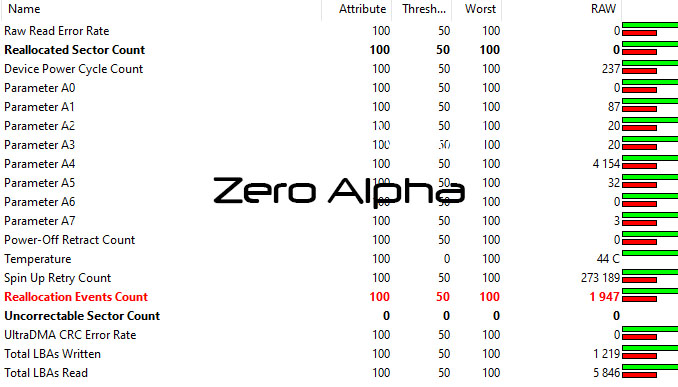
The CF Smart Table shows errors for Reallocation Events Count. A degrading memory cells from the cheaper model compactflash.
Password set............................ : No
Device configuration overlay............ : Not supported
Set Max LBA............................. : Not supported
Capacity................................ : With no restrictions
S.M.A.R.T. drive status................. : GOOD
-----+----------------------------+-------+-------
ID | Attribute | State | Value
-----+----------------------------+-------+-------
5 | Reallocated Sector Count | Ok | 0
196 | Reallocation Events Count | Raw | 1 947
198 | Uncorrectable Sector Count | Ok | 0
-----+----------------------------+-------+-------
S.M.A.R.T............................... : Contains drive malfunction flags
Look ahead.............................. : Not supported
Write cache............................. : Disabled
Error recovery control.................. : Not supported
S.M.A.R.T. Data reading................. : Ok
Test "Reading" started
Initial LBA............................. : 0
Final LBA............................... : 62 537 327
Read with a single command.............. : 2048
Reading method.......................... : Regular
Data exchange mode...................... : UDMA133
Save data read to file.................. : No
Save defects............................ : No
ERROR! LBA : 0 DMA Ext Reading error Device error detected "ABR;BBK" UDMA data CRC error
Error scenario.......................... : Success
Test "Reading" interrupted
Duration................................ : 0:02:48