Sandisk Extreme 32gb Micro SD Data Recovery
In the digital age, we rely heavily on our smartphones to capture and store precious memories. Whether it's a family vacation, a special celebration, or simply day-to-day moments, our photos and videos are priceless. This makes it all the more devastating when your micro SD card, like the Sandisk Extreme 32GB, suddenly stops working and your precious data appears to be lost forever. However, in this age of technological marvels, data recovery solutions can be a beacon of hope.
In this blog post, we will explore the experience of recovering data from a malfunctioning Sandisk Extreme 32GB Micro SD card that was once nestled inside a Samsung phone. A huge shout-out goes to Zero Alpha Data Recovery for their exceptional work in resurrecting these invaluable memories.

The Heart-Stopping Moment:
Imagine this scenario: You've returned from a breathtaking trip, eagerly anticipating the moment you can relive those beautiful moments through your photos. You insert the micro SD card from your Samsung phone into your computer or another device, only to be greeted by a heart-sinking message – "No SD card detected." Panic sets in as you realize that years' worth of photos and videos might be lost.
Zero Alpha Data Recovery: The Lifesavers:
Desperation leads to discovery, and it was in the search for a solution that we stumbled upon Zero Alpha Data Recovery. Known for their prowess in data recovery, we decided to give them a shot. After all, what did we have to lose at this point?
The Diagnostic Phase
The initial consultation with Zero Alpha Data Recovery was reassuring. They explained the steps involved in recovering data from a malfunctioning micro SD card. The process typically begins with a diagnostic check to understand the extent of damage or corruption.
Zero Alpha's technicians evaluated the card meticulously, and their verdict wasn't optimistic. The micro SD card had suffered physical damage, which made data recovery even more challenging. Yet, they assured us that they would do their utmost to recover as much data as possible.
The Recovery Process
Zero Alpha's data recovery experts began the process. First, they extracted the memory chips from the damaged card and used specialized equipment to access the raw data. This is a delicate process, requiring skill and precision. The recovered data was then meticulously sorted and checked for errors.
After several nail-biting days, the team came back with the good news – they had successfully recovered a significant portion of the data. Our lost memories were coming back to life, and our relief was immeasurable.
The Results
In the end, Zero Alpha Data Recovery was able to retrieve a substantial portion of the photos and videos from the damaged Sandisk Extreme 32GB micro SD card. While not every file was salvageable due to the extent of the physical damage, we were more than grateful for what we had. It was as though our memories had been resurrected from the digital grave.
Conclusion
The experience of losing precious memories stored on a micro SD card can be harrowing. Still, with the expertise of professionals like Zero Alpha Data Recovery, there's hope for redemption. While not every data recovery operation is successful, the diligence and skill of such companies can make a significant difference.
In the case of our Sandisk Extreme 32GB Micro SD card, we are indebted to Zero Alpha Data Recovery for their hard work and expertise. Thanks to them, we now have a chance to revisit our cherished moments once again.
The moral of the story? Always have a reliable backup system in place for your data, and in times of crisis, turn to experienced professionals for help. Your digital memories may be more resilient than you think.
Sandisk Extreme 32gb Micro SD Data Recovery Case Log
04Oct23: Would not detect from normal card reader.
[04.10.2023 16:02:07]: Turning on the power and initialization...
[04.10.2023 16:02:07]: Core (VCC) = VCC channel = 3.300V
[04.10.2023 16:02:07]: IO buffer (VCCQ) = VCC channel = 3.300V
[04.10.2023 16:02:10]: Init Mode...............: SD
[04.10.2023 16:02:10]: Interface Init..........: OK!
[04.10.2023 16:02:10]: 80Z.....................: OK!
[04.10.2023 16:02:10]: CMD0....................: OK!
[04.10.2023 16:02:10]: CMD8....................: OK!
[04.10.2023 16:02:10]: ACMD41..................: OK!
[04.10.2023 16:02:10]: SDHC/SDXC SD Ver 2.0
[04.10.2023 16:02:10]: CMD2....................:
[04.10.2023 16:02:10]: Manufacturer ID...........:0x3
[04.10.2023 16:02:10]: OEM/Application ID........:DS [0x4453]
[04.10.2023 16:02:10]: Product name..............:SE32G
[04.10.2023 16:02:10]: Product revision..........:8.0 [0x80]
[04.10.2023 16:02:10]: Product serial number.....:-685450104 [0xD724DC88]
[04.10.2023 16:02:10]: Manufacturing Data........:12.2015 [0x00 0xFC] OK!
[04.10.2023 16:02:10]: CMD3....................: OK!
[04.10.2023 16:02:10]: CMD9....................: Max LBA = 60367872 OK!
[04.10.2023 16:02:10]: CHECK STATUS............: OK
[04.10.2023 16:02:11]: ACMD6...................: OK!
[04.10.2023 16:05:35]: Sector 000000000 READ FAIL!... ReInit Card...(1 / 3)..OK!
[04.10.2023 16:05:52]: Sector 000000128 READ FAIL!... ReInit Card...(1 / 3)..OK!
[04.10.2023 16:06:07]: Sector 000000002 READ FAIL!... ReInit Card...(1 / 3)..OK!
[04.10.2023 16:06:30]: Sector 000000016 READ FAIL!... ReInit Card...(1 / 3)..OK!
[04.10.2023 16:06:45]: Sector 000000017 READ FAIL!... ReInit Card...(1 / 3)..OK!
05Oct23: Controller is detectable but No memory is accessible at any sector regardless front or back of this microsd card. It now needs direct ONFI memory access.

The back side was scratched back to reveal the pinout for direct memory access
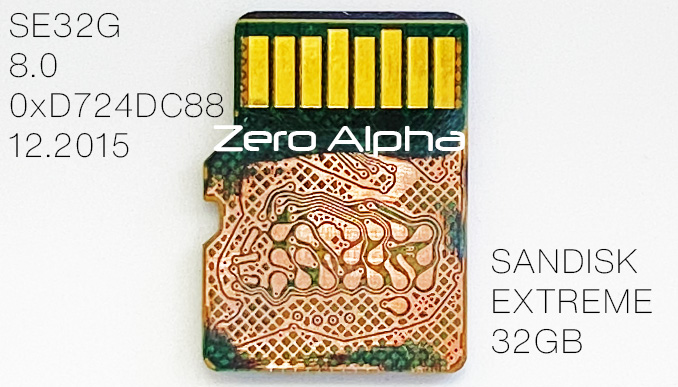
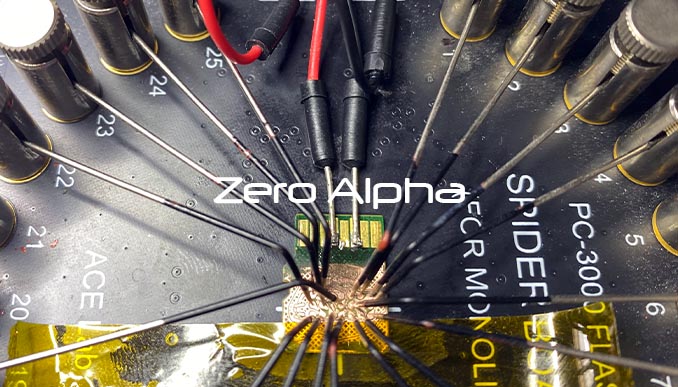
Using 8bit Onfi mode did not work with direct access to the memory.