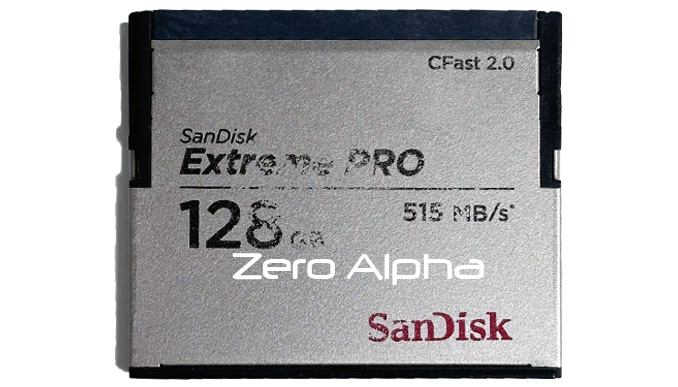
Cfast Card Not detecting in Computer Case Log
09Aug24 - This customer came in with a SanDisk Extreme Pro 128GB CFast Card which contains raw images from a camera. When trying to transfer photos from camera to hard drive, this SD card was not able to be detected in the computer. There is a suspected hardware issue with the components of the Cfast Card.


This Cfast card was disassembled by professional engineers to check the internal components. This Cfast card should only be opened by professionals in a safe environment to avoid irreversible damage. The controller was a Sandisk 20-82-00369-1 S551-P4CB48.0000 SDC1.
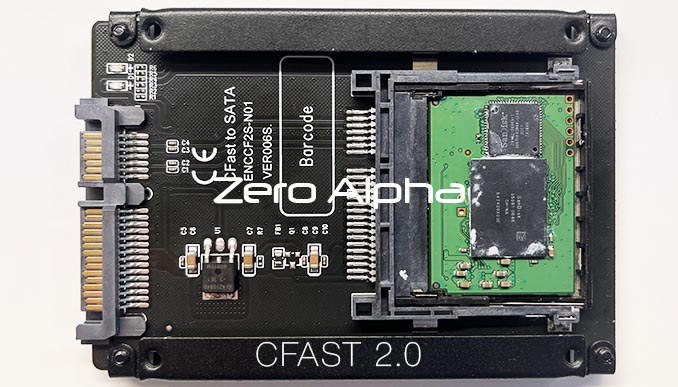
SANDISK EXTREME PRO CF CARD 128GB Not Detecting Data Recovery Caselog
20Sep24 : This CF Card does not detect.