SD Bent Data Recovery
When an SD memory card becomes bent or warped, it can compromise the integrity of the stored data and even make it inaccessible. This is often the result of physical stress or accidents, such as sitting on the card, dropping it, or mishandling. Bent SD memory card data recovery is the process of retrieving and restoring data from such damaged cards. The process begins with a thorough assessment of the physical damage to the card. If the card's internal circuitry isn't severed, there's a higher chance of data recovery. We use different techniques from pcb repair to chip off for data recovery.
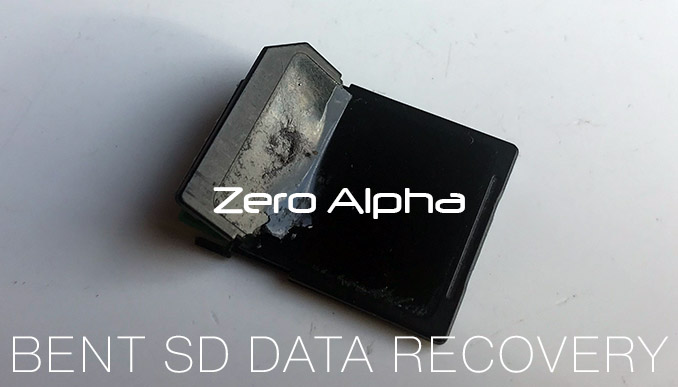
The next step involves using advanced data recovery software or tools. These are designed to read the memory sectors directly, bypassing potential failures in the card's control mechanisms. If the card's file system is corrupted due to the bend, the software can reconstruct lost files by analyzing remnants or fragments. While a bent SD memory card can pose significant challenges, data recovery is often possible. With the right tools and expertise, precious photos, videos, and other files can be salvaged from the brink of loss.
SD memory card damaged from being bent data recovery steps
1. Understanding the Damage:
A bent SD card is more than just a deformed piece of plastic and metal. When bent, the delicate internal circuits and the memory chip can be damaged. The first thing our team at Zero Alpha does is conduct a thorough visual inspection to understand the extent of the physical damage.
2. Precision Repair:
If the internal circuits are intact, we can proceed. However, if there's a breakage, our team of experts employs microscopic soldering techniques to mend the broken paths. This delicate operation is conducted under magnification to ensure precision and maintain the card's integrity.
3. Specialized Data Extraction:
Once the card is in a readable state, we use proprietary data recovery tools designed to extract information from compromised storage devices. These tools bypass the standard reading methods, focusing on raw data sectors. This means we're not just relying on the card's potentially damaged control mechanisms to retrieve your data.
4. Data Reconstruction:
Bending can corrupt the SD card's file system. This means that while the data might still be present, the map to access it is distorted. Zero Alpha’s advanced software algorithms reconstruct lost files, even from fragmented bits scattered across the memory. This step is often akin to solving a complex jigsaw puzzle, and our software excels at it.
Case Log:
[02.08.2023 13:19:09]: Init Mode...............: SD
[02.08.2023 13:19:09]: Interface Init..........: OK!
[02.08.2023 13:19:09]: 80Z.....................: OK!
[02.08.2023 13:19:09]: CMD0....................: OK!
[02.08.2023 13:19:09]: CMD8....................: OK!
[02.08.2023 13:19:09]: ACMD41..................: OK!
[02.08.2023 13:19:09]: SDHC/SDXC SD Ver 2.0
[02.08.2023 13:19:09]: CMD2....................:
[02.08.2023 13:19:09]: Manufacturer ID...........:0x1
[02.08.2023 13:19:09]: OEM/Application ID........:AP [0x4150]
[02.08.2023 13:19:09]: Product name..............:SP08G
[02.08.2023 13:19:09]: Product revision..........:7.4 [0x74]
[02.08.2023 13:19:09]: Product serial number.....:584910879 [0x22DD081F]
[02.08.2023 13:19:09]: Manufacturing Data........:9.2009 [0x00 0x99] OK!
[02.08.2023 13:19:09]: CMD3....................: OK!
[02.08.2023 13:19:09]: CMD9....................: Max LBA = 7741440 OK!
[02.08.2023 13:19:09]: CHECK STATUS............: OK
[02.08.2023 13:19:09]: ACMD6...................: OK!
[02.08.2023 13:19:16]: Sector 000000000 READ FAIL!... ReInit Card...(1 / 3)..OK!