Seagate 10TB BarraCuda Pro Data Recovery
The Seagate 10TB BarraCuda Pro, with its vast storage capacity and touted performance, has faced its fair share of challenges, particularly in the realm of data recovery.

Inaccessible Vaults:
One of the primary predicaments users encounter with the Seagate 10TB BarraCuda Pro revolves around inaccessible data vaults. Despite its ample storage space, unforeseen issues such as drive corruption or mechanical failure can render the data unreachable. This quandary often leads users to seek out data recovery solutions, hoping to salvage vital information ensnared within the inaccessible confines of the drive.
Mechanical Mishaps:
While Seagate prides itself on producing durable storage solutions, mechanical mishaps can still occur. The intricate machinery within the 10TB BarraCuda Pro is susceptible to wear and tear over time, potentially resulting in catastrophic failure. When faced with such an ordeal, users are left grappling with the daunting task of recovering their precious data from a seemingly defunct drive.
Conclusion:
The Seagate 10TB BarraCuda Pro stands as a testament to the evolution of data storage technology, boasting unparalleled capacity and performance. However, like any technological marvel, it is not immune to the pitfalls that plague storage devices. From inaccessible vaults and mechanical mishaps to data fragmentation and encryption conundrums, users face a myriad of challenges when it comes to data recovery from the BarraCuda Pro.
ST10000DM0004-1ZC101 Data Recovery Case Log
16Apr24: This hard drive was damaged by a power surge. No current utility and patching rom does not work.

Example of working donor drive:
Model : ST10000DM0004-1ZC101
Serial : ZA2AKAD7
Firmware : DN01
Capacity : 10 TB (19 532 873 728)
Boot0x0100MUJ010KDN01
SpinUp
TCC:001B
Trans
Rst0x0100MUJ010KDN01
(P)SATAReset
NVCScramSavedHBSize:020A
LD:MD_Alloc:00000090HB_Alloc:0000DiscRestoreMD_Saved:00000090HB_Saved:00000000MD_CRC:1547
PP:MD_Alloc:0000F000HB_Alloc:0000DiscRestore
PVTSize:000AE8F8 CompSize:00001678 DeCompSize:000AE8F8MD_Saved:00001678HB_Saved:00000000MD_CRC:7673
TW:MD_Alloc:00000400HB_Alloc:002EDiscRestoreMD_Saved:00000160HB_Saved:00000000MD_CRC:2493
GC:MD_Alloc:00001000HB_Alloc:0000DiscRestoreMD_Saved:00000028HB_Saved:00000000MD_CRC:65DF
DSP009C
2Sync:0 4
Rom can be read via boot rom mode but it declares an problem which is not a problem
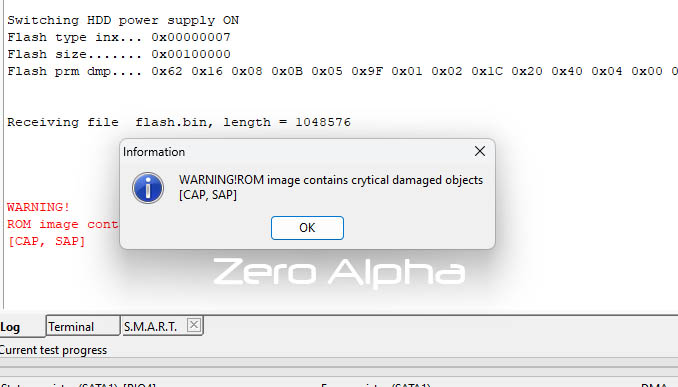
This is a false error
16Oct25: Drive clicks and spins down.