Seagate Backup Plus for Mac Data Recovery
At Zero Alpha Data Recovery, we understand how important your data is, especially when stored on trusted devices like the Seagate Backup Plus for Mac. These external drives are often used by Mac users to back up essential files, photos, videos, and entire system data through Time Machine. However, even with robust backup solutions, data loss can occur. Whether due to hardware failure, accidental deletion, or file corruption, losing data from a Seagate Backup Plus can be frustrating. In this article, we’ll explore the common issues associated with Seagate Backup Plus for Mac drives and how our professional recovery services can help restore your critical files.
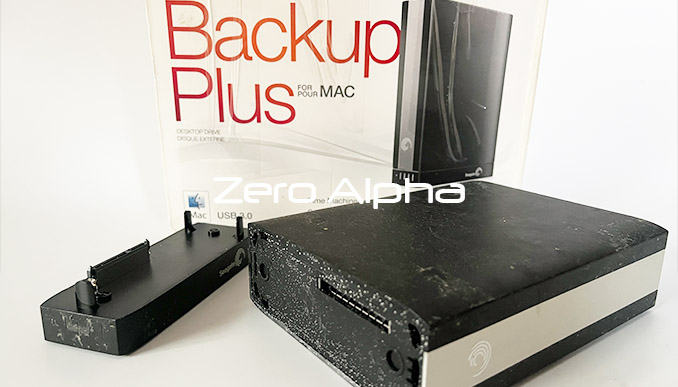
Common Issues with Seagate Backup Plus for Mac Drives
-
Physical Damage External hard drives are portable, making them prone to physical damage. A Seagate Backup Plus drive may suffer from accidental drops, impacts, or liquid spills, all of which can result in hardware failure and loss of access to the data stored on the drive.
-
Logical Failures Seagate Backup Plus drives can experience logical failures, such as file system corruption or problems with partition tables. These issues can render the drive unreadable by your Mac, even though the data remains intact on the physical platters.
-
Accidental Formatting It’s not uncommon to accidentally format your Seagate drive, either through macOS Disk Utility or another tool. When this happens, the file structure is lost, and accessing your data becomes challenging without professional intervention.
-
Drive Not Recognized A common issue with Seagate Backup Plus for Mac drives is when macOS fails to recognize the device. This could be due to a USB connection issue, driver problems, or hardware failure within the drive itself. If your drive isn't being detected, you may not be able to access any data on it.
-
Time Machine Backup Corruption Seagate Backup Plus drives are often used with Apple’s Time Machine for automatic backups. However, these Time Machine backups can sometimes become corrupted, leaving you without access to your archived data.
Seagate Backup Plus for Mac Time Machine Data Recovery Case Log
09Sep24: This seagate hard drive stopped working and the customer tried it on a mac and windows computer. All hardware tested ok and we were able to do a software data recovery and save all files including photos to a new working driv.e