Seagate Expansion Portable Drive 2TB Data Recovery
Losing important data from a Seagate Expansion Portable Drive 2TB can be a nightmare for anyone. The drive might contain important work-related files, family photos, or important documents. At Zero Alpha Data Recovery, we specialize in recovering data from all types of problems that Seagate Expansion Portable Drive 2TB users may encounter. In this article, we will explain how we can recover data from all types of problems from this drive.

Physical Damage
One of the most common reasons for data loss in Seagate Expansion Portable Drive 2TB is physical damage. Dropping the drive, exposing it to water or fire, or any other physical trauma can damage the drive, making it impossible to access the data. At Zero Alpha Data Recovery, we have the expertise and tools to recover data from physically damaged Seagate Expansion Portable Drive 2TB.
Logical Failure
Sometimes, the Seagate Expansion Portable Drive 2TB may be functioning correctly, but the data may still be inaccessible due to logical failure. Logical failure can occur due to virus attacks, accidental deletion, formatting, or partition corruption. In such cases, our experts at Zero Alpha Data Recovery use advanced techniques to recover lost or deleted data.
Electronic Failure
If there is an electronic failure in the Seagate Expansion Portable Drive 2TB, it can cause the drive to malfunction, leading to data loss. Electronic failure can occur due to a power surge, faulty components, or wear and tear. Our team of experts at Zero Alpha Data Recovery has the required technical knowledge and tools to repair or replace the damaged electronic components to recover data from the drive.
Firmware Corruption
Firmware is responsible for managing the drive's functions, and any corruption in it can cause the Seagate Expansion Portable Drive 2TB to malfunction. Firmware corruption can happen due to a power outage, virus attacks, or outdated firmware. Our team of experts at Zero Alpha Data Recovery has the required expertise to recover data from drives with firmware corruption.
Can I recover data from a Seagate Expansion Portable Drive 2TB
At Zero Alpha Data Recovery, we understand the importance of data, and our team of experts is committed to recovering data from all types of problems that Seagate Expansion Portable Drive 2TB users may encounter. With our advanced tools and techniques, we can recover data from physically damaged, logically failed, electronically failed, and firmware corrupted Seagate Expansion Portable Drive 2TB. If you have lost important data from your Seagate Expansion Portable Drive 2TB, get in touch with us, and we will do our best to recover your valuable data.
Seagate Expansion Portable Drive 2TB Data Recovery with bad sectors and check disk damage

Understanding Bad Sectors and their Implications for Seagate Drives
Bad sectors are areas on a hard drive or storage device where the data cannot be reliably read or written. They can arise due to physical damage, manufacturing defects, or software errors. In the case of the Seagate Expansion Portable Drive, bad sectors can potentially lead to data loss, corrupted files, and degraded performance.
When the drive's firmware encounters a bad sector during read or write operations, it can trigger a series of error-handling mechanisms, such as reallocation of data to spare sectors or marking the bad sector as unusable. However, these mechanisms are not always foolproof and can sometimes cause further complications.
To get an idea why customer could not see his files and folders, Zero Alpha ran a comprehensive test on the drive. As you can see from the photo below drive has hardware damage. It has 552 bad sectors and 84 G-Sensor Error Ratio, which means that the drive has been dropped. We recommend not to experiment and turn the drive off and seek professional help.
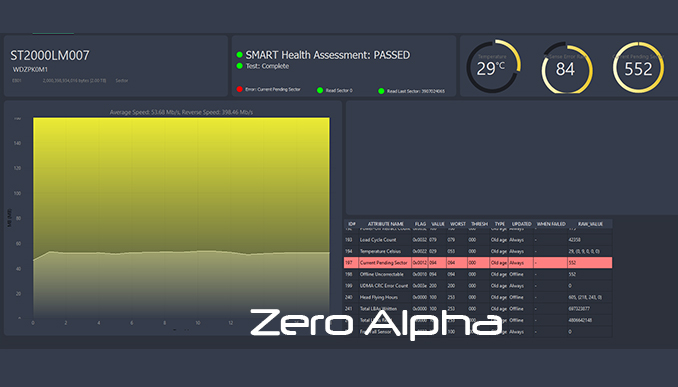
Seagate Expansion Portable Drive Customer Ran Check Disk
Customer-Initiated Check Disk Operations: A Double-Edged Sword
When users encounter issues with their storage devices, they might resort to running tools like Check Disk (CHKDSK) to repair filesystem errors. While CHKDSK can be helpful, it can also be risky if not used correctly.
In the case of the Seagate Expansion Portable Drive, running CHKDSK without a full understanding of the situation can lead to unintended consequences. CHKDSK might attempt to fix filesystem errors by reallocating data from bad sectors, potentially making the bad sector issue worse and causing data corruption in the process. You can see from the photo below how this command damaged original folder structure and the files. Initial folders were lost and they were displayed as "found.000", "found.001" and "found.002".
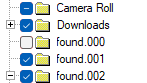
Seagate ST2000LM007 Hardware data recovery
Zero Alpha successfully recovered the files for the client and recommended following practices in the future:
-
Backup Regularly: Implement a consistent backup strategy to safeguard your data. Regular backups can significantly reduce the impact of data loss caused by bad sectors or other issues.
-
Avoid DIY Recovery: While DIY solutions can be tempting, they carry significant risks. Professional data recovery services offer the best chance of successful recovery without further damaging the drive. DO NOT RUN CHECK DISK. DO NOT TRY FREE PROGRAMS ONLINE AS IT CAN CAUSE FURTHER DAMAGE.
-
Minimize Physical Stress: Handle your portable drive with care to prevent physical damage. Dropping the drive or subjecting it to rough handling can exacerbate existing problems.

Data Recovery Case Log
27March2024 : Drive was not detecting via USB and was freezing up the system. tested via sata-sounded scratchy,seems that one of the head is weak. Comes Ready and Ids. Rosewood AF.This drive is made on 13 November 2022
Model : ST2000LM007-1R8174
Serial : ZDZNLK91
Firmware : EB01
Capacity : 2 TB (3 907 029 168)
Terminal Output:
Boot0x80M
TCC:0016
QB
Rst0x80M
FTU
TCC:0016:001C EMCDataErr:0000000D
PrgF
(P)SATAReset
RAWOFF
PASS
Secondaryislatest!-00000001
Primaryisobsolete
[MCMTW_DSW]Primary-00000D52LPCDisc=011D05E5D900EE
PrgF
6GbMaxSpeedloweredto3GbforIntelbug
SendStatus:COMRESETseen
CSpd=3Gbps
FIS34
IDLE1
VC0
XI2
VC1
VC2Up
IDLE1
VC0
XI2
VC1
VC2Up
IDLE2
VC0
VC1
VC2Up
XI2
TCC:0016:001A EMCDataErr:00000000
FAFH_TRIGGER_POWER_UP
IDLE2
VC0
Tried to do techmode patch :
Switching HDD power supply ON
Boot Code: Can not get current address!
I found this :
boot terminal is locked on new drives so you cannot read/write rom using pc3k or other utils.
your only option is to use a programmer.