Seagate One Touch 5TB ST5000LM000 2AN170-566 3FRAPL-500 Data Recovery
The Seagate One Touch 5TB ST5000LM000 stands as a testament to the ever-growing need for reliable data storage in our digital world. As an external hard drive acclaimed for its portability and expansive storage capacity, it has become a favoured choice for individuals and businesses seeking to safeguard their valuable data. Nevertheless, in the face of unforeseen events, such as accidental deletions or hardware malfunctions, the risk of data loss is ever-present. In such critical moments, Zero Alpha emerges as the guiding light for those seeking to recover their irreplaceable data. As a leading data recovery service provider, Zero Alpha specializes in reviving crucial information from a variety of storage devices, including the Seagate One Touch ST5000LM000. In this article, we explore the unparalleled data recovery solutions offered by Zero Alpha, providing a lifeline to those grappling with the prospect of data loss from this specific Seagate model.

Understanding the Seagate One Touch 5TB ST5000LM000
The Seagate One Touch 5TB ST5000LM000 is a highly sought-after external hard drive renowned for its sleek design, massive storage capacity, and convenience for storing vast amounts of data. Popular among professionals, businesses, and everyday users, this Seagate model serves as a reliable repository for documents, photos, videos, and backups. Despite Seagate's commitment to quality, no storage device is entirely immune to potential data loss. Accidental deletion, physical damage, power surges, and other unforeseen circumstances can lead to the loss of essential data, leaving users grappling with distress and uncertainty.
Zero Alpha's Specialized Data Recovery Solutions
In times of data loss crisis, Zero Alpha emerges as a leading data recovery service provider, equipped with a team of highly skilled technicians and cutting-edge technology. The company's expertise extends to a wide range of storage devices, including the Seagate One Touch 5TB ST5000LM000.
ST5000LM000 Data Recovery Case Log

Terminal Error Output:
Flash boot code Digital Signature Verification failure!
0x0020
0x0020
0x0020
0x0020
0x0020
SEA5 Boot ROM 1.0 (7/31/2015)
Copyright Seagate 2015
31Jul23: The drive is failing to initialise and defaults to boot rom loader mode. Customer explains that this hard drive has been to another business where data recovery has failed. This problem is well known for incorrect rom chips. We inspected the electronics for potential interference and found damage done to the pcb.
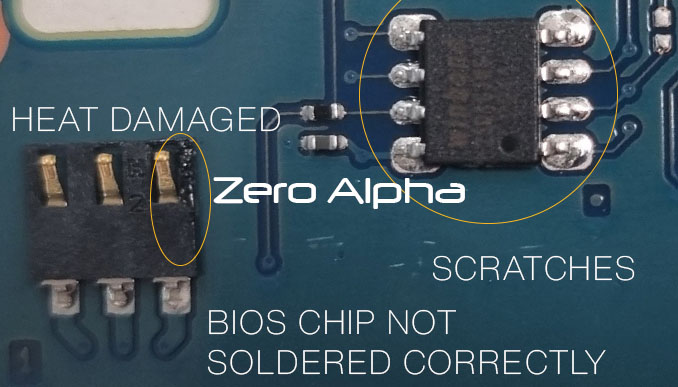
It's very clear that an inexperienced technician has been tampering with this drive. We found scratches all over the PCB. These scratches are a clear indication that somebody hasn't been taking proper care of the PCB. There is heat damage done to the spindle motor connector. This demonstrates someone who is inexperienced with soldering. Heat should never damage a PCB. The BIOS chip has been physically tampered with. It is out of position and not making correct contact with the PCB. This is likely the reason for the terminal error message output.
Tested ROM chip is correct serial ID WINBOND 25Q16JWS10 2048KB
With rom correctly soldered pcb only: Boot 0x80MMD52L20001
PCB Connected to drive:
Boot 0x80MMD52L20001
SpinUp
TCC:001B
Trans
Rst 0x80MMD52L20001
(P) SATA Reset
Family is A1, M11 Boot Rom Mode is accessible
Seagate BarraCuda 5TB ST5000LM000-2AN170 Data Recovery Case Log
13May24: This hard drive had zero activity at all. No signs of spinning up or LED activity. It was removed from the enclosure which is a USB plug. It tested ok via SATA mode.

ST5000LM000-2AN170 Data Recovery Case Log
25Nov24: This drives clicks/buzzes. Comes ready, but with no data access. Patched ROM and disabled non-system heads. Backed up firmware. Cleared MCMT and disabled background tasks. Reboot and upload MCMT to RAM, also enable write protection. Drive has full data area access. There's some terminal output while reading, so increase the baud rate to get better read speeds.