Seagate ST2000LM007-1R8174 Data Recovery
Seagate ST2000LM007-1R8174 is a popular hard drive that is widely used for data storage. However, data loss can happen due to various reasons such as accidental deletion, formatting, virus attack, and physical damage to the hard drive. In such cases, you can rely on Zero Alpha, a professional data recovery service provider, to recover data from Seagate ST2000LM007-1R8174.
Zero Alpha is equipped with state-of-the-art data recovery tools and techniques to retrieve data from damaged or corrupted hard drives. Their team of experts can handle complex data loss situations and provide a reliable solution to recover data from Seagate ST2000LM007-1R8174.
Here are some of the steps involved in the data recovery process:
-
Diagnosis: The first step in data recovery is to diagnose the problem with the hard drive. The team at Zero Alpha will examine the hard drive and identify the root cause of the problem. They will also determine the extent of the damage and estimate the chances of data recovery.
-
Repair: Once the problem is diagnosed, the team will repair the hard drive if necessary. They will replace any damaged parts and ensure that the hard drive is in working condition before proceeding with data recovery.
-
Imaging: The next step is to create an image of the hard drive. This is done to prevent further damage to the original hard drive and to ensure that the data recovery process does not result in any loss of data. The team at Zero Alpha will use specialized software to create an image of the hard drive.
-
Data recovery: The actual data recovery process begins after the image of the hard drive is created. The team will use advanced techniques and tools to extract the data from the image. This process can take some time depending on the size of the hard drive and the extent of the damage.
-
Verification: Once the data is recovered, the team at Zero Alpha will verify the integrity of the recovered data. They will check for any errors or corruption in the data and ensure that the data is complete and accurate.
-
Delivery: The final step is to deliver the recovered data to the client. Zero Alpha will provide the recovered data on a new hard drive or a secure cloud storage platform. They will also provide a detailed report of the data recovery process and any recommendations to prevent data loss in the future.
In conclusion, data loss can be a stressful experience, but with the help of a professional data recovery service provider like Zero Alpha, you can recover your valuable data from Seagate ST2000LM007-1R8174. They have the expertise and tools to handle complex data loss situations and provide a reliable solution for data recovery. It is important to act quickly and seek professional help to increase the chances of data recovery.
ST2000LM007-1R8174 Recovery Case Log

14 April 2023
Drive originally gave full id but would busy on any command. Full ID failed soon after patching and shorting. Firmware was bricked.
Rosewood AF
Model : ST2000LM007-1R8174
Serial : ZDZF8MB9
Firmware : EB01
Capacity : 0 MB (- 1)
Techmode patch did not help. Terminal was bricked.
Terminal spam:
ReadContinuous: 14CB73CF,00000232CFD twk 56->53TotalEntries:001B XfrLen:0232UnrecovSectorCount:0001,001A,0215Retry error: 44030094
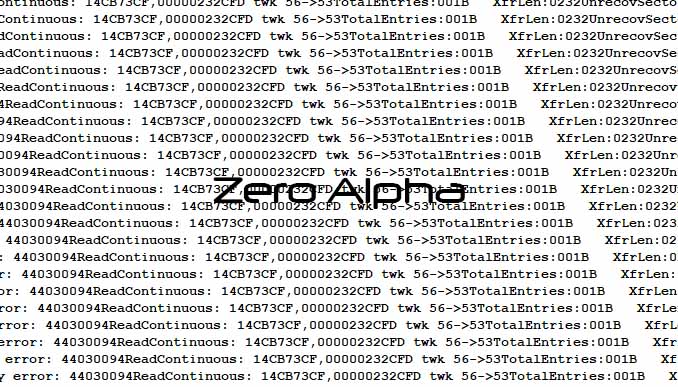
Short circuit worked to save important modules. Turning off background HDD processes did not help and terminal was still bricked.
Utility:
Drive power supply...................... : OFF
Drive power supply...................... : ON
Unlock Tech Mode, drive prepared by utility : Ok
Test : Edit HDD ID (terminal)
HDD ID data source...................... : Terminal
Vol..................................... : 3
FID..................................... : 0x93
Copy.................................... : 0
HDD ID data destination................. : Terminal
Vol..................................... : 3
FID..................................... : 0x93
Copy.................................... : 0
Reading Saved Mode Pages...
Rd Sys File: vol = 3, FID = 093, Copy = 000...
Receiving file FILE_3_093_0, length = 8192
Parsing Saved Mode Pages...
SMP Dbl: 0x3C001000 - 0x0001FFFF (0x0000000F)
Rd Sys File: vol = 3, FID = 028, Copy = 000...
Receiving file FILE_3_028_0, length = 1028096
Rd Sys File: vol = 3, FID = 035, Copy = 000...
Receiving file FILE_3_035_0, length = 1183744
Rd Sys File: vol = 3, FID = 093, Copy = 000...
Receiving file FILE_3_093_0, length = 8192
Check heads:
Head 00 Resistance 01B8
Head 01 Resistance 01C2
Head 02 Resistance 01E2
Head 03 Resistance 01F2
Solution
F3 T>/2U
Spin Up Complete
Elapsed Time 0.000 msecs
F3 2>
ASCII Diag mode
F3 T>
Blks 009F10-009F17 (000008), BufAddr 013E2000-013E2FFF, DBA 813E2000, BytesPerBlk 200 Online Cmd SDBP DFB
Blks 009F18-009F1F (000008), BufAddr 013E3000-013E3FFF, DBA 813E3000, BytesPerBlk 200 Cmd Input Buf
Blks 009F20-009F27 (000008), BufAddr 013E4000-013E4FFF, DBA 813E4000, BytesPerBlk 200 Diag Batch File
Blks 009F28-009F2F (000008), BufAddr 013E5000-013E5FFF, DBA 813E5000, BytesPerBlk 200
Blks 009F30-009F37 (000008), BufAddr 013E6000-013E6FFF, DBA 813E6000, BytesPerBlk 200
Blks 009F38-009F3F (000008), BufAddr 013E7000-013E7FFF, DBA 813E7000, BytesPerBlk 200
Blks 009F40-009F47 (000008), BufAddr 013E8000-013E8FFF, DBA 813E8000, BytesPerBlk 200
Blks 009F48-009F97 (000050), BufAddr 013E9000-013F2FFF, DBA 813E9000, BytesPerBlk 200 Diag Mode Cmd SDBP DFB
Blks 009F98-009FE7 (000050), BufAddr 013F3000-013FCFFF, DBA 813F3000, BytesPerBlk 200 Test Service SDBP DSB
Blks 009FE8-00A037 (000050), BufAddr 013FD000-01406FFF, DBA 813FD000, BytesPerBlk 200
Blks 00A038-00A087 (000050), BufAddr 01407000-01410FFF, DBA 81407000, BytesPerBlk 200
Blks 00A088-00A207 (000180), BufAddr 01411000-01440FFF, DBA 81411000, BytesPerBlk 200 Drive Geometry Info
Blks 00A208-00A387 (000180), BufAddr 01441000-01470FFF, DBA 81441000, BytesPerBlk 200
Blks 00A388-00A507 (000180), BufAddr 01471000-014A0FFF, DBA 81471000, BytesPerBlk 200
Blks 00A508-00A687 (000180), BufAddr 014A1000-014D0FFF, DBA 814A1000, BytesPerBlk 200
Blks 00A688-00A807 (000180), BufAddr 014D1000-01500FFF, DBA 814D1000, BytesPerBlk 200
Blks 00A808-00AB07 (000300), BufAddr 01501000-01560FFF, DBA 81501000, BytesPerBlk 200
Blks 00AB08-00AE07 (000300), BufAddr 01561000-015C0FFF, DBA 81561000, BytesPerBlk 200
4?1?22
Input_Command_Error
F3 T>
ASCII Diag mode
F3 T>i4,1,22
F3 T>/CU10
MCInitialize: Start: Host VBM Size (Bytes): 00000210 Metadata VBM Size (Bytes): MC Segments: 000046A1
MCInitialize: MCMTBufferPtr->Header.MCMTHeader.MediaCacheDiscStateFlags = 0000000A
MCInitialize: MCMTBufferPtr->Header.MCMTHeader.MCStateFlagsDisc = 00000001
MCInitialize: MCStateFlags = 00000001
[MCMTW_DSW] Primary - 00000000
[MCMTW_DSW] Secondary - 00000000
MCInitialize: Init complete:
F3 C>
Boot0x80M
TCC:001F
Tech Unlock Handshake: 0x817E3962
Reply:
Rst0x80M
Tech Unlock Handshake: 0xC76947CD
Reply:
Rst0x80M
T:0x001 0x38808ABD
FTU
TCC:001F:002A EMCDataErr:0000000C
PrgF
PrgF
UpdateCapacityandSave
(P)SATAReset
RAWOFF
PASS
Bothcopyissame!
6GbMaxSpeedloweredto3GbforIntelbug
SendStatus:COMRESETseen
CSpd=3Gbps
FIS34
IDLE1
VC0
XI2
VC1
VC2Up
IDLE2
VC0
VC1
VC2Up
XI2
TCC:001F:0024 EMCDataErr:00000000
FAFH_TRIGGER_POWER_UP
IDLE2
VC0
VC1
VC2Up
XI2
TCC:001E:0022 EMCDataErr:00000000
IDLE2
XI2
TCC:001E:0021 EMCDataErr:00000000
IDLE2
XI2
TCC:001E:0022 EMCDataErr:00000000
IDLE2
VC0
VC1
VC2Up
XI2
TCC:001E:0022 EMCDataErr:00000000
IDLE2
XI2
TCC:001E:0022 EMCDataErr:00000000
17 August 2023
Drive originally was clicking, 0007 in the terminal. We did MHA Swap. Drive was clicking and after clicks stayed spinning, came ready ID but 0 capacity :
Model : ST2000LM007-1R8174
Serial : WDZWBABE
Firmware : EB01
Capacity : 0 MB (- 1)
Techmode patch did not help. Terminal was not accessible.
In the terminal after MHA and techmode patch:
FAILServoOp=0100Resp=0003
01000001000000010000000000000000000000000000000000000000000000000000000000000000000000000000000000000000000000000000000000000000
ResponseFrame174000790871180000080000000000000B760000000000000000000000000A9D00000000000000000000000000000000000000000000000000000000000000000002Loop=007F
FAILServoOp=0095Resp=0007
00956CCE00047FFF7FFF7FFF000000030000000080000000FFFF0000000000000000000000000000000061B04028A00000000000000000000000000000000000
ResponseFrame00020001000000000000C4FA001EFFAD0000000100000006FF00000000000000000000000000000000000000000000000000000
Boot0x80M
TCC:001D
[LBA=0x00000001][LBA=0x00000001]
RECOVServoOp=06DFResp=0005
DSC PASS
SIMFileFD=FC000000ErrorCode=43160080DiscLBA=0000000000000001Duration=00000966ms[LBA=0x0000DA01][LBA=0x0000DA01]
SIMFileFD=FC000000ErrorCode=43160080DiscLBA=000000000000DA01Duration=00000048ms[LBA=0x00000406][LBA=0x00000406]
SIMFileFD=FC00320DErrorCode=43160080DiscLBA=0000000000000406Duration=00000047ms[LBA=0x0000DE06][LBA=0x0000DE06]
SIMFileFD=FC00320DErrorCode=43160080DiscLBA=000000000000DE06Duration=00000046ms
SimError-RemaininginBootFW
Performadoubledownloadwithoutapowercycle
We could not get terminal with shorting the points.