Seagate ST2000LM007 Data Recovery
At Zero Alpha, we specialise in Seagate ST2000LM007 data recovery, helping customers retrieve valuable files from faulty or damaged hard drives. This 2TB slim laptop drive is known for mechanical failures and firmware issues that can make data inaccessible. Whether your drive has been dropped, is clicking, or just not showing up, our expert team is ready to help. We offer a convenient mail-in data recovery service Australia-wide, so you can send your drive to us securely and let the professionals handle the recovery process.

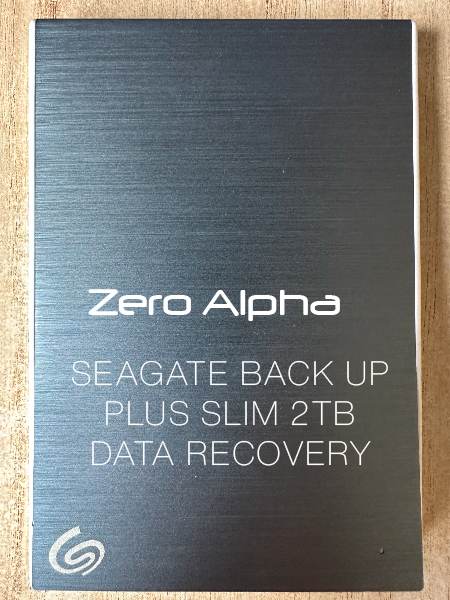
Common Problems with Seagate ST2000LM007
-
Clicking or buzzing sounds (indicative of head failure)
-
Drive not detected in BIOS or Disk Management
-
Slow or freezing performance when trying to access data
-
Firmware corruption, including issues with ROM or translator modules
-
Bad sectors or unreadable areas on the platters
-
Logical corruption (e.g., partition loss, file system errors)
-
Power surge damage affecting the PCB or internal components
-
Sudden drive failure after a system crash or improper shutdown
-
Dropped drive resulting in mechanical damage
-
Drive shows 0MB or wrong capacity
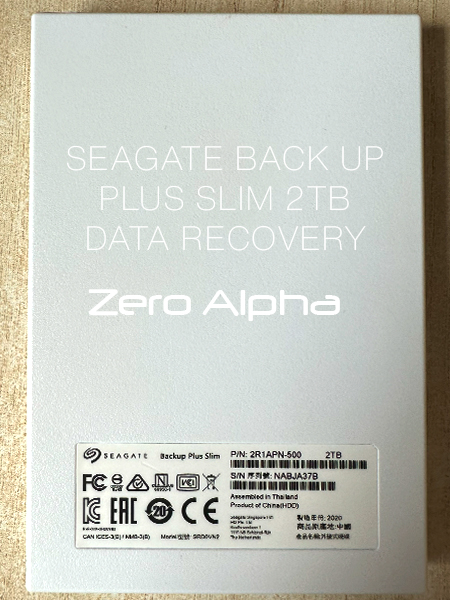
ST2000LM007 1R8174-570 Data Recovery Case Log
10Sept23:This hard drive was being used in a mac when sudden restart was done. The owner said that they did not bump or drop this drive but unfortunately it was making a beeping sound on power up. Zero Alpha inspected that the inside master head assembly had been damaged. The heads were dislodged causing a very strong resistive stiction. We have years of experience recovering from this type of scenario. We were able to return all data.

Model : ST2000LM007-1R8174
Serial : ZDZKRDZP
Firmware : EB01
Capacity : 2 TB (3 907 029 168)
AF Rosewood
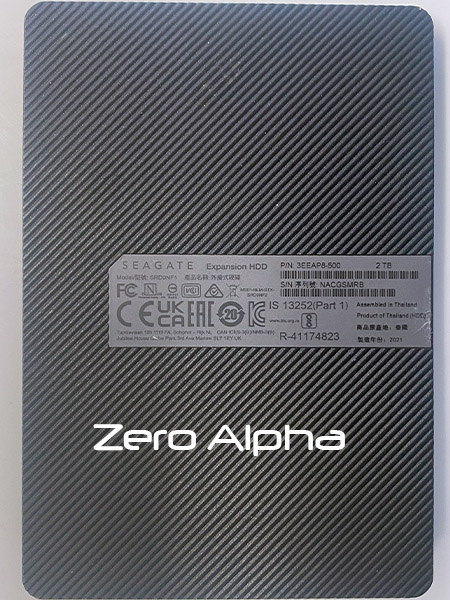
Seagate 3EEAP8-500 expansion HDD 2TB data recovery plastic cover
Family ID by HDD ID: AF
Selected Family ID: AF
Selected family......................... : AF, Rosewood_AF
Model by ID............................. : ST2000LM007-1R8174
Loading default settings!
Use the options dialog to review and save utility settings.
Then press OK!
Family default settings loading!
Tech Key...
Requesting FW Pkg ver ........ R1AEA069E.SDM4.650003.EB01
Detecting SA Phys Sct Size...
Result.................................. : 4096
Detecting UA Phys Sct Size...
Result.................................. : 4096
Detecting Max Head number...
Phys. heads............................. : 4
Obtaining Saved Mode Pages File information...
Reading Saved Mode Pages...
Parsing Saved Mode Pages...
SMP Dbl: 0x3C001000 - 0x0001FFFF (0x0000000F)
LBA alignment........................... : 0
Obtaining Registry File information...
Reading Registry File...
Parsing Registry File...
Media Cache
===========
MC : enabled
MC Size : 0x0
MC MCMT Ver is unavailable!!!
Collecting Sys Files information...
ID Len
===============
0 40 Reserved Defect Table (SA defect table)
1 8 Drive Information File (DIF)
2 16 Performance Parameter File (PPF)
3 7800 Primary Defect File (P-List)
5 8 Manufacturing Information File (MIF)
8 4800
B 1000
C 122880 Serial Port Test Results File (Self Scan Log)
D 160
E 432 Data Integrity Check (DIC), HEAD 0
F 224 DIC Dummy File
13 8 Disc Registry File (settings, security, etc)
15 128 BGMS File (Directed Offline Scan)
16 8
17 40
19 32 Log File
1A 40 Log File
1B 8 Log File
1C 16
1D 128 Physical Overlay File 0
1E 128 Physical Overlay File 1
20 384 Physical Overlay File 3
21 256 Physical Overlay File 4
22 80 Drive Self Test (DST), Head 0
23 80 Drive Self Test (DST), Head 1
24 80 Drive Self Test (DST), Head 2
25 80 Drive Self Test (DST), Head 3
2A 16 Saved Mode Pages (HDD settings)
2B 2008 R/W Operating Parameters (translator, etc)
2C 432 Data Integrity Check (DIC), HEAD 1
2D 432 Data Integrity Check (DIC), HEAD 2
2E 432 Data Integrity Check (DIC), HEAD 3
33 4576
34 640 Packed CONGEN XML definition
37 6800
3A 8
3C 616
3D 3584 Disc firmware container 1
3E 3584 Disc firmware container 2
3F 4576 SED parameters
40 184 SED parameters
41 2184 SED parameters
42 4096 ST Ovl
43 5128 Defect list report file
44 2240120 BIG file
45 1785856 BIG file
46 302752 BIG file
47 142368 BIG file
48 592 BIG file
49 232 BIG file
4A 8320 BIG file
4B 4352
4F 8192
50 30560 MCMT
52 8
58 12800
5C 2048
Collecting Sys File Infos completed
Collecting DT Infos...
ROM:
ID MemOffs Len
===========================
0 80400000 230400 Read Adaptive Parameters File (RAP)
1 80439400 512 Controller Adaptive Parameters File (CAP)
4 118B00 8192 Servo Adaptive Parameter File (SAP)
80000000 16
total 8208
A 475BF4 1024 Seek Profile
13 80459CD8 2448 Dependent Zone Table for User Area
14 8045F670 32 Dependent Zone Table for System Area
15 0 1048576 Flash ROM
1D 80400020 5000 VBAR Configuration File
1E 804028A8 9680 Zone Format Parameters File
26 80452E28 28336
27 80452D08 288
RAM:
ID MemOffs Len
===========================
0 80400000 230400 Read Adaptive Parameters File (RAP)
1 80439400 512 Controller Adaptive Parameters File (CAP)
2 804013A8 4832 Zone Table
4 118B00 8192 Servo Adaptive Parameter File (SAP)
80000000 16
total 8208
6 19D44E0 81940 Servo Flaw Table
A 475BF4 1024 Seek Profile
13 80459CD8 2448 Dependent Zone Table for User Area
14 8045F670 32 Dependent Zone Table for System Area
15 0 1048576 Flash ROM
16 80400000 32 Drive Configuration Table
17 804061A8 4848 Temperature Control Configuration
1D 80400020 5000 VBAR Configuration File
1E 804028A8 9680 Zone Format Parameters File
1F 80840B80 17136 RW working user preamp table
20 80844E70 112 RW working system preamp table
22 81638000 692224
25 816E1000 315392
26 80452E28 28336
27 80452D08 288
28 815E5000 327680
39 80D6DB80 2228224
3E 8045C1F0 13440
3F 8045F690 480
Collecting DT Infos completed
System Files I/O method detection... ATA(direct)
Reading autotuning buffer............... Ok
Buff Root FAT searching in RAM......... Ok
Searching module table in RAM... ....... Ok
Searching DT table(RAM, WR) in RAM...... Ok
Searching DT table(RAM, RD) in RAM...... Ok
Searching volume 0 file table in RAM.... Ok
Searching volume 1/2 file table in RAM... Ok
Searching volume 3 file table in RAM.... Ok
Searching volume 4/5 file table in RAM... Ok
Request for volume 9/A file allocation table in RAM Ok
Searching SMP RAM FID in RAM............ Ok
Searching Non Resident G-List FID in RAM Ok
Searching CFW OVL FID in RAM............ Ok
Search for DBA Base in RAM.............. Ok
Search for RW Sys File DBA in RAM....... Ok
Search for MCMT RAM FD in RAM........... Ok
Terminal Output
Boot0x80M
TCC:001B
Tech Unlock Handshake: 0x0CD6705A
Reply:
QB
Rst0x80M
T:0x0000 0x3FFFFFFF
FTU
TCC:001B:0023 EMCDataErr:00000014
PrgF
(P)SATAReset
RAWOFF
PASS
Bothcopyissame!LPCDisc=011D0A7FDD0025
6GbMaxSpeedloweredto3GbforIntelbug
SendStatus:COMRESETseen
CSpd=3Gbps
FIS34
IDLE1
VC0
XI2
VC1
VC2Up
IDLE1
VC0
XI2
VC1
VC2Up
IDLE1
VC0
XI2
VC1
VC2Up
IDLE1
VC0
XI2
VC1
VC2Up
IDLE1
VC0
XI2
TCC:001C:0020 EMCDataErr:00000000
FAFH_TRIGGER_POWER_UP
IDLE2
VC0
13Nov2023: Drive ID, it was not reading,could not run logic test or check SMART. Went BSY.
Serial : WDZQ....
Firmware : EB01
Capacity : 2 TB (3 907 029 168)
Switching HDD power supply ON
Family ID by HDD ID: AF
Selected Family ID: AF
Selected family......................... : AF, Rosewood_AF
Model by ID............................. : ST2000LM007-1R8174
Loading default settings!
Use the options dialog to review and save utility settings.
Then press OK!
Family default settings loading!
Tech Key...
HDD Redynes timeout (10000)
Drive power supply...................... : OFF
Drive power supply...................... : ON
Drive power supply...................... : OFF
Drive power supply...................... : ON
Logical scan
****************************************************************
Initial LBA............................. : 0
Final LBA............................... : 3 907 029 167
Data exchange mode...................... : UDMA133
Surface verification.................... : Yes
Random read............................. : No
Writing................................. : No
Reading................................. : No
HDD cache RAM test...................... : No
Scan direction.......................... : Forward
Pass count.............................. : 1
Save defects............................ : No
Don`t search sector where error occured. : No
HDD timeout............................. : 200 ms.
One LBA commands timeout................ : 30 ms.
****************************************************************
Pass.................................... : 1
Test.................................... : Surface verification
ERROR! LBA : 0 Verify sectors error HDD Redynes timeout (10030)
Hard reset sending : Operation aborted
Hard reset sending : Operation aborted
Hard reset sending : Operation aborted
Drive power supply...................... : ON
Drive power restart : Operation aborted
Error scenario.......................... : Failed. Process terminated!
Status.................................. : Skip
Test execution has been interrupted
Duration................................ : 0:00:37
Logical scan
****************************************************************
Initial LBA............................. : 0
Final LBA............................... : 3 907 029 167
Data exchange mode...................... : UDMA133
Surface verification.................... : Yes
Random read............................. : No
Writing................................. : No
Reading................................. : No
HDD cache RAM test...................... : No
Scan direction.......................... : Forward
Pass count.............................. : 1
Save defects............................ : No
Don`t search sector where error occured. : No
HDD timeout............................. : 200 ms.
One LBA commands timeout................ : 30 ms.
****************************************************************
Pass.................................... : 1
Test.................................... : Surface verification
ERROR! LBA : 0 Verify sectors error HDD Redynes timeout (10030)
ERROR! LBA : 0 Verify sectors error HDD Redynes timeout (10030)
Hard reset sending : Operation aborted
Hard reset sending : Operation aborted
Drive power restart : Operation aborted
Error scenario.......................... : Failed. Process terminated!
Status.................................. : Skip
Test execution has been interrupted
Duration................................ : 0:00:39
Drive power supply...................... : OFF
Terminal:
Boot0x80M
TCC:001C
QB
Rst0x80M
FTU
TCC:001C:0021 EMCDataErr:00000019
PrgF
(P)SATAReset
RAWOFF
PASS
Primaryislatest!-00000001
[MCMTW_DSW]Secondary-000294CB
StartingLBAofRWRequest=000C15DF14Length=00000A09
ProcessRWError-Read-atLBA000C15DF17SenseCode=43110081Out:
InitiateMarkPendingReallocateRequestfordisc_lba:000C15DF17CHS:00024E37.03.0003
PrgF!
LPCDisc=000C15DF250146
MSReadFails:60AEF8A0,00005048
DSC PASS
PrgF
PrgF!
PrgF
PrgF
6GbMaxSpeedloweredto3GbforIntelbug
SendStatus:COMRESETseen
CSpd=3Gbps
FIS34CFDtwk57->54CFDtwk54->4BCFDtwk57->54CFDtwk54->51CFDtwk51->48
StartingLBAofRWRequest=000C15EA8CLength=00000A09
ProcessRWError-Read-atLBA000C15F07CSenseCode=43160080ProcessRC:00000000,00000000SkipLen:00000000ReadContinuous:0C15F048,000002DECFDtwk57->54TotalEntries:0186XfrLen:02DEUnrecovSectorCount:0180,0185,015ARetryerror:44030094ReadContinuous:0C15F048,000002DECFDtwk54->51TotalEntries:0035XfrLen:02DEUnrecovSectorCount:0035,0034,0294Retryerror:44030094ReadContinuous:0C15F048,000002DECFDtwk51->48TotalEntries:0035XfrLen:02DEUnrecovSectorCount:0035,0034,0276Retryerror:44030094ReadContinuous:0C15F048,000002DETotalEntries:
0035XfrLen:02DEUnrecovSectorCount:0035,0034,0279Retryerror:44030094ReadContinuous:0C15F048,000002DECFDtwk57->54TotalEntries:0186XfrLen:02DEUnrecovSectorCount:0186,0185,0129Retryerror:44030094ReadContinuous:0C15F048,000002DECFDtwk54->51TotalEntries:0035XfrLen:02DEUnrecovSectorCount:0035,0034,0276Retryerror:44030094ReadContinuous:0C15F048,000002DETotalEntries:
0035XfrLen:02DEUnrecovSectorCount:0035,0034,0279Retryerror:44030094ReadContinuous:0C15F048,000002DECFDtwk57->54TotalEntries:0186XfrLen:02DEUnrecovSectorCount:0186,0185,0129Retryerror:44030094ReadContinuous:0C15F048,000002DECFDtwk54->51TotalEntries:0035XfrLen:02DEUnrecovSectorCount:0035,0034,0294Retryerror:44030094ReadContinuous:0C15F048,000002DECFDtwk51->48TotalEntries:
0035XfrLen:02DEUnrecovSectorCount:0035,0034,0276Retryerror:44030094ReadContinuous:0C15F048,000002DETotalEntries:
0035XfrLen:02DEUnrecovSectorCount:0035,0034,0279Retryerror:44030094ReadContinuous:0C15F048,000002DECFDtwk57->54TotalEntries:0186XfrLen:02DEUnrecovSectorCount:0186,0185,0129Retryerror:44030094ReadContinuous:0C15F048,000002DECFDtwk54->51TotalEntries:0035XfrLen:02DEUnrecovSectorCount:0035,0034,0294Retryerror:44030094ReadContinuous:0C15F048,000002DECFDtwk51->48TotalEntries:
0035XfrLen:02DEUnrecovSectorCount:0035,0034,0276Retryerror:44030094ReadContinuous:0C15F048,000002DETotalEntries:
0035XfrLen:02DEUnrecovSectorCount:0035,0034,0279Retryerror:44030094ReadContinuous:0C15F048,000002DECFDtwk57->54TotalEntries:0186XfrLen:02DEUnrecovSectorCount:0186,0185,0129Retryerror:44030094ReadContinuous:0C15F048,000002DECFDtwk54->51TotalEntries:0035XfrLen:02DEUnrecovSectorCount:0035,0034,0294Retryerror:44030094ReadContinuous:0C15F048,000002DECFDtwk51->48TotalEntries:
0035XfrLen:02DEUnrecovSectorCount:0035,0034,0276Retryerror:44030094ReadContinuous:0C15F048,000002DETotalEntries:
0035XfrLen:02DEUnrecovSectorCount:0035,0034,0279Retryerror:44030094ReadContinuous:0C15F048,000002DECFDtwk57->54TotalEntries:0186XfrLen:02DEUnrecovSectorCount:0186,0185,0129Retryerror:44030094ReadContinuous:0C15F048,000002DECFDtwk54->51TotalEntries:0035XfrLen:02DEUnrecovSectorCount:0035,0034,0294Retryerror:44030094ReadContinuous:0C15F048,000002DECFDtwk51->48TotalEntries:
0035XfrLen:02DEUnrecovSectorCount:0035,0034,0276Retryerror:44030094ReadContinuous:0C15F048,000002DETotalEntries:
0035XfrLen:02DEUnrecovSectorCount:0035,0034,0279Retryerror:44030094ReadContinuous:0C15F048,000002DECFDtwk57->54TotalEntries:0186XfrLen:02DEUnrecovSectorCount:0186,0185,0129Retryerror:44030094ReadContinuous:0C15F048,000002DECFDtwk54->51TotalEntries:0035XfrLen:02DEUnrecovSectorCount:0035,0034,0294Retryerror:44030094ReadContinuous:0C15F048,000002DECFDtwk51->48TotalEntries:
0035XfrLen:02DEUnrecovSectorCount:0035,0034,0276Retryerror:44030094ReadContinuous:0C15F048,000002DETotalEntries:
0035XfrLen:02DEUnrecovSectorCount:0035,0034,0279Retryerror:44030094ReadContinuous:0C15F048,000002DECFDtwk57->54TotalEntries:0186XfrLen
ST2000LM007-1R8174 Data Recovery Case Log

14Dec23: Drive was dropped. This drive will ID occasionally but with clicking sounds. This hard drive was manufactured in October 2016. Tech mode patched. New heads but same symtoms in terminal:
Rst 0x80MSrv DETCR init 0x0000
FAIL Servo Op=06DF Resp=0007
06DF 0000 0000 0000 0000 0000 0000 0000 0000 0000 0000 0000 0000 0000 0000 0000 0000 0000 0000 0000 0000 0000 0000 0000 0000 0000 0000 0000 0000 0000 0000 0000
ResponseFrame 0000 0001 0000 0001 0008 0000 0000 0000 0EFF 0000 0000 0000 0000 0000 1A7E 0973 0000 0000 0000 0000 0000 0000 0000 0000 0000 0000 0000 0000 0000 0000 0000 0000 000C
DSC FAIL
RECOV Servo Op=0095 Resp=0005

These photos show how much damage was done with a large scratch in the middle and outside of the hard drive. Also known as media damage.
ST2000LM007-1R8174 Data Recovery Case Log

11Dec23: Drive makes clicking/scratching sounds, 0003 and 0007 servo fails in terminal. Needs head swap.
12Dec23: MHA swap. Drive sounds really bad, but eventually gets a full ID. MRB. Imaged some data, but drive no longer reads. Rosewood A5.
13Dec23: Applied DWF solution (clear fault state in RAM). Drive reads again, imaged more data. After repowering, drive IDs with 0 capacity (translator/MCMT issue). The donor heads cannot write to SA, will require another head swap.
18Dec23: MHA swap. Drive sounds much better with these heads. Heads are able to write to the SA. Edit SMP. Write back working translator, MCMT system files to copy 0. Needs DWF solution again, then we're back to getting a full ID. Imaged several hundred gigabytes of data.
Tech Unlock Handshake: 0x8C390704
Reply:
Rst 0x80M
T:0x000 0x69801AE2Srv DETCR init 0x0000
FTU
Update Capacity and Save
(P) SATA Reset
RAW OFF
RECOV Servo Op=0195 Resp=0005
RECOV Servo Op=06DF Resp=0005
DSC PASS
RECOV Servo Op=0095 Resp=0005
PASS
EDAC Value = 0000000000007CF6
DOS: MAGIC CONFIG NUMBER MISMATCH
(DOS) File Save
RECOV Servo Op=00A5 Resp=0005
v0008qv0008qv0008qPass Wrst Ct: 0000 SU: FFFFFFFF NT: 00000000 OT: 00000000
(DOS Table) Worst Count: 00000000 At SU: FFFFFFFF NT: 00000000 OT: 00000000
MCMT table is corrupted
PrgF
(MC POR Duration): 0000000DFF
Intel 6G->3G
Send Status: COMRESET seen
CSpd= 3Gbps
(S) SATA Reset
Send Status: COMRESET seen
(H) SATA Reset
SSPSaveSettings
SSPRestoreSettings
Set Transfer Mode selected
Ultra DMA selected
RSMFault Source = 0080GROSS*
ST2000LM007-1R8174 Goes Busy Case Log
22Jan24: Drive comes ready with full ID. Goes BSY when attempting to access SA or DA via ATA. System files can be accessed via terminal.
22Jan24: Comes ready and works immediately after editing SMP. Full SA and DA access.
Tech Unlock Handshake: 0xB47F5B41
Reply:
Rst 0x80M
T:0x000 0x300569D0Srv DETCR init 0x0000
FTU
(P) SATA Reset
RAW OFF
PASS
(DOS Table) Worst Count: 00000C22 At SU: 00004AEE NT: 00000000 OT: 00000002
Starting LBA of RW Request=0015E11FEF Length=00000234
ProcessRWError -Read- at LBA 0015E11FEF Sense Code=43110081
ProcessRecoveryComp-2
ERC TO exceeded, orig value in us: FFFFFFFF
MS Read Fails: AF08FF78,000011A0
(MC POR Duration): 0000000229
Intel 6G->3G
Send Status: COMRESET seen
CSpd= 3Gbps
DSC
Starting LBA of RW Request=0015E0EF77 Length=000011A0
ProcessRWError -Read- at LBA 0015E0F019 Sense Code=43110081Out: [PRA]!
ProcessRWError -Read- at LBA 0015E0FFB4 Sense Code=43110081Out: [PRA]!
ProcessRWError -Read- at LBA 0015E0FFBA Sense Code=43110081Out: [PRA]!
ProcessRWError -Read- at LBA 0015E0FFBB Sense Code=43110081Out: [PRA]!
[ScrubRemove]!
(DOS) File Save Pass Wrst Ct: 0C22 SU: 00004AEE NT: 00000000 OT: 00000002
Starting LBA of RW Request=0010A7814E Length=00001392
ProcessRWError -Read- at LBA 0010A7819D Sense Code=43110081Out: [PRA]!
ProcessRWError -Read- at LBA 0010A7819E Sense Code=43110081Out: [PRA]!
ProcessRWError -Read- at LBA 0010A7819F Sense Code=43110081Out: [PRA]!
RSMFault Source = 0080GROSS*GROSS*
ProcessRWError -Read- at LBA 0010A78761 Sense Code=43110081Out: [PRA]!
ProcessRWError -Read- at LBA 0010A78762 Sense Code=43110081Out: [PRA]!
ProcessRWError -Read- at LBA 0010A78763 Sense Code=43110081
Hd 2 Err Blk 10A78763 BER pre 0.000000
Out: [PRA]!
Starting LBA of RW Request=0018A83453 Length=00000E79
ProcessRWError -Read- at LBA 0018A8345D Sense Code=43110081
Hd 2 Err Blk 18A8345D BER pre 0.000000
Out: [PRA]!
ProcessRWError -Read- at LBA 0018A8345E Sense Code=43110081Out: [PRA]!
ProcessRWError -Read- at LBA 0018A83792 Sense Code=43110081Out: [PRA]!
ProcessRWError -Read- at LBA 0018A83793 Sense Code=43110081Out: [PRA]!
ProcessRWError -Read- at LBA 0018A83794 Sense Code=43110081Out: [PRA]!
[ScrubRemove]!
(DOS) File Save Pass Wrst Ct: 0DBE SU: 0009A2B5 NT: 00000000 OT: 00000002
MCMT Save: Pass
Dither*
01March24: Beeping drive,sounded like stiction. Inspected the drive inside: 2 heads sliders were stuck to the platter.We were able to remove from the top platter,second one is invisble,heads looked destroyed. It was a stiction. A bit of MD near ramp,but not much.
Head vendor.............. : default; Flags.................... : 1A09 ; Preamp type.............. : 0000

MHA SWAP. Beeped,clicked,span down.
Model : ST2000LM007-1R8174
Serial : WDZNNMJF
Firmware : EB01
Capacity : 0 MB (- 1)
Terminal Output:
FAILServoOp=0100Resp=0003
01000001000000010000000000000000000000000000000000000000000000000000000000000000000000000000000000000000000000000000000000000000
ResponseFrame18C0008D0821FCC000080000000000000F470000000000000000000000000FB600000000000000000000000000000000000000000000000000000000000000000001Loop=007F
FAILServoOp=00DFResp=0007
00DF0000000100050000000000000000000000000000000000000000000000000000000000000000000000000000000000000000000000000000000000000000
ResponseFrame26752936FFFD00010000C0A400A8FFAE00000001000000000000000000000FB600000000000000000000000000000000000000000000000000000000000000000002
04000000000000000000000000000000000000000000000000000000000000000000000000000000000000000000000000000000000000000000000000000000
0101106C000000110000000000000000000000000000000000000000000000000000000000000000000000000000000000000000000000000000000000000000
0501002B000000000000000000000000000000000000000000000000000000000000000000000000000000000000000000000000000000000000000000000000
01012432000000110000000000000000000000000000000000000000000000000000000000000000000000000000000000000000000000000000000000000000
FindBadHeads0004
ResponseFrame1E0000960821EA00000800000000000011F7000100000004000000001AAA120100000000000000000000000000000000000000000000000000000000000000000002Loop=007F
RECOVServoOp=0095Resp=0005Motor startedHeads loaded
Seagate Backup Plus Slim with Bad Head Case Log
29Aug24: This seagate hard drive was not working. It had been to a local computer store who tried to get data. This drive has 4 heads and Head 1 was reading very slowly at 5kb/s. If the customer only wanted a few documents then it would have been possible to recover the data but the customer wanted 2TB of media files so we had no choice but to replace the faulty read head with a new one.
ST2000LM007 Files appear but empty showing zeros due to TRIM delete Data Recovery Caselog
05Dec24: A customer had a drive that was quickly formatted to exFAT. They tried using online software and reported that it showed 4TB worth of photos and videos. Everything seemed fine at first—the file sizes and names appeared correct. However, when they tried to open the recovered files, none of them worked. The files are completely unusable, even though they appear to be intact. We we're able to recover the original files by bypassing the TRIM tables in the media cache (MCMT).
ST2000LM007 (0MB) Firmware Problem Data Recovery Caselog
17April24: Drive comes ready with 0 capacity in ID. Applied tech mode unlock patch by removing ROM chip, reading, patching, writing to a donor chip, and soldering it back on. Boot ROM mode is locked on this drive (PCB is 100835923 REV B. 100835923 REV A isn't locked, but swapping ROM contents doesn't work). Terminal output indicates translator issues (vol 3 fid 28). Fixed translator and wrote back to drive (after verifying that the heads can write in SA!). Drive has full ID and full DA access after repowering. All client data imaged at max read speed.
27May25: This Seagate USB portable hard drive stopped working and has a firmware problem. Drive model is Seagate Mobile HDD 2TB ST2000LM007, Part number 1R8174-568, FW SBK2, Site WU, date of manufacture 29Jan2017. The translator 2B/28 module is unreadable. We successfully restored it back to original condition by manually fixing it.
ST2000LM007 MCMT table is corrupted Hard Drive Data Recovery Caselog
17Feb23: Customer had given hard drive to friend who opened the back of the label and made the problem worse.
Model : ST2000LM007-1R8174
Serial : WDZLKRCN
Firmware : EB01
Capacity : 2 TB (3 907 029 168)
Solution to Rosewood Af ST2000LM007-1R8174
Drive ID reading error
HDD Redynes timeout (10000)
Family ID by HDD ID: AF
Selected Family ID: AF
Selected family: AF, Rosewood_AF
Model by ID: ST2000LM007-1R8174
Loading default settings!
Use the options dialog to review and save utility settings.
Then press OK!
Family default settings loading!
Tech Key...
HDD Redynes timeout (10000)
Test: Edit HDD ID (terminal)
HDD ID data source: Terminal
Vol: 3
FID: 0x93
Copy: 0
HDD ID data destination: Terminal
Vol: 3
FID: 0x93
Copy: 0
Reading Saved Mode Pages...
Terminal: error detecting HDD terminal baud rate
Drive power supply: OFF
Drive power supply: ON
Unlock Tech Mode, drive prepared by utility: Ok
Drive power supply: OFF
Drive power supply: ON
Unlock Tech Mode, drive prepared by utility: Ok
Error switching COM port baud rate
Terminal: error detecting HDD terminal baud rate
Drive power supply: OFF
Drive power supply: ON
Unlock Tech Mode, drive prepared by utility: Ok
COM transfer baud rate set to 460800
Detecting SA Phys Sct Size...
Result: 4096
Rd Sys File: vol = A, FID = 32A, Copy = 000...
Root Sys File Rd Err!
Detecting SA Phys Sct Size...
Result: 4096
Rd Sys File: vol = 0, FID = 20D, Copy = 000...
Receiving file FILE_0_20D_0, length = 1835008
Parsing container segment: Flash ROM image
Segment: CUSTFW
End parsing segment... CUSTFW
End parsing container segment... Flash ROM image
Buff Root FAT searching in RAM: Ok
Searching module table in RAM: Ok
Searching DT table (RAM, WR) in RAM: Ok
Searching DT table (RAM, RD) in RAM: Ok
Searching volume 0 file table in RAM: Ok
Searching volume 1/2 file table in RAM: Ok
Searching volume 3 file table in RAM: Ok
Searching volume 4/5 file table in RAM: Ok
Request for volume 9/A file allocation table in RAM: Ok
Searching SMP RAM FID in RAM: Ok
Searching Non Resident G-List FID in RAM: Ok
Searching CFW OVL FID in RAM: Ok
Search for DBA Base in RAM: Ok
Search for RW Sys File DBA in RAM: Ok
Search for MCMT RAM FD in RAM: Ok
MCMT...
Header:
FormatKey: A79FDC3A
TimeStamp: 026008E41D9FBE09
MCSequenceNumber: 0002EF00
MSPSequenceNumber: 000125AB
DiscDirtySegmentCount: 12DA
SegHeadPtr: 26E6
SegTailPtr: 140C
MSPBaseSegmentIndex: 138A
MCMTExtentCount: 00000726
MCStateFlags1: 000000C3
MCStateFlags2: 002A
Identifier: MTP
Footer:
TimeStamp: 0000000000000000 (INVALID!)
MCSequenceNumber: 00000000 (INVALID!)
Extent Info:
FirstExtentIndex: 2553A
LastExtentIndex: 6271A
ExtentsCount: 0727
Parsing results:
Not committed extents: 0x0726 (1830)
Extents in chain: 0x0000 (0)
Total not committed TRIM: 0x0000 (0)
TRIMs in extents chain: 0x0000 (0)
in MC, not committed:
[List of extents]
Extents: 0x726
Drive power supply: OFF
Drive power supply: ON
Unlock Tech Mode, drive prepared by utility: Ok
Requesting FW Pkg ver: R1AEA069E.SDM4.AA4901.EB01
Detecting UA Phys Sct Size...
Result: 4096
Detecting Max Head number...
Phys. heads: 4
Obtaining Saved Mode Pages File information...
Reading Saved Mode Pages...
Parsing Saved Mode Pages...
LBA alignment: 0
Obtaining Registry File information...
Reading Registry File...
Parsing Registry File...
Media Cache
MC: disabled
MC Size: 0x0
MC MCMT Ver is unavailable!!!
Collecting DT Infos...
[Details of ROM and RAM]
Collecting Sys Files information...
[Details of Sys Files]
Reading autotuning buffer: Ok
Buff Root FAT searching in RAM: Ok
Searching module table in RAM: Ok
Searching DT table (RAM, WR) in RAM: Ok
Searching DT table (RAM, RD) in RAM: Ok
Searching volume 0 file table in RAM: Ok
Searching volume 1/2 file table in RAM: Ok
Searching volume 3 file table in RAM: Ok
Searching volume 4/5 file table in RAM: Ok
Request for volume 9/A file allocation table in RAM: Ok
Searching SMP RAM FID in RAM: Ok
Searching Non Resident G-List FID in RAM: Ok
Searching CFW OVL FID in RAM: Ok
Search for DBA Base in RAM: Ok
Search for RW Sys File DBA in RAM: Ok
Search for MCMT RAM FD in RAM: Ok
Test: HDD resources backup
Folder: D:\PC3000!Profiles\SgF3\Rosewood_AF\ST2000LM007-1R8174-EB01-WDZLKRCN\Data\SABackup\
Saving ROM to profile folder
File: D:\PC3000!Profiles\SgF3\Rosewood_AF\ST2000LM007-1R8174-EB01-WDZLKRCN\Data\SABackup\ROM\ROM_WDZLKRCN_70CD3413.bin
Result: Ok
Reading System Files to profile folder
Folder: D:\PC3000!Profiles\SgF3\Rosewood_AF\ST2000LM007-1R8174-EB01...
Diagnostic port error log
Boot0x80M
TCC:0024
Tech Unlock Handshake: 0xB451A766
Reply:
QB
Rst0x80M
T:00001 0x32407EF5
FTU
TCC:0024:002A EMCDataErr:0000000C
PrgF
(P)SATAReset
DSC PASS
MCMT table is corrupted
VC0
VC1
VC2Up
XI2
SP Regen FAIL@LBA=0x1D3D5A1D
(S)SATAReset
ST2000LM007-1R8174 Quoted $1800 Data Recovery Caselog
25Sep24: This seagate hard drive came from a computer repair shop who quoted it $1800. It had been opened by an unqualified user and left the sticker exposed. Head 0,2 are reading ok but 1,3 are reading very poorly 5kb/s. After reading for a while the drive seemed to hit bad sectors or had issues causing it to: MCMT table is corrupted. We were able to stabalise the drive again by clearing the media cache with level /C and U10 command. The media cache module was damaged at the top using the error recovery mode we were able to get a good looking file but decided to try clearing it first.
ST2000LM007-1R8174 TRIM Data Recovery Caselog
04Mar25: This Seagate hard drive uses SMR technology, meaning that uses TRIM to manage unused data. After the client accidentally reformatted the drive, TRIM began zero-filling files, effectively deleting data. We disabled TRIM in the firmware to stop further data loss. Upon investigating the media cache, we discovered it was filled with TRIM records—essentially the data that TRIM had deleted. We then extracted this data from the drive, recovering the files that remained.
ST2000LM007 Stiction and damaged MHA Data Recovery Caselog

29Apr25: Customer reported that hard drive suddenly stopped working and was making bad sounds. Actuators were stuck under the ramp, they looked very damaged.In Terminal 0003 and 0007 code. MHA Swap. The hard drive clicked once and then started beeping. Stiction again near the ramp.Put donors ramp in,put donors lid on and used head tool to remove stiction.Spins up,clicks and then causing stiction again. PCB seems to be ok. Motor spindle is spinning ok.Released stiction again with the head tool.
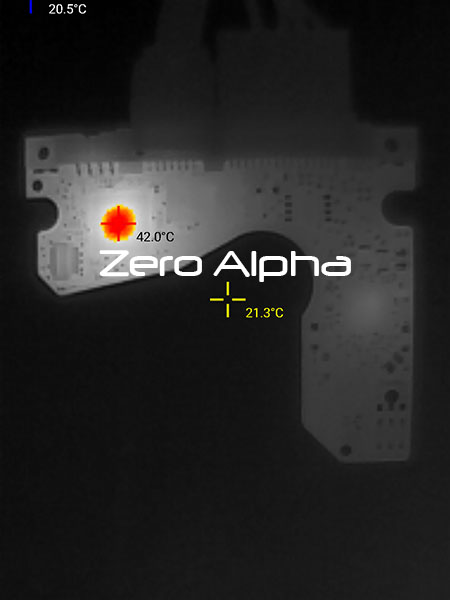
ST2000LM007-1R8174 Correct ID but Busy: LED:0x000000BD data recovery caselog
10Jun25: This seagate hard drive will ID with a full correct ID but if you try to run any commands the drive goes busy. We had to patch the drive. Can read firmware via terminal but we get this message if we try to edit the SMP: Unsupported by FW! We tried ATA indirect mode and terminal mode by exiting level 3 to level T first but this also fails to write firmware. We fixed this drive by backing up all important firmware modules via terminal then clearing the DOS, clearing the MCMT and changing the SMP with terminal commands. This is a general firmware repair as its usually riskier to find out exactly which module is the point of failure. We failed to repair the mcmt so recovered data without it.
Seagate ST2000LM007 Unstable power supply Data Recovery Caselog
15Jul25: This seagate hard drive was mailed in for data recovery. Customer reported that they had unstable power supply and stopped being able to see pictures on it. Customer run DIY recovery tool on it which froze at third for 4 days and then the hard drive stopped detecting. It stays busy.
Boot0x80M
TCC:0015
QB
Rst0x80M
FTU
TCC:0015:001A EMCDataErr:00000018
PrgF
(P)SATAReset
RAWOFF
PASS
Secondaryislatest!-00000001
Primaryisobsolete
[MCMTW_DSW]Primary-00027986
StartingLBAofRWRequest=00050DE675Length=000013B4
ProcessRWError-Read-atLBA00050DE675SenseCode=43160080Out:
InitiateMarkPendingReallocateRequestfordisc_lba:00050DE675CHS:00012519.01.0000
LED:0x000000BD FAddr:0x000074A2
PrgF
LED:0x000000BD FAddr:0x000074A2
LED:0x000000BD FAddr:0x000074A2
LED:0x000000BD FAddr:0x000074A2
LED:0x000000BD FAddr:0x000074A2
LED:0x000000BD FAddr:0x000074A2
08128Jul25: The LED:0x000000BD error indicates issues with translator/MCMT. We can see other MCMT-related output. Gained access to the drive by shorting the read channel at the right time for the correct duration - shorting for too long results in LED:0x00000067 errors. Backed up the SA, checked that heads could write in SA, then modified SMP and cleared MCMT (/CU10). After rebooting the drive we have access to the data. For best results, repair the MCMT and upload to RAM.
Seagate ST2000LM007-1R8174 Snapped Connector Data Recovery Caselog
09Sep25: The USB Connect for this drive was snapped off when customer dropped it. After removing USB adapter data was recovered.
Seagate Expansion HDD 2TB ST2000LM007-1R8174, EB01 Data Recovery Caselog
28Oct25: This seagate hdd was last used in a TV and now it wont detect. It was taken to a computer shop who could not get data before being recommened to go to Zero Alpha. This is a new model pcb 100835923 Rev B that bootcode can't be patched so must be patched physically: BootCode is locked! Use programmer for ROM reading!
Boot0x80M
TCC:0017
[LBA=0x00000001][LBA=0x00000001]
DSC PASS
SIMFileFD=FC000000ErrorCode=43160080DiscLBA=0000000000000001Duration=00000193ms[LBA=0x00004887][LBA=0x00004887]
QB
Rst0x80M
T:0x0000 0x3FFFFFFF
FTU
TCC:0017:001D EMCDataErr:00000017
PrgF
(P)SATAReset
RAWOFF
[MCMT]PrimaryiscorrupttedOut:
InitiateMarkPendingReallocateRequestfordisc_lba:001D1F6D33CHS:0000D620.00.0128
PrgF!
Out: InitiateMarkPendingReallocateRequestfordisc_lba (multiple sequential LBAs)
PrgF!
1stMCMTsimerr
1stMCMTverifyfail
WriteMCMTPrimary:EXCEPTION:MCTPWriteFail
StartingLBAofRWRequest=0003D6A596Length=000002EC
ProcessRWError-Read-atLBA0003D6A59DSenseCode=43160080
LPCDisc=0003D6A5A700C1
MSReadFails:1EB52CB0,00001760
6GbMaxSpeedloweredto3GbforIntelbug
SendStatus:COMRESETseen
CSpd=1.5Gbps
FIS34
RECOVServoOp=0095Resp=0005
TCC:0019:0025 EMCDataErr:00000000
FAFH_TRIGGER_POWER_UP
We could not get access to any firmware until we ran our online smp command edits. Now we could load firmware in the utililty via terminal and ata. All errors we're from H0 but we could backup firmware via H1. We disabled the media cache. Data access on H1,H2,H3 reading at 10mb/s. Heads were replaced to get H0 data. Exfat system found!
| Patient | Donor |
| ST2000LM007-1R8174, 1R8174-570, WY22, EB01, WU, 07MAR2023 | ST2000LM007-1R8174, 1R8174-570, WY21, EB01, WU, 17OCT2022 |
Head 00 Resistance 02B8
Head 01 Resistance 0188
Head 02 Resistance 01B6
Head 03 Resistance 0193
ST2000LM007-1R8174 0mb Translator 28 bad Data Recovery Caselog
02Dec25: This 2tb seagate rosewood AF drive was removed from the casing 1TEAP6-500 2TB by the customer. Its a seagate expansion portable drive with usb 3 cable. They tried to get the sata connection to work but the drive is not detecting. PCB: 100835923 rev A. The drive sounds healthy.
Sys File FC360028(0), R/W Operating Parameters (translator, etc)...... : Error
Error : Rd SysF 3:028:0 (000000/8000) err = 0x0000000E
The translator 28 is bad and unreadable on copy 0. Copy 1 is reading. We wrote copy 1 to copy 0 ok but the checksum for copy 1 was bad.
SIMError2042LBA00000000000132E7FDFC360028
RWError00000080
We manually fixed the checksum but didn't fix what ever corruption has occured. We turned the media cache off and cleared the MCMT. We now have data access at about 10mb/s. H2 has many read issues inside the MFT.
The customer got all their data back thanks to the Zero Alpha data recovery engineering team.
ST2000LM007-1R8174 Doesn't Spin, Beeping Noises Data Recovery Caselog
11Dec25: This seagate hard drive was mailed in for data recovery. The customer reports that it stopped working after being dropped onto the floor. Our Sydney NSW data recovery service was able to diagnose and recover the data. The heads inside were damaged so bad that parts of them known as the slider we're stuck to the inside of the platters. We had to remove the damage and rebuild with new parts to get data back. We don't know the preamp type for the patient heads as they were destroyed but the donor preamp is: 82 12. If you look carefully at the photo you can see how we removed the platters to clean the debris from the damaged heads. MHA SWAP. Techmode unlock patch. Disabled all heads in RAM with ROM except for head 0. HDD ID Edit in RAM. MRB. H0 can't write to SA. Recovered head by head by editing logical head map. All heads were reading but because there was so much damage drive to the drive, it caused media damage, so some areas were unreadable. Zero Alpha recovered thousands of photos and videos and the customer was very happy with the results.

Clicking ST2000LM007 Data Recovery Caselog
22JAN26: Customer mailed in hard drive to our Brisbane location from Regional Queensland. The hard drive was clicking. Techmode patch. Read ROM. HDD ID EDIT in ROM:changed logical head map to Head 0. MRB on Head 0 only - copy 0. We made a task and built a headsmap.This drive has 4 heads. All MFT was on Head 0. Read all the data on Head 0 first. RAM logical head map edit through utility, turned on H1 and it was clicking,turned it off.The same way turned head 2 on and it was working,and then H3. We recovered the data.