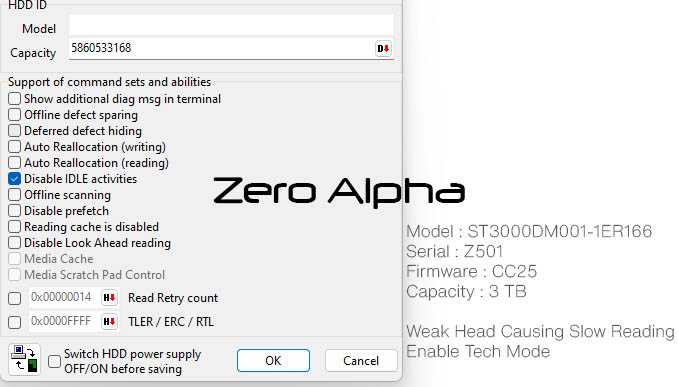Seagate ST3000DM001-1ER166 Data Recovery
Data loss can be a major problem for individuals and businesses alike. Seagate ST3000DM001-1ER166 is one of the most popular hard drives on the market today, and it's not immune to data loss. Fortunately, there are data recovery companies like Zero Alpha that specialize in recovering lost data from damaged or corrupted hard drives. In this article, we'll take a closer look at how Zero Alpha data recovery can recover data from the Seagate ST3000DM001-1ER166.
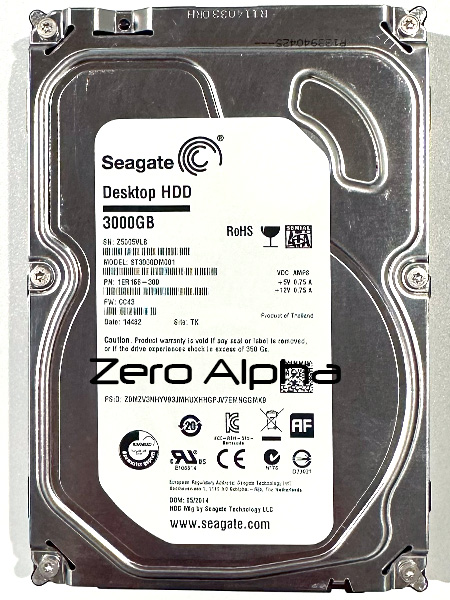
The Seagate ST3000DM001-1ER166 is a 3TB hard drive with a 7200 RPM spindle speed and 64MB cache. It uses SATA III interface and has a data transfer rate of up to 6Gbps. Like any other hard drive, it stores data on magnetic platters that spin at high speeds while a read/write head accesses the data. Unfortunately, this spinning mechanism can cause the platters to wear out over time, which can lead to data loss.
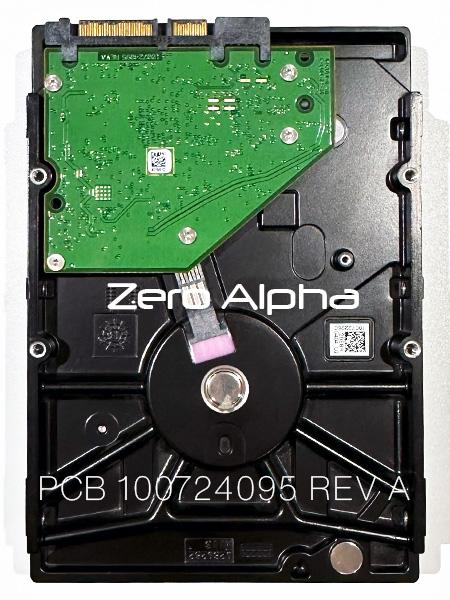
PCB 100724095 REV A
When a Seagate ST3000DM001-1ER166 hard drive fails, there are several possible reasons. Some of the most common causes of data loss include physical damage, logical failure, bad sectors, firmware corruption, and user error. Physical damage can occur due to drops, impacts, water damage, or exposure to extreme temperatures. Logical failure, on the other hand, can result from virus attacks, file system corruption, or partition table damage. Bad sectors are areas on the hard drive where data cannot be read or written due to physical damage or wear and tear. Firmware corruption can cause the hard drive to malfunction or become inaccessible, while user error can result in accidental deletion, formatting, or overwrite of data.
Regardless of the cause of data loss, Zero Alpha data recovery has the expertise and technology to recover data from the Seagate ST3000DM001-1ER166. The company's data recovery process begins with a free evaluation of the hard drive, where a team of certified engineers inspects the drive to determine the extent of damage and the chances of data recovery. If the hard drive is physically damaged, Zero Alpha uses specialized tools and techniques to repair or replace the damaged components in a clean room environment. This involves opening the hard drive in a controlled environment to avoid further damage and contamination.

If the hard drive has logical failure or firmware corruption, Zero Alpha uses advanced data recovery software and tools to extract the lost data. The company's engineers are skilled in dealing with a variety of file systems and operating systems, including Windows, Mac, Linux, and Unix. They can recover all types of data, including documents, photos, videos, music, and databases. Once the data is recovered, it is transferred to a new hard drive or other storage media, such as a USB flash drive or cloud storage.
In conclusion, data loss can be a stressful and costly experience, but with the help of Zero Alpha data recovery, it's possible to recover lost data from the Seagate ST3000DM001-1ER166. The company's expertise, technology, and clean room facilities make it one of the most reliable data recovery services on the market. If you're experiencing data loss, don't panic. Contact Zero Alpha data recovery today and get your data back!
Example Data Recovery Case log for Seagate 3TB 3.5" hard drive
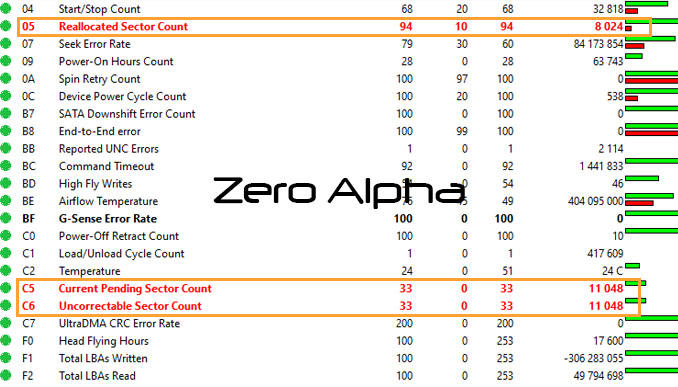
Seagate ST3000DM001 Data Recovery Case Log
28APR23:
Model : ST3000DM001-1ER166
Serial : Z501JLMY
Firmware : CC25
Capacity : 3 TB (5 860 533 168)
HDD family detecting...
Family ID: 58
Selected family......................... : 58, Grenada
Model by ID............................. : ST3000DM001-1ER166
Tech Key...
Requesting FW Pkg ver ........ G2AED3005.CCD2.HS04DY.CC25
Detecting SA Phys Sct Size...
Can not detect SA phys secotr size by ATA!
Logical scan
****************************************************************
Initial LBA............................. : 0
Final LBA............................... : 5 860 533 167
Data exchange mode...................... : UDMA133
Surface verification.................... : Yes
Random read............................. : No
Writing................................. : No
Reading................................. : No
HDD cache RAM test...................... : No
Scan direction.......................... : Forward
Pass count.............................. : 1
Save defects............................ : No
Don`t search sector where error occured. : No
HDD timeout............................. : 200 ms.
One LBA commands timeout................ : 30 ms.
****************************************************************
Pass.................................... : 1
Test.................................... : Surface verification
ERROR! LBA : 32 768 Verify sectors ext error HDD Redynes timeout (200)
Error scenario.......................... : Success
ERROR! LBA : 33 175 Verify sectors error HDD Redynes timeout (30)
Error scenario.......................... : Success
ERROR! LBA : 33 568 Verify sectors error HDD Redynes timeout (30)
Error scenario.......................... : Success
ERROR! LBA : 34 114 Verify sectors error HDD Redynes timeout (30)
Error scenario.......................... : Success
ERROR! LBA : 63 488 Verify sectors ext error HDD Redynes timeout (200)
Error scenario.......................... : Success
ERROR! LBA : 63 818 Verify sectors error HDD Redynes timeout (30)
Error scenario.......................... : Success
ERROR! LBA : 64 559 Verify sectors error HDD Redynes timeout (30)
Error scenario.......................... : Success
ERROR! LBA : 64 846 Verify sectors error HDD Redynes timeout (30)
Error scenario.......................... : Success
ERROR! LBA : 65 523 Verify sectors error HDD Redynes timeout (30)
Error scenario.......................... : Success
ERROR! LBA : 65 536 Verify sectors ext error HDD Redynes timeout (200)
Error scenario.......................... : Success
ERROR! LBA : 65 918 Verify sectors error HDD Redynes timeout (30)
Error scenario.......................... : Success
ERROR! LBA : 67 032 Verify sectors error HDD Redynes timeout (30)
Error scenario.......................... : Success
ERROR! LBA : 67 033 Verify sectors error HDD Redynes timeout (30)
Error scenario.......................... : Success
ERROR! LBA : 67 034 Verify sectors error HDD Redynes timeout (30)
Error scenario.......................... : Success
ERROR! LBA : 67 035 Verify sectors error HDD Redynes timeout (30)
Test execution has been interrupted
Duration................................ : 0:00:48
Operation aborted 00 / 00
S.M.A.R.T. Data reading................. : Ok
Solution to slow responding Seagate ST3000DM001-1ER166
Drive was reading slowly due to poor and weak H1 out of 6
27OCT23: Drive clicks and spins down, comes ready in Kernel Mode. IDs as 4GB.
Model : ST3000DM001
Serial : Z500LE9D
Firmware : CC25
Capacity : 4 GB (8 089 950)
Terminal Output:
Boot 0x40M
Spin Up
FAIL Servo Op=0100 Resp=0007
0100 0000 0000 0001 0000 0000 0000 0000 0000 0000 0000 0000 0000 0000 0000 0000 0000 0000 0000 0000 0000 0000 0000 0000 0000 0000 0000 0000 0000 0000 0000 0000
ResponseFrame 17C0 0047 04B7 5180 0008 0000 0000 0000 0A96 0000 0000 0000 0000 0000 0000 0000 875C BAA1 FFFF 2000 2133 0002 0000 44D0 0000 44D0 0000 2247 0000 0020 0015 0007 0000
FAIL Servo Op=0100 Resp=0003
0100 0000 0000 0001 0000 0000 0000 0000 0000 0000 0000 0000 0000 0000 0000 0000 0000 0000 0000 0000 0000 0000 0000 0000 0000 0000 0000 0000 0000 0000 0000 0000
ResponseFrame 1FC0 0049 04B7 5140 0008 0000 0000 0000 0AA4 0000 0000 0000 0000 0000 0000 0000 875C BAA1 FFFF 2000 2133 0002 0000 44D0 0000 44D0 0000 007F 0004 0000 0015 0004 0000
Seagate ST3000DM001 Mac Hard Drive Clicking Data Recovery Log

22Aug24 Clicking. Preamp B7.