Seagate ST3000DM003 Data Recovery
Zero Alpha offers professional data recovery for the Seagate ST3000DM003 hard drive. This model is part of the Seagate Barracuda family and is commonly available in 1TB, 2TB, and 3TB capacities. Users often experience problems such as clicking noises, drives not detecting in BIOS, or corrupted partitions caused by firmware issues or mechanical failure. We accept mail in jobs from anywhere in Australia and worldwide.

Seagate 3TB ST3000DM003 Common Problems
- Clicking noises – Often indicates head failure or internal mechanical damage.
- Not detecting in BIOS – Caused by firmware corruption or PCB issues.
- Slow detection or access – Due to weak sectors or degraded heads.
- Firmware corruption – Especially the translator module and system area defects.
- Bad sectors – Can lead to file corruption or freezing when accessing data.
- Head crashes – Usually following a physical shock or internal wear.
- Spinning but not accessible – Drive spins up but doesn’t show in the operating system.
- Spins down immediately after power on – May indicate a PCB or motor failure.
- Degraded SMART values – High reallocated or pending sector count.
- Corrupted file system – Resulting from abrupt power loss or hardware failure.
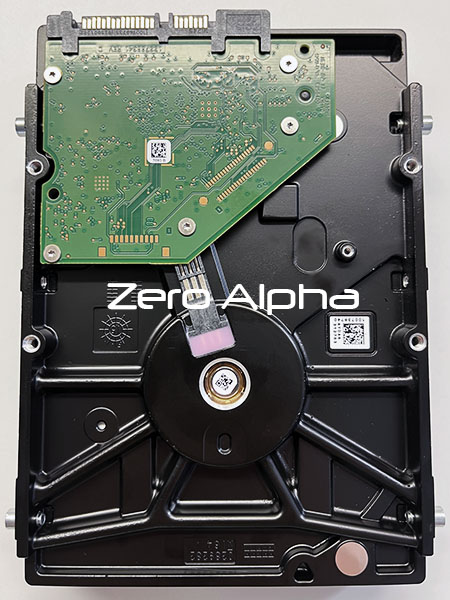
Pcb 100788341 Rev C
Seagate ST3000DM003 Models
- ST3000DM003-1CH166
- ST3000DM003-9YN166
- ST3000DM003-1ER166
- ST3000DM003-2CY166
Seagate ST3000DM003 Data Recovery Caselog
3Feb25: Customer brought in the portable 3.5inch hard drive that was in enclosure of Seagate 3tb Expansion Desktop drive PN:1TFAP2-500. When you plug in the hard drive with a power cable to the powerpoint it starts clicking. It can indicate master heads assembly failure which requires level 4 of our service.
Clicking Seagate ST3000DM003 Data Recovery Caselog
5June25: Customer mailed in hard drive for data recovery. The hard drive is clicking and spinning down. Removed stiction under the ramp, the heads were badly damaged. We used ST3000DM001 with D2 preamp for a MHA swap,worked. Techmode unlock patch. MRB. Family A0,V9 where as donor was Grenada. HDD ID Edit. We recovered all the data.

Seagate Expansion Desktop Drive 3TB Data Recovery Caselog
10Nov25: This 3tb seagate is making a clicking sound when you plug the power and usb cable in. Then it spins back down. The part number is 1TFAP2-500. PCB: 100788341 REV C. Techmode unlock patch. A0,V9 family. Edited Head map in Rom and found that Head 1 was the problem out of 5 heads,disabled it in Rom. MRB on head 0.The drive was recovering 500kb/sec. Changed HDD ID in RAM, confirmed H0 can write SA, edited SMP copy 0. Rested and restarted the drive. The drive was recovering 80mb/sec. Patient preamp: B7,5 heads. Donor preamp:D2, 6 heads. MHA Swap. MRB again. Recovered the rest of the data on Head 1.
CA
Boot 0x40MVAB00H0001
SpinUp
FAIL Servo Op=0100 Resp=0007
0100 0000 0000 0001 0000 0000 0000 0000 0000 0000 0000 0000 0000 0000 0000 0000 0000 0000 0000 0000 0000 0000 0000 0000 0000 0000 0000 0000 0000 0000 0000 0000
ResponseFrame 1700 0048 04B7 4900 0008 0000 0000 0000 0C53 0000 CE00 0000 CE00 0000 0000 0110 8859 FFFF 2000 0000 0000 0001 0000 45A3 0000 45A3 0000 0000 0020 2247 0018 0009 0003 Loop=2247
Servo Event Log
F802 F004 C8C1 C871 8100 E204 EF27 E204 E7BB E20B E4B9 E207 E533 E011 EC3D E204
ED61 E007 E23D E20C EA95 E20C E0F7 0180 0160 0180 0160 0180 0160 0180 0160 0180
0171 0160 0180 0172 0160 0180 0160 0180 0160 0180 0175 0160 0180 0160 0180 0170
0160 0180 0170 0160 0180 0102 D100 D145 D1A3 DA00 DA45 DAA3 0178 0101 6247 C877
FAIL Servo Op=0100 Resp=0007
0100 0000 0000 0001 0000 0000 0000 0000 0000 0000 0000 0000 0000 0000 0000 0000 0000 0000 0000 0000 0000 0000 0000 0000 0000 0000 0000 0000 0000 0000 0000 0000
ResponseFrame 1C40 0049 04B7 4940 0008 0000 0000 0000 0C46 0000 CE00 0000 CE00 0000 0000 0110 8859 FFFF 2000 0000 165D 0101 0000 45A3 0000 EBF9 0000 0000 0020 2247 0018 0007 0003 Loop=2247
Servo Event Log
F802 F004 C8C1 C871 8100 E204 EF27 E204 E7BB E20B E4B9 E207 E533 E011 EC3D E204
ED61 E007 E23D E20C EA95 E20C E0F7 0180 0160 0180 0160 0180 0160 0180 0160 0180
0171 0160 0180 0172 0160 0180 0160 0180 0160 0180 0175 0160 0180 0160 0180 0170
0160 0180 0170 0160 0180 0102 D100 D145 D1A3 DA00 DA45 DAA3 0178 0101 6247 C877
8100 E204 EF27 E204 E7BB E20B E4B9 E207 E533 E011 EC3D E204 ED61 E007 E23D 0180
0160 0180 0160 0180 0160 0180 0160 0180 0171 0160 0180 0172 0160 0180 0160 0180
0160 0180 0175 0160 0194 0160 0180 0170 0160 0180 0170 0160 0180 0102 D100 D1EB
D1F9 DA00 DA45 DAA3 0101 6247 C877