Seagate ST8000DM004 8TB Data Recovery
At Zero Alpha Data Recovery, we specialize in recovering data from all types of failed hard drives, including the Seagate ST8000DM004 8TB model. Whether your drive is not powering on, making strange noises, or simply not being detected by your computer, our expert team has the tools and expertise to get your valuable files back.

Common Problems with the Seagate ST8000DM004
The Seagate ST8000DM004 is a large-capacity 3.5” hard drive that’s often used for desktop computers, backup storage, and surveillance systems. While it offers excellent storage capabilities, we’ve seen several recurring issues with this model in our lab:
1. Sudden Drive Failure (Not Detected by BIOS or OS)
Many users report that the ST8000DM004 suddenly stops being detected by the system. This can happen without warning and may be caused by firmware corruption, PCB failure, or degraded read/write heads.
2. Clicking or Beeping Sounds
Mechanical noises such as clicking, beeping, or repeated spinning up and down are clear signs of internal mechanical failure. This typically points to problems with the drive's heads or spindle motor.
3. Frequent Freezing or Slowness
Some drives may still be detected but cause the computer to freeze or lag when trying to access them. This can be due to sector degradation or weak heads struggling to read the data.
4. Bad Sectors and CRC Errors
Like many high-capacity drives, the ST8000DM004 is prone to developing bad sectors over time. This leads to read/write errors, data corruption, and failures during backups or file transfers.
5. Firmware Issues
Seagate drives, including this model, can suffer from firmware-related problems stored on the service area of the platters. If corrupted, the drive may become inaccessible even though there are no mechanical faults.
Do not attempt DIY repairs or software recovery tools, especially if the drive is clicking or completely undetected. This can cause further damage and make professional recovery more difficult. At Zero Alpha Data Recovery, we have specialized tools to safely image drives at the firmware level, bypass failed heads, and repair or replace damaged components in a clean-room environment.
Seagate ST8000DM004 Head Error Caselog
15Apr2024:Hard drive fully ID's but has a ABR error. Checking preamp information using ROM:
SAP
###
Addr 0................... : 0x00112F00
Addr 1................... : 0x80000000
Fam ID................... : 0x9B (V11)
Fam Member............... : 0x8
Servo FW rev code........ : 0xB203
Max head................. : 7
Seek mode................ : 2000
Flags.................... : 9A79
Head vendor.............. : default
RRO mode................. : 0005
Heads polarity........... : 00 00 00 00 00 00 00 00
Logical head map......... : 00 01 02 03 04 05 06 07
13May2024 :Received donor. Donor is locked. checked preamp information:
SAP
###
Addr 0................... : 0x00112F00
Addr 1................... : 0x80000000
Fam ID................... : 0x9B (V11)
Fam Member............... : 0x8
Servo FW rev code........ : 0xB203
Max head................. : 7
Seek mode................ : 2000
Flags.................... : 9A79
Head vendor.............. : default
RRO mode................. : 0005
Heads polarity........... : 00 00 00 00 00 00 00 00
Logical head map......... : 00 01 02 03 04 05 06 00
13May2024 - Successfully replaced damaged master head assembly. Tech Mode Unlock Patch. Edited SMP in RAM: disable idle activities, disable prefetch, enable media cache (since it's an smr drive and has MC on by default). Can build a heads map now. Can map data but very slow. Recovered all the data.
Seagate ST8000DM004 Corrupted Hard Drive Caselog
29Nov2024: A customer came into Zero Alpha Data Recovery with an 8TB external hard drive displaying the error message: "Cannot find recognized filesystem error." This type of error typically occurs when the drive's file system becomes corrupted or damaged, making it unreadable by the operating system. This error occurred due to an error in the Orico Aluminium 2 Bay Raid, due to a well known error of having it plugged in whilst your computer turns off. This causes an error where the hard drive inside corrupts causing the customer to be unable to access any files, and the drive no longer recognising as a valid storage device.

Upon investigation, the engineers at Zero Alpha explained that this error can be caused by several factors, including improper ejection of the drive, sudden power loss during data writing, malware or virus attacks, or even physical damage to the drive. In some cases, a failure to properly mount or unmount the drive can lead to file system corruption, rendering the data inaccessible.
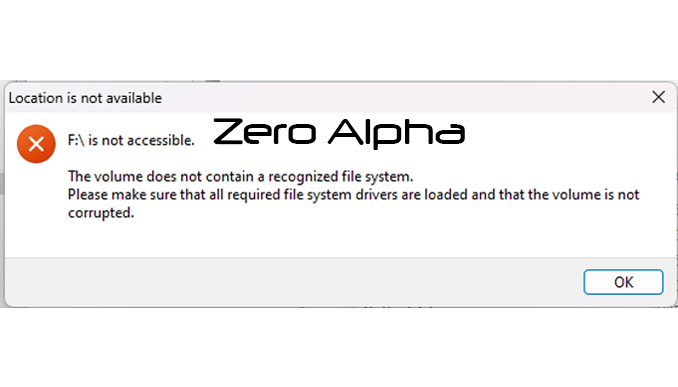
Using their advanced data recovery tools and expertise, the engineers worked to identify the root cause and carefully bypass the corrupted file system. They employed specialized recovery techniques to rebuild and repair the drive’s structure, allowing them to access the data. After a thorough recovery process, the engineers were able to retrieve the customer's files and restore the 8TB drive to a functional state, ensuring the customer could recover their valuable data without further issues.
Seagate ST8000DM004 Clicking Hard Drive Data Recovery Caselog
8Apr25: This hard drive was mailed in for data recovery service. It clicks and makes weird electric sound.

The master heads assembly of this hard drive was very badly damaged. A slider from actuator was stuck to the top platter.

The drive was cleaned. MHA Swap. The photo below show the damage to the original master head assembly.
