Crucial MX500 2.5 SSD Data Recovery
At Zero Alpha, we specialise in Crucial MX500 2.5" SSD data recovery, offering expert solutions for drives that have become unresponsive, corrupted, or no longer detected. Whether your SSD has failed due to firmware issues, power surges, or physical damage, our advanced tools and techniques can help retrieve your important data. We accept both local and mail-in cases Australia-wide, ensuring fast and professional service wherever you are.

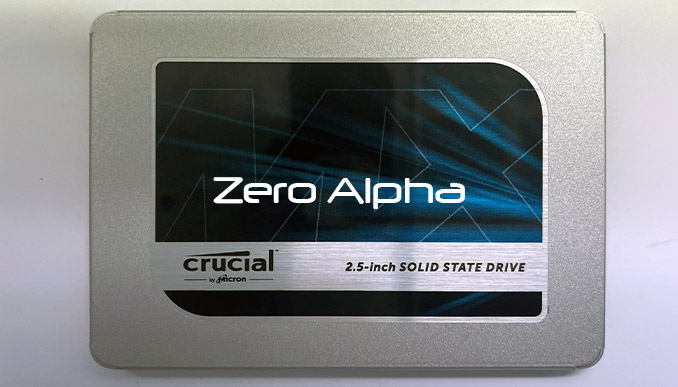
Common Crucial MX500 Common Problems
-
Not detected by computer
-
Sudden power failure
-
Firmware corruption
-
Physical damage to SATA port
-
Extremely slow performance
-
Drive freezes or crashes
-
Data appears missing or deleted
-
Overheating issues
-
Controller or NAND failure
-
SMART errors or bad sectors
Crucial MX500 2.5 SSD 250gb CT250MX500SSD1 Data Recovery Case Log
This is a 250GB laptop size SSD. Zero Alpha was able to recover all documents as required by the customer for this faulty SSD.

SSD MX500 CT500MX500SSD1 Data Recovery Case Log
12/03/24 - Opened the casing of the SSD. The controller is SM2258H, supported by pc3000
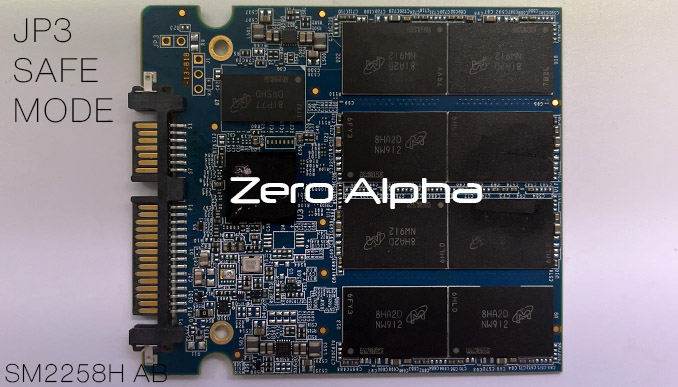
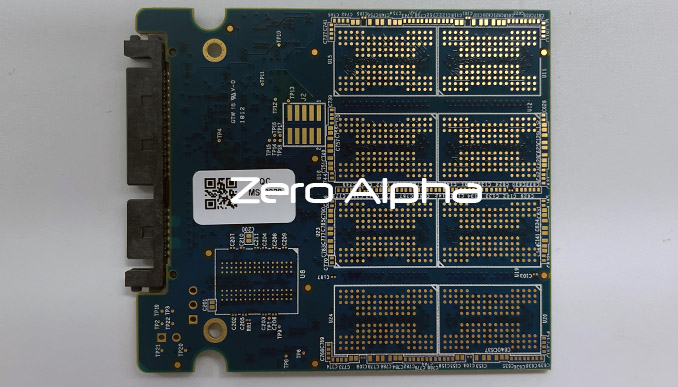

Test point is JP3
Selected family......................... : Crucial BX500
Controller.............................. : SM2258XT
SSD status:
SSD is in ready state................... : No
Firmware mode........................... : Unknown
SSD is locked........................... : Unknown
SSD is in Safe Mode..................... : Unknown
Logical access is possible.............. : No
Physical access is possible............. : No
Ready state waiting..................... : Ok
Power Off
Power On
Ready state waiting..................... : Ok
Safe mode............................... : Ok
SSD status:
SSD is in ready state................... : Yes
Firmware mode........................... : ROM
SSD error code.......................... : 0x00 (No errors)
SSD is locked........................... : No
SSD is in Safe Mode..................... : Yes
Logical access is possible.............. : No
Physical access is possible............. : No
Chips id................................ : 2CA40832A100
Vendor.................................. : Micron
Type.................................... : 64L(B16A) TLC
Loader uploading
****************************************
MPISP code name......................... : S1007A0 IMB16_00; S0104D(N)
S1007A0 IMB16_00; S0104D(N)............. : Ok
Calling executable code................. : Ok
Invalid sectors per regions value (0xFFFF0000)
Seed table reading
Update 26Mar24: After trying various utilities including the recommended ADATA utility for SM2258H we could not get data access using the almost 100 different loaders to initialise this SSD for recovery. So I tried again using the Crucial BX500 SM2258XT and finally some success. It did take over 5 minutes to load the utility and it loaded CP modules etc. No need for loader. I skipped this as I wanted to check for data access first and yes there was data access now. Making a DE task via the utility did not work. I used sata1 port direct and I was able to make a task to get all the data back. Here is a copy of the successful data recovery utility log file:
Selected family......................... : Crucial BX500
Controller.............................. : SM2258XT
SSD status:
SSD is in ready state................... : Yes
Firmware mode........................... : ROM
SSD error code.......................... : 0x00 (No errors)
SSD is locked........................... : No
SSD is in Safe Mode..................... : Yes
Logical access is possible.............. : No
Physical access is possible............. : No
Chips id................................ : 2CA40832A100
Vendor.................................. : Micron
Type.................................... : 64L(B16A) TLC
Loader uploading
****************************************
Loader is not uploaded! Some utility functions may not work properly!
****************************************
Microchips information uploading........ : Ok
SSD parameters reading.................. : Ok
Params buf checking error
Table is not loaded!
Reassigned block table loading.......... : Operation aborted
CP table loading
CP blocks not found
Completed
CP blocks not found
Params buf checking error
CP 0004 not found
USER password........................... : No
2020 500GB SSD DATA RECOVERY CASE LOG
27May24: This ssd comes ready but goes busy when you try to ID it.

CPU: SM2258H AB
SAFE MODE: J3
REGULATOR: AKJ M34 713
The SM2258H and SM2258G cpu variants have custom firmware. If these models go busy on command then they have severe firmware corruption and are not easily solved by professional data recovery tools.
CT1000MX500SSD1 M3CR043 Burnt out Chip Data Recovery Caselog
22Aug24: Client reported that there was a problem with the power source. This ssd has a very badly damaged chip which created smoke and burnt the pcb. Controller is SM2259H AC. Damaged chip appears to be IBGQP but is indeed a Monolithic Power Systems (MPS) B6QP. The 1 at the start indicating RoHS 1 standard halogen and lead free. 1B6QP chip.


CT4000MX500SSD1 4000GB MX500 2.5 SSD Data Recovery Caselog
28May25: This ssd stays busy and does not id. Controller: SM2259H AD. Safe mode is top right corner and detects as: Model : SM2259AC-80-10000001, Serial : (03)5526888-20080228, Firmware : 20200324, Capacity : 1 GB (2 096 640).
