Crucial MX500 M.2 SSD Data Recovery
At Zero Alpha Data Recovery, we offer professional data recovery for Crucial MX500 M.2 SSDs. While this model is known for its reliability, failures can still occur due to firmware issues, controller faults, or physical damage. If your drive is no longer recognised or you've experienced sudden data loss, we can help. We also accept mail-in jobs Australia-wide, so getting your drive to us is easy from anywhere in the country.
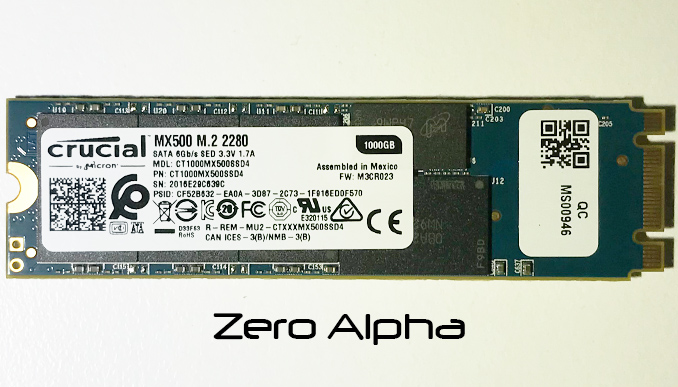
Crucial MX500 M.2 SSD Common Problems
-
SSD not detected in BIOS or OS
-
Drive shows incorrect capacity or 0MB
-
Firmware corruption or controller failure
-
Freezing or extremely slow performance
-
Partition shows as RAW or missing
-
Sudden disappearance of data or system files
-
Read-only mode triggered after crash
-
Physical damage to M.2 connector or PCB
-
Power surge or voltage fluctuation damage
-
Boot errors or system instability
MX500 M.2 2280 CT1000MX500SSD4 LDO Bypass Data Recovery Case Log

MX500 M.2 2280 CT1000MX500SSD4
Case Log 29 Jun 23
This ssd has sata and pci-e capability. The main chip uses SM2258H AB. The problem with this ssd was a short circuit on the voltage input side. Chip marked as 51A FL51 was dead shorted to ground, removed and solved the short circuit. However this chip is of unknown origin and is probably a DSBGA-6 package 1.41mm x 0.91mm and may possibly be a logic gate unable to be bypassed. Replaced with same one from donor ssd. 1.8v and 3.3v chip Vin had dead capacitors.
Every single manufacturer who is dealing with SM2258 controller is writing its own firmware for SSD. As the result, we should develop a new utility for every single SM2258 case. Right now, we can work with Plextor S2C and ADATA SU800. Other models are not listed. Probably we will add them in the future, but I don't have any estimated time for now.
At the same time, SM2258XT-based drives are fully supported without any limitations. We can work almost with all existing drives, no matter who is the manufacturer and what is the model name. SM2258XT drives are using very similar firmware, which makes our Utilities to be Universal.
Anyway, I could think that this drive could still have a hardware problem with the electronic scheme. As the result, drive stays in SAFE MODE permanently (no access to NAND chips). But then I checked the NAND CHIP test and found that all NAND reads fine.
Fixed this problem but it only detects in safe mode:

Model : SM2258AB-80-10000000
Serial : (03)5526888-20080228
Firmware : 20141211
Capacity : 1 GB (2 096 640)
Power Off
Power On
Ready state waiting..................... : Ok
Safe mode............................... : Ok
SSD status:
SSD is in ready state................... : Yes
Firmware mode........................... : ROM
SSD error code.......................... : 0x00 (No errors)
SSD is locked........................... : No
SSD is in Safe Mode..................... : Yes
Logical access is possible.............. : No
Physical access is possible............. : No
Chips id................................ : 2CA40832A100
Vendor.................................. : Micron
Type.................................... : 64L(B16A) TLC
All sectors have safe mode output of:
@. .7È....@.?.......0()3556288-802802082......SM2258AAMS2285BA8--001000000 ..............ð...?.O<ì....þ........x.x.x.x.......................ð....p.@.@.p....?
Crucial MX500 Data Recovery SM2258H-AB CT1000MX500SSD Case Log
12Jul24: The Crucial mx500 ssd stopped detecting after being moved to a new pc. The customer tried putting it back into the old pc and even tried 2 different caddies but it refuses to show up. This ssd does not detect at all and shows all random lights on the ata status register. It has a short circuit problem. You can see a problem with 51A. FK30. We did check the capacitors and some of them showed very light activity but this was a red herring and the fault was purely the ldo. Data recovery speed was good at 100mb/s and all files were copied to a new portable hdd.
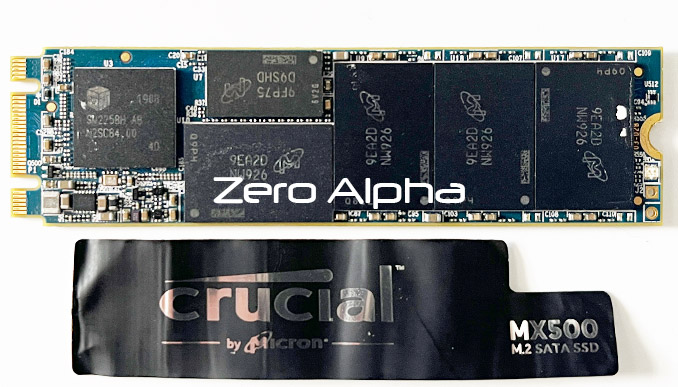
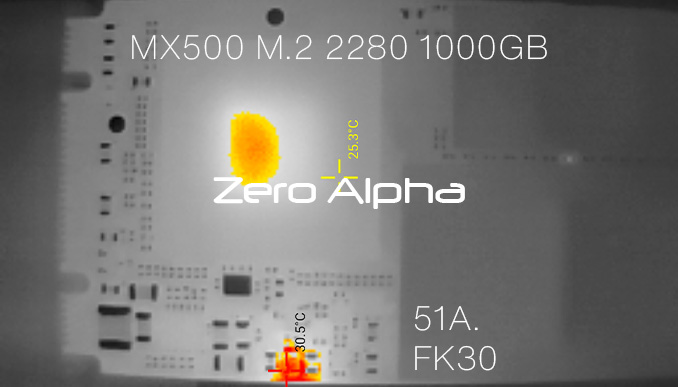
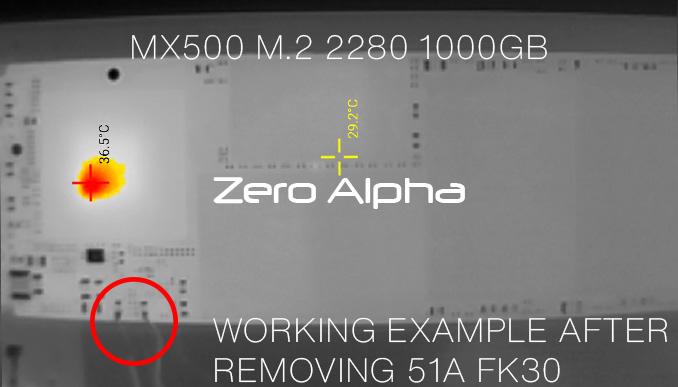
CT500MX500SSD4 500GB Bad Capacitors Data Recovery Caselog
04Sep25: This Crucial ssd would not detect. There was a parasitic drain when you turned it on from the 1.8v nand memory vbus. A domino effect of 3 bad capacitors failed as we removed them one by one. Most of these capacitors were rusty. Controller: SM2258H AB, Firmware : M3CR023. No matter what repairs we did to his line it kept being pulled to ground. I noticed a correct signal on the test power supply when I fed this circuit externally. All data was recovered using a 1117.