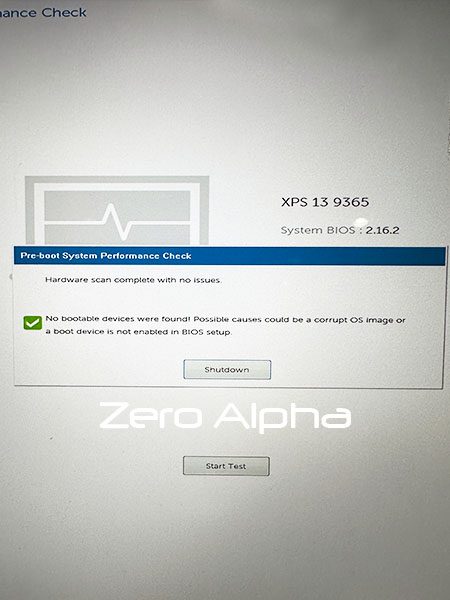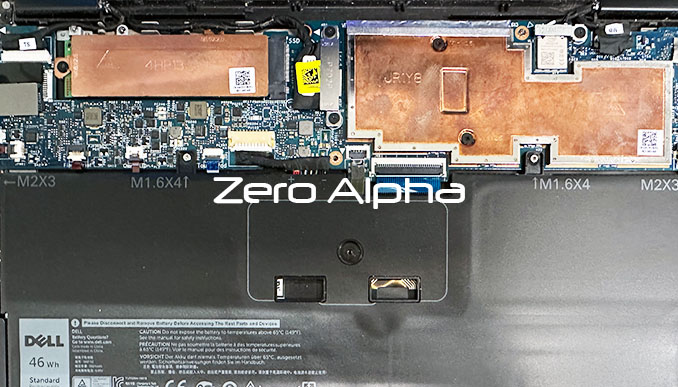Dell XPS Laptop SSD Data Recovery
The Dell XPS series, renowned for its sleek design and powerful performance, is a favorite among professionals and enthusiasts alike. However, like any electronic device, these laptops are not immune to issues that can complicate data recovery. Understanding these common problems is crucial for anyone looking to safeguard or retrieve their data from a Dell XPS laptop.
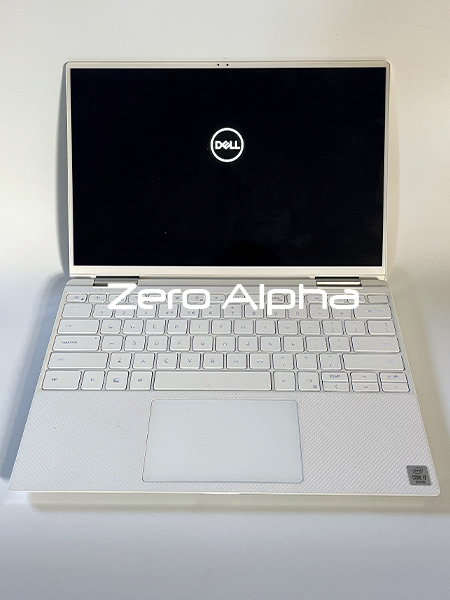
1. Physical Damage to SSD
One of the most significant challenges in data recovery from Dell XPS laptops is physical damage to the SSD (Solid State Drive). Unlike traditional hard drives, SSDs are more susceptible to data loss from physical damage because of their compact and delicate components. Any impact or drop can potentially cause severe damage, making data recovery difficult and often requiring specialized equipment and expertise.
2. Firmware Corruption
Dell XPS laptops frequently encounter issues with firmware corruption on their SSDs. This corruption can prevent the SSD from being recognized by the BIOS or the operating system, rendering the data inaccessible. Firmware issues are particularly problematic because they often require specific knowledge and tools to resolve, and improper attempts to fix them can lead to permanent data loss.
3. Software Conflicts and OS Corruption
Software conflicts, especially after updates or installations of new software, can lead to operating system corruption. This corruption might prevent the laptop from booting up, making it impossible to access the data stored on the SSD. While data recovery is still possible, it often involves booting from external media and navigating through complex software environments, which can be daunting for the average user.
4. File System Corruption
File system corruption is another common issue that can plague Dell XPS laptops. This can occur due to improper shutdowns, power failures, or software bugs, leading to corrupted data structures that prevent the operating system from accessing the files. Recovering data from a corrupted file system often requires advanced tools and techniques to reconstruct the file structure and retrieve lost data.
5. Encryption Issues
Many Dell XPS laptops come with built-in encryption features to protect sensitive data. While encryption is beneficial for security, it can pose significant challenges during data recovery. If encryption keys are lost or corrupted, accessing the encrypted data becomes nearly impossible without specialized recovery tools and, in some cases, may require professional assistance.
6. Overheating and Hardware Failures
The compact design of Dell XPS laptops, while aesthetically pleasing, can contribute to overheating issues. Prolonged exposure to high temperatures can damage internal components, including the SSD and motherboard. Hardware failures resulting from overheating can lead to data loss and complicate recovery efforts, often necessitating professional intervention to salvage the data.
7. Partition Issues
Partition problems, such as accidental deletion or corruption, can make entire sections of the SSD inaccessible. These issues are particularly tricky because they often require re-partitioning and data reconstruction techniques that can be risky if not done correctly. In severe cases, professional data recovery services may be needed to safely restore the lost partitions and recover the data.
8. Virus and Malware Attacks
Despite advancements in security, Dell XPS laptops are not immune to virus and malware attacks. These malicious programs can corrupt files, encrypt data, or even wipe entire drives, leading to significant data loss. Recovering data after a malware attack can be complex and requires a thorough understanding of both the malware and the recovery process to ensure that the data is restored without re-infecting the system.
DELL XPS 13 7390 2 in 1 Bitlocker Recovery
25Jun24: This laptop boots to bitlocker recovery and after putting the correct key in only blue screens. The owner tried to clean up the laptop with special software because it started running slow. The software failed and stopped the laptop from booting. The error message is your device ran into a problem and needs to restart. The laptop was taken to a computer store to try and fix it but failed. They turned off the secure boot and the windows user folder had been shifted to some kind of recovery state which likely did more damage. We were able to recover this laptop by shifting from raid to ahci and booting our special recovery software.
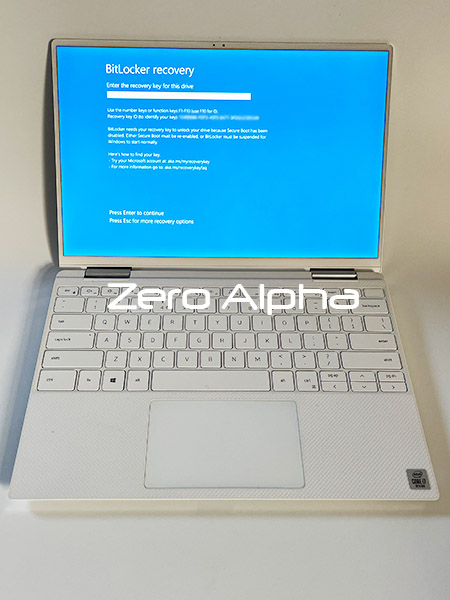
enter bitlocker recovery key

Zero Alpha can recover data from all bitlocker problems on Dell XPS laptop
Dell XPS laptop with hard soldered SSD motherboard
The advent of SSDs marked a significant leap forward in storage technology, offering faster data access, improved reliability, and enhanced durability compared to traditional hard disk drives (HDDs). Yet, despite these advancements, SSDs are not impervious to failure, and data loss remains a persistent threat.
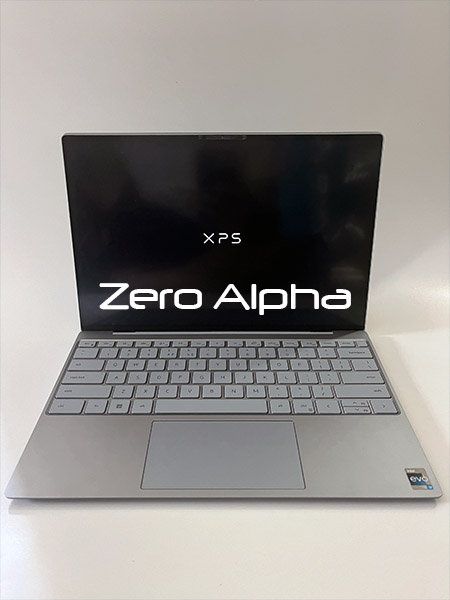
Non servicable SSD.
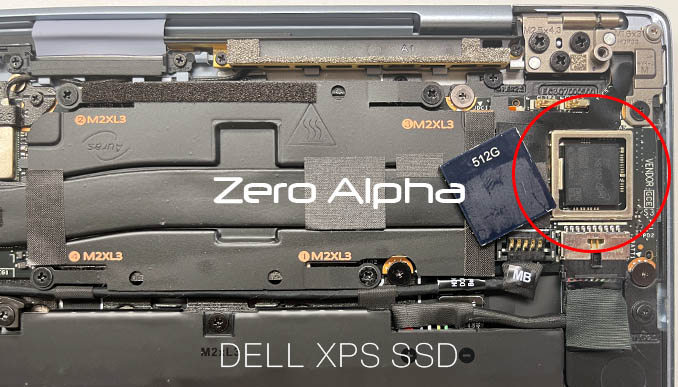
This Dell XPS has a 512GB SSD onboard.
DELL XPS 13 LAPTOP 9365 Data Recovery Caselog
12Jan26: Customer brought in laptop and said that it does not turn on anymore. The laptop loads Performance check after boot and can not find the bootable device. Under the investigation, it is seen that someone already opened this laptop and screws are damaged.