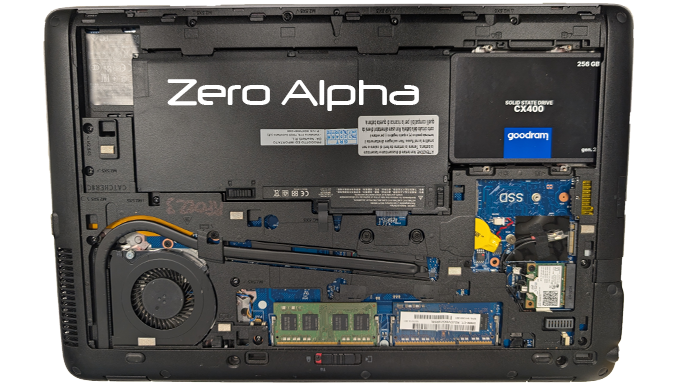HP EliteBook 850 G1 Laptop
Zero Alpha Data Recovery has specialized tools and techniques to recover data from laptops with hardware or software failures. The HP EliteBook 850 G1 is a sleek, professional-grade laptop designed for business users seeking reliable performance and durability. Released as part of HP's EliteBook series, it features a 15.6-inch Full HD display with a sturdy aluminum chassis, providing a balance between portability and ruggedness. Powered by Intel Core processors (up to i7) and equipped with an SSDPR-CX400-256-G2 256GB SSD, it offers fast data access and improved boot times, enhancing overall system responsiveness. The laptop excels in multitasking and everyday office tasks, with an ergonomic keyboard, long battery life, and enhanced security features, such as TPM (Trusted Platform Module) and optional fingerprint scanners. Its multiple connectivity options, including USB 3.0, HDMI, and Ethernet, ensure seamless communication and data transfer. Overall, the HP EliteBook 850 G1 is a solid choice for professionals who require a reliable, well-built device for their day-to-day work.
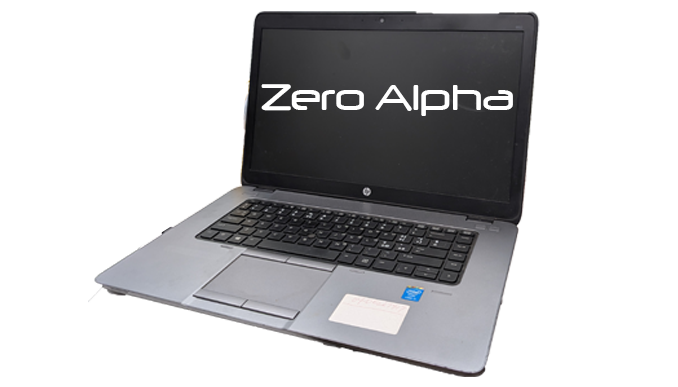
The internal hard drive inside is the SSDPR-CX400-256-G2. The common problems for this hard drive include:
- Slow Read/Write Speeds: While SSDs generally offer faster performance than HDDs, some users report slower-than-expected read and write speeds, which may impact overall system performance.
- Firmware Issues: The drive may experience stability problems due to outdated or corrupted firmware, leading to unexpected crashes or slowdowns.
- Overheating: In certain situations, the SSD may overheat, especially in compact laptops or under heavy usage, potentially causing performance throttling or drive failure.
- Data Corruption: In rare cases, users have encountered data corruption or file system errors, which may lead to lost or inaccessible files.
- Compatibility Problems: Some users have faced issues with the drive being incompatible with certain systems or motherboard configurations, particularly if the system firmware isn't updated.
- Sudden Failures: Though less common, the SSD may experience sudden failure without much warning, leading to complete data loss.
- Limited Endurance: SSDs, including the CX400, have a limited number of write cycles (TBW - terabytes written), and heavy usage over time can reduce the drive's lifespan.
- Power Loss Recovery: In the event of unexpected power loss, the SSD may experience issues with data recovery or may require a complete reformat.
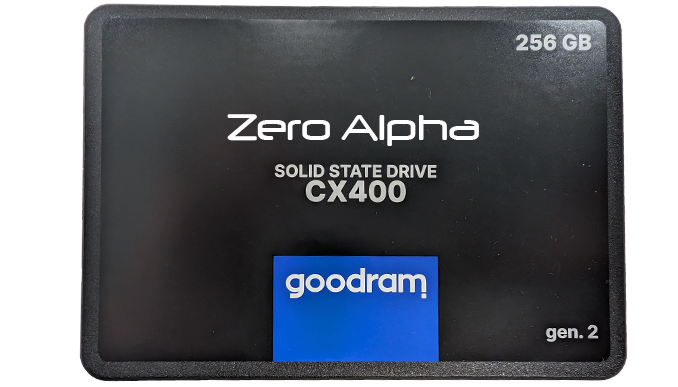
Not Responding Laptop Caselog
26Nov2024 - A customer walked into Zero Alpha Data Recovery with an HP EliteBook 850 G1 laptop that had suddenly stopped turning on, leaving them unable to access important files. The engineers at Zero Alpha quickly assessed the situation and determined that the issue likely stemmed from a hardware failure, possibly with the motherboard or power supply. Recognizing the value of the customer's data, they carefully removed the internal SSDPR-CX400-256-G2 SSD from the laptop. Using specialized tools and data recovery software, the team bypassed the laptop's failed components and connected the SSD to their recovery workstations. Despite the laptop not powering on, the engineers were able to extract all the critical data from the SSD, ensuring the customer’s files were safely recovered. With their expertise in handling sensitive data recovery cases, Zero Alpha's engineers were able to salvage the data, returning it to the customer in a secure and accessible format.