Phison SSD M-Key PS5012-E12C-10 CE2030E T4YAB0 001BB with Kingston Chips FH25608UCN1-4D S2035-3615074.09 Data Recovery
The Phison PS5012-E12C-10 SSD with Kingston chips FH25608UCN1-4D S2035-3615074.09 is a popular solid-state drive used in many laptops and desktops due to its fast read and write speeds and reliable performance. However, like any storage device, there is always the risk of data loss. In this article, we will discuss a data recovery case involving this particular SSD.

In this case, the SSD was not detecting, and the laptop would not boot. This is a serious issue that can be caused by a variety of factors, including hardware failures or software corruption. A non-detectable SSD means that the computer cannot recognize the drive, making it impossible to access any data stored on it.In this case, the damage was identified as a faulty controller chip, which is a common cause of data loss in SSDs. The controller chip is responsible for managing the data transfer between the SSD and the computer. When the controller chip fails, the SSD cannot communicate with the computer, resulting in the drive not detecting and the computer failing to boot.To recover the data, Zero Alpha Data Recovery used specialized software and hardware tools to bypass the faulty controller chip and extract the data directly from the NAND flash memory chips. Once the data was extracted from the memory chips, it was then reconstructed, analyzed, and verified for integrity before being transferred to a new drive or device.
M-key SSD Data Recovery
This ssd was m-key.There are indeed many types of SSDs available on the market, and some of the most common types include M-key, B-key, and B+M-key SSDs.
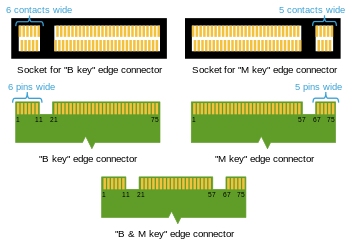
M-key SSDs are the most common type of SSDs and are typically used in high-performance applications such as gaming laptops and workstations. They are designed to connect to a computer's PCIe x4 or x8 interface, allowing for faster read and write speeds compared to other types of SSDs. M-key SSDs usually have a longer edge connector with five or six pins on the bottom row and one notch on the connector.
B-key SSDs, on the other hand, are typically used in lower-end laptops and desktops. They connect to a computer's PCIe x2 or x4 interface and are often used for caching or booting purposes. B-key SSDs have a shorter edge connector with five or six pins on the bottom row and two notches on the connector.
B+M-key SSDs, as the name suggests, combine the functionality of both B-key and M-key SSDs. They have both notches and a longer edge connector with pins on both the bottom and top rows. This makes them compatible with both PCIe x2 and x4 interfaces, offering versatility and flexibility for different types of systems.
It's important to note that the type of SSD needed will depend on the system's specifications and requirements. For instance, a high-performance gaming laptop will require an M-key SSD, while a lower-end laptop may use a B-key SSD. In some cases, a B+M-key SSD may be the best option due to its compatibility with multiple systems. When choosing an SSD, it's essential to check the system's specifications to ensure compatibility and optimal performance. It is also very important to use correct hardware and adapters for data recovery, becuase faulty or incorrect adapter can cause a damage to a SSD.