An Inside Look: How Zero Alpha Recovers Data from the Samsung 840 EVO MZ-7TE500 SSD
Zero Alpha, a leader in the world of data recovery, stands at the forefront of handling challenging data loss situations. Its expertise extends to a wide array of storage devices, including the complex Solid State Drives (SSDs) such as the Samsung 840 EVO MZ-7TE500. This article delves into Zero Alpha's comprehensive process to recover data from this specific SSD model, underscoring their deep expertise in the SSD data recovery field.

Samsung's 840 EVO MZ-7TE500 SSD, with its 500 GB of storage and enhanced performance features, is a common fixture in today's data-driven enterprises. Yet, despite its reliability, data loss can still occur due to various reasons including device failure, accidental deletion, or even malware attacks. This is where Zero Alpha steps in, armed with industry-leading tools and expertise.
When faced with the task of recovering data from a Samsung 840 EVO MZ-7TE500 SSD, Zero Alpha begins with a meticulous diagnostic evaluation. This step identifies the cause and extent of the data loss and determines the appropriate recovery strategy. Understanding the specific features of the Samsung 840 EVO MZ-7TE500 SSD, such as the use of triple-level cell (TLC) NAND flash memory and the proprietary firmware and controller algorithms, is crucial at this stage.
Upon ascertaining the recovery approach, Zero Alpha implements a vital principle in data recovery - creating a sector-by-sector clone of the SSD. By doing so, they protect the original drive from any further potential damage during the recovery process. This clone also allows for more experimental recovery methods to be undertaken without risking the integrity of the original data.
The next step involves the process of RAW recovery, which requires the bypassing of the operating system to access the raw data sectors of the SSD directly. Utilizing professional-grade recovery tools, Zero Alpha reconstructs the file structures, gradually restoring access to the lost data. The Samsung 840 EVO MZ-7TE500 SSD’s unique firmware and SSD controller configurations play a significant role in this process.
A unique challenge in SSD data recovery lies in the TRIM function, which enhances SSD lifespan by erasing unused data blocks. If the TRIM function is active during a data loss incident, it complicates the recovery process. Zero Alpha's experienced team, however, navigates this obstacle adeptly by using sophisticated techniques to restore data despite TRIM's involvement.
Upon successful data recovery, Zero Alpha undertakes a rigorous quality assurance process to verify the recovered data's integrity. This step involves comparing the original file structures with the recovered data, ensuring complete and accurate recovery.
In conclusion, Zero Alpha's comprehensive, strategic, and expert approach to SSD data recovery is a testament to their mastery in the field. The recovery process for the Samsung 840 EVO MZ-7TE500 SSD exemplifies their adaptable and detailed methodology, demonstrating their prowess in navigating the complex landscape of SSD data recovery. With businesses increasingly reliant on data, companies like Zero Alpha play a pivotal role in ensuring data continuity and security.
Samsung Evo 840 Case Log
31May23: This SSD would originally give a full ID but it was slow to detect. After a map was made to recover data it bricked. We had to use shorting points and loader to unlock it again.
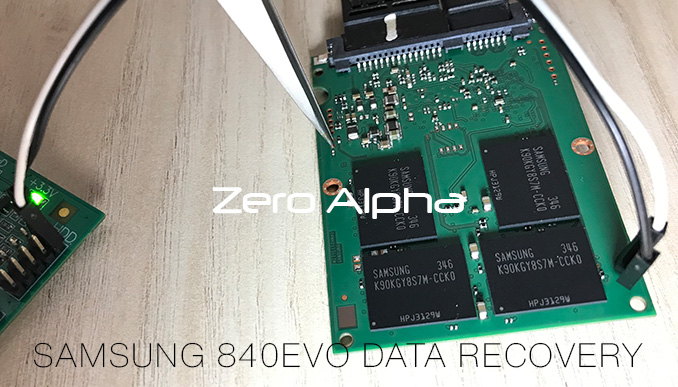
Selected family......................... : Samsung 840 EVO series
Controller.............................. : S4LN045X01-8030
Techno mode key......................... : Techno mode error: unexpected error: Device error detected - Device error detected - Device error detected - Device error detected
SSD status:
SSD is in ready state................... : Yes
SSD is locked........................... : No
SSD is in Safe Mode..................... : Yes
Loader uploaded......................... : No
Logical access is possible.............. : No
Physical access is possible............. : No
Loader uploading
****************************************
Code name............................... : 840EVO.ldr
Write HDD microcode
SSD not ready (1)
SSD status:
SSD is in ready state................... : Yes
SSD is locked........................... : No
SSD is in Safe Mode..................... : No
Loader uploaded......................... : Yes
Logical access is possible.............. : Possibly
Physical access is possible............. : Possibly
Operation aborted
****************************************
Loader is not uploaded! Some of the functions are not available!
Reading password information............ : Ok
USER password........................... : No