Samsung 850 EVO 2TB SSD Data Recovery
Data loss is a nightmare scenario for any individual or organization, often striking unexpectedly and wreaking havoc on productivity, finances, and peace of mind. While solid-state drives (SSDs) have revolutionized data storage with their speed and reliability, they are not immune to failures. The Samsung 850 EVO 2TB SSD, renowned for its performance and capacity, is no exception, facing its own set of data recovery challenges.

Samsung SSD 850 EVO 2TB MZ-75E2T0 in for data recovery
The 850 EVO SSD series from Samsung has long been lauded for its robustness and efficiency. However, despite its stellar reputation, users have encountered a range of issues leading to data loss and the need for data recovery services. One prominent problem plaguing these drives is firmware corruption. Firmware serves as the bridge between the hardware and the operating system, and when it becomes corrupted, the SSD may fail to boot or become inaccessible, rendering the data within it inaccessible.
Another prevalent issue is controller failure. The controller chip in an SSD manages data access and performs error correction. If the controller malfunctions, it can lead to an inability to read or write data, resulting in data loss. Additionally, NAND flash degradation, which occurs over time with repeated read/write cycles, can compromise data integrity and lead to potential loss, especially in older or heavily used drives.
Furthermore, logical errors such as file system corruption or accidental deletion can also afflict the Samsung 850 EVO 2TB SSD, causing data loss incidents. While logical errors do not involve physical damage to the drive, they can still result in inaccessible or missing data, necessitating specialized data recovery techniques to retrieve the lost information.
Despite the challenges posed by these issues, data recovery from a Samsung 850 EVO 2TB SSD is not entirely hopeless. Professional data recovery services equipped with specialized tools and expertise can often salvage data from even the most dire situations. These services employ advanced techniques such as NAND flash imaging, firmware repair, and file system reconstruction to recover lost data from malfunctioning SSDs.
However, it's essential to approach data recovery with caution and avoid common pitfalls that can exacerbate the problem. Continuing to use a malfunctioning SSD or attempting DIY data recovery methods without the necessary expertise can worsen the damage and decrease the chances of successful recovery. Instead, users should immediately power down the affected SSD to prevent further data loss and seek professional assistance from reputable data recovery providers.
In conclusion, while the Samsung 850 EVO 2TB SSD offers impressive performance and reliability, it is not immune to data loss incidents. Firmware corruption, controller failure, NAND flash degradation, and logical errors are among the challenges that users may encounter, necessitating data recovery solutions. By understanding these issues and seeking timely professional assistance, users can maximize their chances of recovering valuable data from their Samsung SSDs and mitigate the impact of data loss.
Data Recovery MZ-75E2T0 2TB Case Log
21Feb24: This ssd stays locked in busy mode. The screws have been opened and you can tell they are damaged from not using the correct screw driver. These screws are not a standard screw and require special tools. Once opened it was very obvious that something very bad has occured. The metal lid is bent and pressed against the poor little fragile SSD inside

An examination under microscope shows significant damage to the nand memory chips and the e-fuse

You can see the burnt out cracks in the memory chip
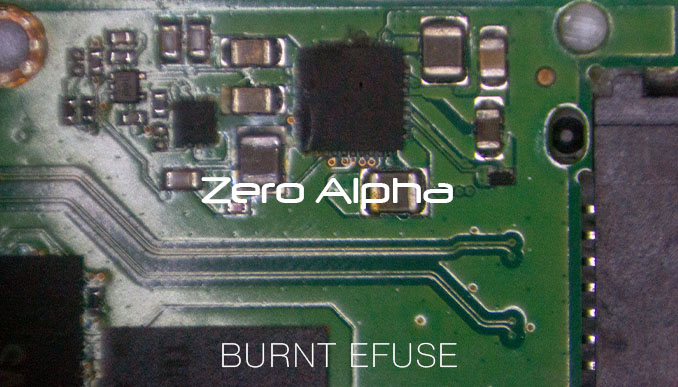
Samsung SSD 850 EVO 2TB Data Recovery eFuse Blown